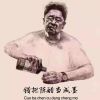-

- weixin_慕侠6048814 2023-12-19
记
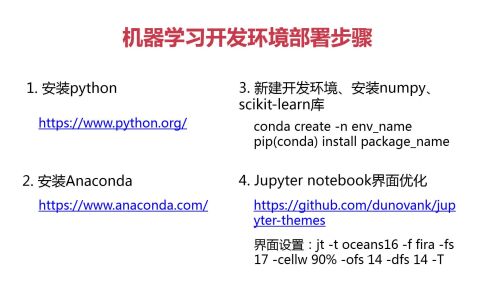
- 0赞 · 0采集
-

- 慕少7339756 2023-07-31
NumPy: 方便做矩阵运算
- 0赞 · 0采集
-

- 特立独行的girl 2021-10-22
环境

- 0赞 · 0采集
-

- 慕仰0598102 2021-09-12


搭建环境
- 0赞 · 0采集
-

- 唐一养的猪 2021-07-20
 安装网址。
安装网址。- 0赞 · 0采集
-

- 慕码人1075483 2021-07-20
开发环境的部署
新建开发环境,在指定的环境中安装特定的工具包,完成特定的工程,不至于混淆。
- 0赞 · 0采集
-

- 慕容3358288 2021-03-09
pip install jupyterthemes
jt -t oceans16 0f fire -fs17 -cellw 90% -ofs 14 -dfs 14 -T
- 0赞 · 0采集
-

- 慕侠4027881 2020-12-18
Python安装:https://www.python.org/downloads/release/python-374/
Anaconda安装:https://www.anaconda.com/products/individual/download-success
conda install scikit-learn
4.界面优化:https://github.com/dunovank/jupyter-themes
jt -t oceans16 -f fira -fs 17 -cellw 90% -ofs 14 -dfs 14 -T
- 6赞 · 1采集
-

- 慕丝713699 2020-12-14
- anaconda
-
截图0赞 · 0采集
-
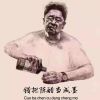
- WaniuZhang_ITBoy 2020-09-14
- 安装步骤
-
截图0赞 · 0采集
-

- 慕粉3198704 2020-08-05
jupyter主题安装

-
截图0赞 · 0采集
-

- Lady_Eva14 2020-07-09
为什么不能自动保存。。。。
-
截图0赞 · 0采集
-

- qq_清风小雨_0 2020-03-30
python安装
3.7.4最新版本
anaconda
Anaconda Distribution
- 0赞 · 0采集
-

- qq_清风小雨_0 2020-03-30
安装python
安装Anaconda
新建开发环境,安装numpy,scikit-learn库
新建开发环境conda create -n env_name
安装numpy库pip(conda) install package_name
Jupyter notebook界面优化
https://github.com/dunovank/jupyter-themes
界面设置
jt -t oceans16 -f fira -fs 17 -cellw 90% -ofs 14 -dfs 14 -T
- 0赞 · 2采集
-

- weixin_慕慕249459 2020-03-20
界面设置
jt -t oceans16 -f fira -fs 17 -cellw 90% -ofs 14 -dfs 14 -T
-
截图1赞 · 0采集
-

- 遥远的遥 2020-02-20
开发环境搭建步骤
-
截图0赞 · 0采集
-

- weixin_慕勒4122867 2020-02-18
开发环境部署步骤
-
截图0赞 · 0采集
-

- weixin_慕勒4122867 2020-02-18
环境安装:
-
截图0赞 · 0采集
-

- jingleYao 2020-02-15
装python,记得勾选add to path
安装anaconda
在anaconda中新建开发环境并安装numpy,sklearn
1)conda create -n sklearn
2)conda install numpy
3)conda install scikit-learn
在新开发环境中安装jupyter notebook并优化界面(使用github中的一个开源库)
-
截图0赞 · 0采集
-

- jingleYao 2020-02-15
安装python记得勾选add to path,不然后面要自己改环境变量
-
截图0赞 · 0采集
-

- 御行 2020-02-08
开发环境部署
-
截图0赞 · 0采集
-

- 慕瓜3193818 2019-12-13
- a百度anoconda
-
截图1赞 · 0采集








 安装网址。
安装网址。