效果预览
按下右侧的“点击预览”按钮可以在当前页面预览,点击链接可以全屏预览。
https://codepen.io/comehope/pen/oMmYXp
可交互视频
此视频是可以交互的,你可以随时暂停视频,编辑视频中的代码。
请用 chrome, safari, edge 打开观看。
https://scrimba.com/p/pEgDAM/cydezCM
源代码下载
每日前端实战系列的全部源代码请从 github 下载:
https://github.com/comehope/front-end-daily-challenges
代码解读
定义 dom,容器中包含的几个元素分别代表头部、眼睛、嘴、身体和腿:
<div class="buddha"> <div class="head"></div> <div class="eyes"></div> <span class="mouth"></span> <span class="body"></span> <span class="legs"></span> <span class="shadow"></span></div>
居中显示:
body { margin: 0; height: 100vh; display: flex; align-items: center; justify-content: center; background: linear-gradient(white, bisque);
}定义容器尺寸、设置子元素水平居中对齐:
.buddha { width: 13em; height: 19em; font-size: 20px; border: 1px dashed black; display: flex; align-items: center; flex-direction: column; position: relative;
}画出头部轮廓:
.head { width: 12.5em; height: 12.5em; color: peachpuff; background: currentColor; border-radius: 50%; filter: brightness(0.9);
}用伪元素画出眼睛:
.eyes::before,.eyes::after { content: ''; position: absolute; width: 1em; height: 0.5em; border: 0.6em solid #333; border-radius: 1em 1em 0 0; border-bottom: none; top: 6em;
}.eyes::before { left: 2.5em;
}.eyes::after { right: 2.5em;
}画出嘴巴:
.mouth { position: absolute; width: 1.5em; height: 0.5em; border: 0.5em solid tomato; border-radius: 0 0 1.5em 1.5em; border-top: none; top: 9em;
}画出身体:
.body { position: absolute; width: 10em; height: 8em; background-color: coral; border-radius: 4em; bottom: 1em; z-index: -1;
}画出腿:
.legs { position: absolute; width: inherit; height: 5em; background-color: coral; border-radius: 2.5em; bottom: 0; z-index: -1;
}用阴影画出耳朵和手:
.head { box-shadow:
5.8em 2em 0 -4.8em, /* ear right*/
-5.8em 2em 0 -4.8em, /* ear left*/
0 8.6em 0 -4.5em; /* hand */}用径向渐变画出眉心:
.head { background:
radial-gradient(
circle at 50% 40%,
tomato 0.6em,
transparent 0.6em
), /* circle between eyebrows */
currentColor;
}画出身体的阴影:
.shadow { position: absolute; width: inherit; height: 5em; background-color: rgba(0, 0, 0, 0.2); border-radius: 50%; bottom: -4em; transform: rotateX(100deg);
}让小和尚上下浮动:
.buddha { animation: animate 3s ease-in-out infinite;
}
@keyframes animate {
50% { transform: translateY(-2em);
}
}让阴影保持在固定位置,不随着人浮动:
.shadow { animation: shadow-animate 3s ease-in-out infinite;
}
@keyframes shadow-animate {
50% { transform: rotateX(100deg) translateY(-10em) scale(0.7);
}
}大功告成!

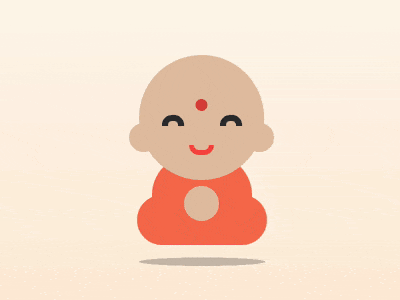
 随时随地看视频
随时随地看视频




