课程名称:2022持续升级 Vue3 从入门到实战 掌握完整知识体系
课程章节:4-1 使用 Vue 实现基础的 CSS 过渡与动画效果,4-2 使用 transition 标签实现单元素组件的过渡和动画效果(1)
主讲老师:Dell
课程内容:
今天学习的内容包括: 使用 Vue 实现基础的 CSS 过渡与动画效果,使用 transition 标签实现单元素组件的过渡和动画效果。
动画效果知识点: 1. v-enter-from:入场前状态效果 2. v-enter-active 入场时状态效果 3. v-enter-to 入场结束,离场开始状态效果 4. @keyframes 动画关键帧属性:0%, 25%,表示动画执行的阶段百分比 5. 动画只需要定义 v-enter-active / v-leave-active
示例代码:
<style>
/* 动画
@keyframes leftToRight {
0% {
transform: translateX(-100px);
}
50% {
transform: translateX(-50px);
}
0% {
transform: translateX(0px);
}
}
.animation {
animation: leftToRight 3s;
} */
/* 过渡
.transition {
transition: 3s background-color ease;
}
.blue {
background: blue;
}
.green {
background: green;
} */
.transition {
transition: 2s background-color ease;
}
</style>
<script>
const app = Vue.createApp({
data() {
return {
styleObj: {
background: 'blue'
}
}
},
methods: {
handleClick() {
if(this.styleObj.background === 'blue') {
this.styleObj.background = 'green';
} else {
this.styleObj.background = 'blue'
}
}
},
template: `
<div>
<div class="transition" :style="styleObj">hello world</div>
<button @click="handleClick">切换</button>
</div>
`
});
const vm = app.mount('#root');
</script>
示例代码2:
<style>
@keyframes shake {
0% {
transform: translateX(-100px)
}
50% {
transform: translateX(-50px)
}
100% {
transform: translateX(50px)
}
}
.hello-leave-active {
animation: shake 3s;
}
.hello-enter-active {
animation: shake 3s;
}
</style>
<script>
// 单元素,单组件的入场出场动画
const app = Vue.createApp({
data() {
return {
show: false
}
},
methods: {
handleClick() {
this.show = !this.show;
}
},
template: `
<div>
<transition name="hello">
<div v-if="show">hello world</div>
</transition>
<button @click="handleClick">切换</button>
</div>
`
});
const vm = app.mount('#root');
</script>课程收获:
今天只学了第四章的前两节,对 Vue 实现动画效果有了更深的了解,可以去试着给自己的博客做一个黑暗模式的切换效果。明天中秋节也要继续努力啊,学无止境。
今日课程学习时间大约花费 15 分钟。
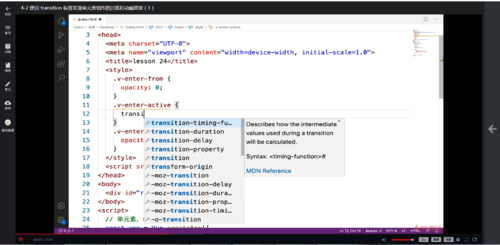

 随时随地看视频
随时随地看视频




