看见网上一堆没有处理沉浸式状态栏以及虚拟按键的错误处理类,这里给出我实践过的代码
package com.zjw.apporder;
import android.app.Activity;
import android.view.View;
import android.view.ViewTreeObserver;
import android.widget.FrameLayout;
/**
* 正确解决webview不能adjustResize的处理类(包含了沉浸式状态栏以及虚拟按键等情况的适配设置)
*/
public class AndroidBug5497Workaround {
public static void assistActivity(Activity activity) {
new AndroidBug5497Workaround(activity);
}
private View mChildOfContent;
private int usableHeightPrevious;
private FrameLayout.LayoutParams frameLayoutParams;
private Activity activity;
private int statusBarHeight;
private AndroidBug5497Workaround(Activity activity) {
//获取状态栏的高度
int resourceId = activity.getResources().getIdentifier("status_bar_height", "dimen", "android");
statusBarHeight = activity.getResources().getDimensionPixelSize(resourceId);
this.activity = activity;
FrameLayout content = (FrameLayout) activity.findViewById(android.R.id.content);
mChildOfContent = content.getChildAt(0);
//界面出现变动都会调用这个监听事件
mChildOfContent.getViewTreeObserver().addOnGlobalLayoutListener(new ViewTreeObserver.OnGlobalLayoutListener() {
public void onGlobalLayout() {
possiblyResizeChildOfContent();
}
});
frameLayoutParams = (FrameLayout.LayoutParams)
mChildOfContent.getLayoutParams();
}
private boolean mIsFirstResize = true;
private int mChildOfContentSize = 0;
private int usableHeightNow;
private void possiblyResizeChildOfContent() {
//错误做法拿到usableHeightNow
// int usableHeightNow = computeUsableHeight();
if (mIsFirstResize) {
//保留原来系统默认算好的mChildOfContent高度(根据flag和系统状态栏和下面虚拟按键和谐相处的正确值)
mChildOfContentSize = mChildOfContent.getHeight();
mIsFirstResize = false;
}
usableHeightNow = mChildOfContent.getHeight();
if (usableHeightNow != usableHeightPrevious) {
int usableHeightSansKeyboard = mChildOfContent.getRootView().getHeight();
int heightDifference = usableHeightSansKeyboard - usableHeightNow;
if (heightDifference > (usableHeightSansKeyboard / 4)) {
// keyboard probably just became visible
frameLayoutParams.height = usableHeightSansKeyboard - heightDifference;
} else {
// keyboard probably just became hidden
//这里不能单纯使用frameLayoutParams.height = computeUsableHeight(); 因为usableHeightNow和一些flag有关,网上frameLayoutParams.height = usableHeightSansKeyboard 直接就错了,因为usableHeightSansKeyboard恒为全屏高度
//1.当使用 window.setFlags(WindowManager.LayoutParams.FLAG_FULLSCREEN,WindowManager.LayoutParams.FLAG_FULLSCREEN) 全屏时getWindowVisibleDisplayFrame高度为全屏(系统状态栏和下面虚拟按键呼出悬浮在上面)
//2.当使用FLAG_TRANSLUCENT_STATUS 的时候getWindowVisibleDisplayFrame拿到的是不包含系统状态栏的高度但是又顶上了系统栏的位置,导致出错
//综合上述几点正确做法为当前代码实现,即使用系统默认算好的mChildOfContent高度,当键盘唤起,保留当前mChildOfContent高度,键盘消失再设置回去
frameLayoutParams.height = mChildOfContentSize;
}
mChildOfContent.requestLayout();
usableHeightPrevious = frameLayoutParams.height;
}
}
/**
* 计算mChildOfContent可见高度 ** @return
*/
/* private int computeUsableHeight() {
Rect r = new Rect();
mChildOfContent.getWindowVisibleDisplayFrame(r);
return (r.bottom - r.top);
}
*/
}
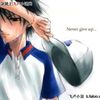
 随时随地看视频
随时随地看视频




