Spring MVC 整合 SSM(下)
1. 前言
本节课程将在 SSM 的基础上实现学生信息查询模块,要求不仅查询出学生信息,还要求查询出学生所在班级信息。本模块功能在实现上除了整体遵循 MVC 以外,会引用业务层的概念。
本节课的重点是学会灵活运用 SSM ,当然,在使用过程中,对于初学者来讲,业务层的引用会增加代码量,大家需要理解引用的目的。
2. 前期准备
学生信息查询模块的功能描述:用户进入 index.jsp 页面,页面中显示所有学生信息;点击某一个学生时,会弹出一个对话框,显示此学生的信息。
实现学生信息查询模块之前,先要做几个准备工作。
- 进入 MySql ,创建 学生表和班级表;
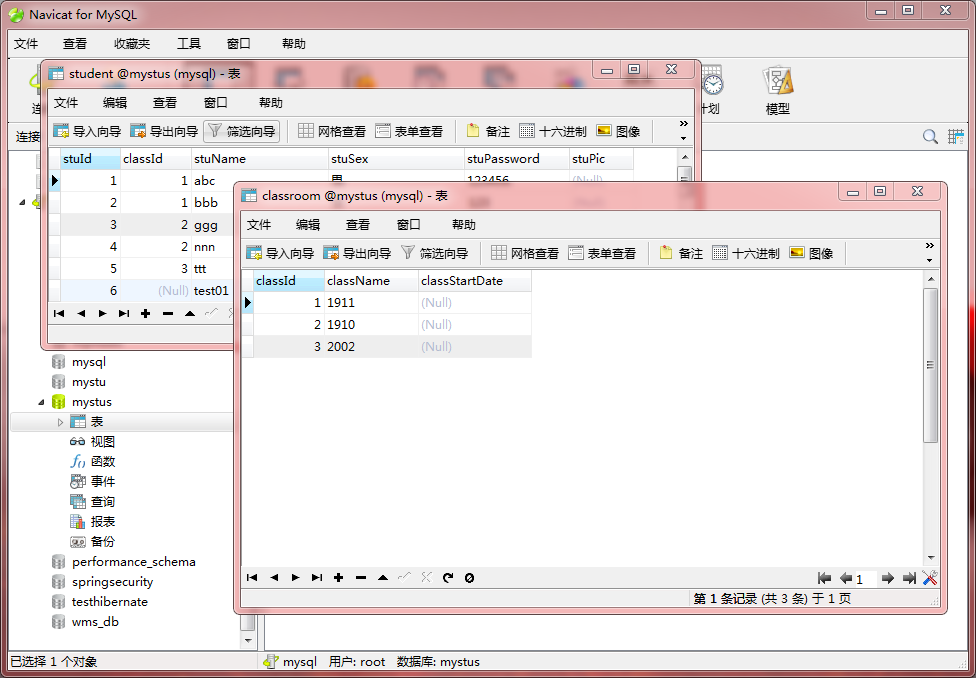
- 构建班级 ( classRoom )、学生 ( student ) 实体类:
public class classRoom {
private Integer stuId;
private String className;
//……
}
班级实体类很简单,但是构建学生实体类时需要考虑页面显示需求。除了显示学生外,还要显示学生所在的班级信息。所以,设计实体类时,需要考虑如何和班级对象产生关系:
public class Student implements Serializable {
private Integer stuId;
private String stuName;
private String stuPassword;
//引用班级对象
private ClassRoom classRoom;
}
- 设计页面。因为页面需要使用 JSTL 标签库,需要打开项目的 pom.xml 文件,在其中添加 JSTL 依赖包。
<dependency>
<groupId>javax.servlet</groupId>
<artifactId>jstl</artifactId>
<version>1.2</version>
</dependency>
在页面中使用 JSTL 显示从控制器中传过来的学生数据。
<body>
当前登录者:${loginUser.userLoginName}
<h2>学生列表</h2>
<c:forEach var="stu" items="${students}">
<div>
<span>${stu.stuId}</span> <span>${stu.stuName}</span> <span>${stu.classRoom.className}</span>
</div>
</c:forEach>
</body>
3. 核心逻辑
先看一下项目结构。
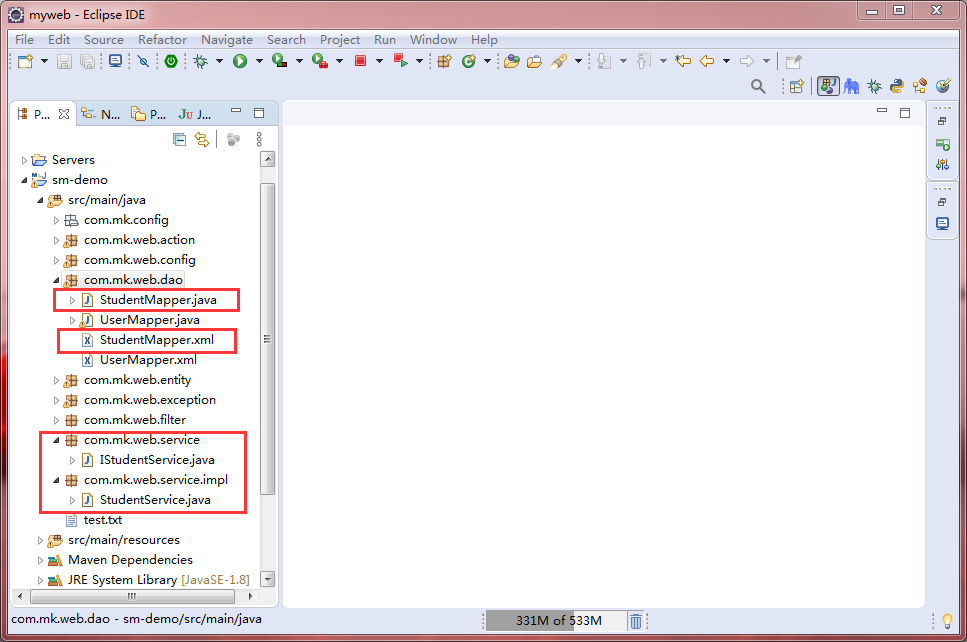
对项目中的主要核心组件逐一介绍一下:
3.1 MyBatis 映射器
组件功能描述:对数据库中的数据进行操作,这里是查询出所有学生。
public interface StudentMapper {
public List<Student> getStudents();
}
SQL 语句映射: SQL 语句放置在 StudentMapper.xml 文件中。因 SQL 语句是多表查询,需要进行关联映射。
<mapper namespace="com.mk.web.dao.StudentMapper">
<resultMap type="com.mk.web.entity.Student" id="stuMap">
<result column="stuId" property="stuId" />
<result column="stuName" property="stuName" />
<result column="stuPassword" property="stuPassword" />
<association property="classRoom" column="classId">
<result column="classId" property="classId" />
<result column="className" property="className" />
</association>
</resultMap>
<select id="getStudents" resultMap="stuMap">
SELECT
student.stuId,
student.classId,
student.stuName,
student.stuPassword,
student.stuPic,
classroom.classId,
classroom.className
FROM
student
inner join
classroom
on
student.classId=classroom.classId
</select>
</mapper>
3.2 业务层接口
功能描述: 定义查询所有学生业务。
public interface IStudentService {
public List<Student> getAllStudents;
}
3.3 业务层实现类
功能描述: 提供查询出所有学生的业务逻辑。
public class StudentService implements IStudentService {
@Autowired
private StudentMapper StudentMapper;
@Override
public List<Student> getAllStudents() {
return this.StudentMapper.getStudents();;
}
}
Tips: 业务对象依赖于映射器组件。使用 @Autowired 注解让 Spring 自动注入进来。
3.4 控制器组件
功能描述: 用来响应页面的请求。
@Controller
@RequestMapping("/student")
public class StudentAction {
@Autowired
private IStudentService StudentService;
@RequestMapping("/list")
public String list(ModelMap map) {
List<Student> students= this.StudentService.getAllStudents();
map.addAttribute("students", students);
return "index";
}
}
Tips: 控制器组件依赖业务层组件。
3.4 核心组件之间的依赖关系
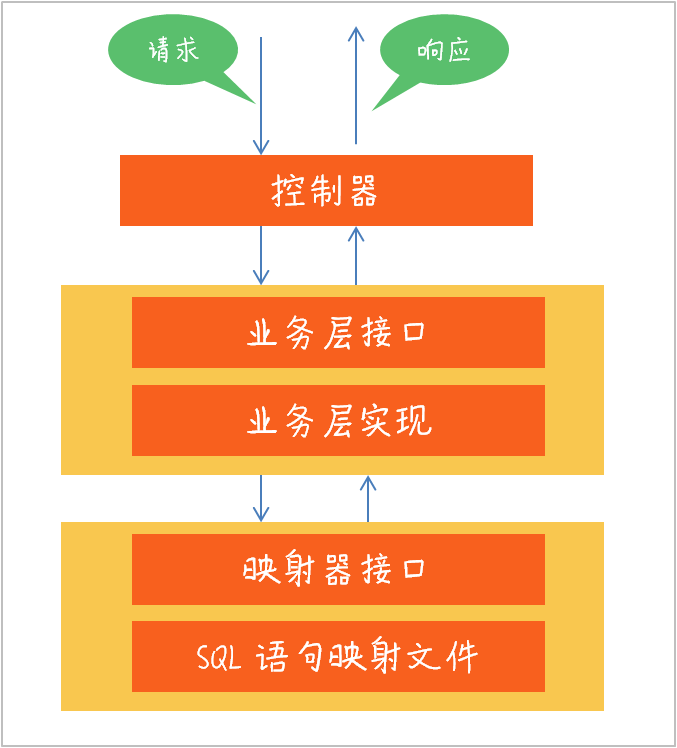
4. 测试
发布项目,启动服务器,打开浏览器,在地址栏中输入:http://localhost:8888/sm-demo/student/list 。可以在浏览器中看到。
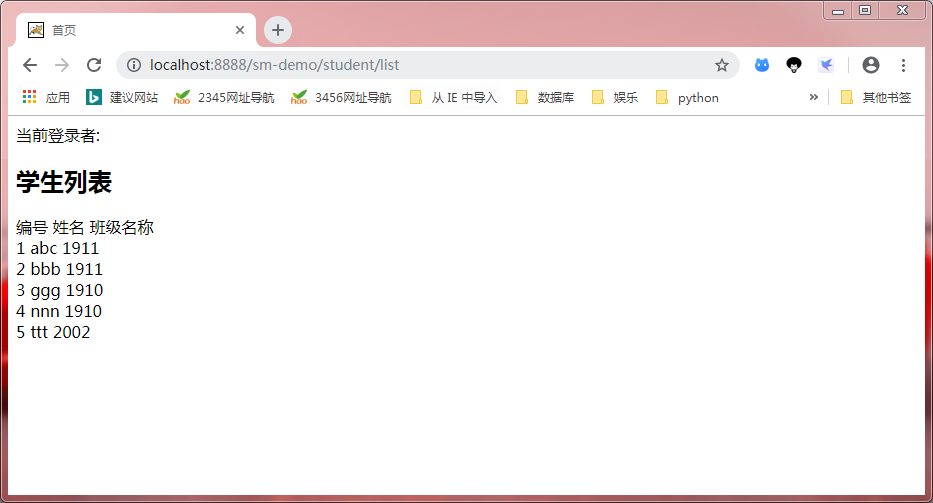
5. 小结
本章节课程讲解了一个较完整的功能模块,运用到了业务逻辑层的概念。此查询模块的业务并不是很复杂,中间借助于数据层映射器完成了对学生的查询。
学生查询信息中因包括班级信息,SQL 语句的实体类中的属性与表字段之间的映射略显得有点复杂。对于学习过 MyBatis 的学习者而言理解并不会有太多难度。如果对 MyBatis 并不是很熟悉,请查阅相关的 WIKI 课程。