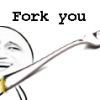-
 qianktyler
qianktyler
- 启动之后无法访问是不是少了那些配置
显示启动成功了,这个项目本身没有页面
- 2020-02-27 1回答·1121浏览
-
 Z星空仰望
Z星空仰望
- maven
阿里云镜像:
<mirror>
<id>alimaven</id>
<name>aliyun maven</name>
<url>http://maven.aliyun.com/nexus/content/groups/public/</url>
<mirrorOf>central</mirrorOf>
</mirror>
- 2019-08-28 1回答·1036浏览
-
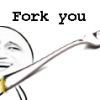 在水中飞
在水中飞
- 不用了谢谢
那你上外网挺快的,还要啥阿里云镜像
- 2019-07-31 1回答·717浏览
-
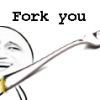 在水中飞
在水中飞
- 987654
已 知
- 2019-07-31 2回答·735浏览
-
 STONE_js
STONE_js
- idea的社区版可以能配置tomcat吗
可以哎 就是麻烦点 去搜下idea安装tomcat插件 就能继承tomcat插件
- 2019-05-28 1回答·1656浏览
-
 慕无忌9680988
慕无忌9680988
- idea 过期问题怎么解决
上B站
- 2019-01-09 4回答·6416浏览
-
 幕布斯6521316
幕布斯6521316
- mavne私服怎么配置阿里?
认证
在settings.xml配置
<server>
<id>nexus-releases</id>
<username>admin</username>
<password>admin123</password>
</server>
<server>
<id>nexus-snapshots</id>
<username>admin</username>
<password>admin123</password>
</server>
配置镜像
<mirror>
<id>nexus</id>
<mirrorOf>*</mirrorOf>
<name>all maven</name>
<url>http://localhost:8081/repository/maven-public/</url>
</mirror>
配置仓库和插件仓库,开启快照版本支持。其中id均为central,会覆盖超级pom中央仓库的配置,与url无关紧要,所以url随意。因为所有的请求都会通过镜像访问私服地址。
<profile>
<id>nexus</id>
<repositories>
<repository>
<id>central</id>
<url>http://central</url>
<releases>
<enabled>true</enabled>
</releases>
<snapshots>
<enabled>true</enabled>
</snapshots>
</repository>
</repositories>
<pluginRepositories>
<pluginRepository>
<id>central</id>
<url>http://central</url>
<releases>
<enabled>true</enabled>
</releases>
<snapshots>
<enabled>true</enabled>
</snapshots>
</pluginRepository>
</pluginRepositories>
</profile>
激活profile
<activeProfiles>
<activeProfile>nexus</activeProfile>
</activeProfiles>
配置项目pom,上传到快照宿主仓库中。
<distributionManagement>
<repository>
<id>nexus-snapshots</id>
<name>nexus snapshots repository</name>
<url>http://localhost:8080/repository/maven-snapshots/</url>
</repository>
</distributionManagement>
上傳項目jia包
run as
——maven bulid
Goals:deploy
- 2018-11-21 4回答·1994浏览
-
 慕UI2800991
慕UI2800991
- IDEA是什么版本的
最新版本就好了
- 2018-06-11 2回答·1811浏览
-
 Aouty
Aouty
- 启动还是Tomcat
不要依赖 spring-boot-starter-web
- 2018-03-20 1回答·1443浏览
-
 慕码人1882281
慕码人1882281
- spring-boot-starter-webflux这个maven不下来呢
<dependency>
<groupId>org.springframework.boot</groupId>
<artifactId>spring-boot-starter-webflux</artifactId>
<version>2.0.0.RELEASE</version>
</dependency>
- 2018-02-27 2回答·4652浏览
-
 攻城狮Flion
攻城狮Flion
- 为什么IDEA 启动的时候很慢
可以参考这个 https://segmentfault.com/n/1330000010143779
- 2018-01-11 3回答·9494浏览