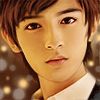-
 freely_soar
freely_soar
- 莫名其妙,代码完全一样,css的效果就是不显示
可以参考下我的作品,在老师的基础上我做了优化:
1、音乐停止与播放时图标指针变化
2、第二页倒计时显示
3、展示到第三页的时候绑定上拉下滑翻页。
github:https://github.com/ar414-com/html5cards
效果链接:https://ar414-com.github.io/html5cards/(觉得有帮助可以start一下呗)- 2020-02-09 1回答·1291浏览
-
 慕盖茨6453755
慕盖茨6453755
- 源码发我下
- 2019-01-24 0回答·237浏览
-
 qq_慕仰7364224
qq_慕仰7364224
- width和height数值的来源
- 2019-01-17 0回答·1097浏览
-
 慕鱼鱼
慕鱼鱼
- 怎么调试的呀?
用谷歌浏览器运行你的HTML,F12调试,换成手机模式
- 2019-01-03 1回答·1055浏览
-
 慕丝8697856
慕丝8697856
- VW的弊端
- 2018-11-26 0回答·131浏览
-
 慕莱坞0488340
慕莱坞0488340
- link链接没反应?
href没找对么
- 2018-10-17 1回答·1287浏览
-
 慕九州6283299
慕九州6283299
- 设计图下载的问题
千图网
- 2018-03-15 1回答·531浏览
-
 取个昵称好难的说
取个昵称好难的说
- 请问:加上meta:vp字体还需要用vw做单位么,直接写px可以么?
不知道啊
- 2017-09-19 1回答·785浏览
-
 qq_虫小懒窝着不动不是懒_03120983
qq_虫小懒窝着不动不是懒_03120983
- 为啥我的music中的图片两个是分开的而且没有红色的圈
你在通配符哪里改一下字体颜色,看看CSS格式是否链入。
- 2017-08-01 2回答·1417浏览
-
 c_bad_Boy
c_bad_Boy
- 快捷键问题
一。Alt + F3 多选
二 按住Ctrl键 选择多行 然后输入 就会输入多个class
- 2017-06-12 1回答·1061浏览
-
 Mr_sen
Mr_sen
- 设置html与body高度为百分之百后、music的高度为总是为零
music的高度也要设置为百分之百
- 2017-04-29 1回答·1652浏览
-
 qq_尊爵Miku_0
qq_尊爵Miku_0
- 图片的百分比怎么算出来的?
http://blog.csdn.net/charlene0824/article/details/50705795
- 2017-02-08 1回答·2251浏览
-
 醉里挑灯看剑3
醉里挑灯看剑3
- 求本次课程代码!
试试在CSS样式的通配符里改一下文字颜色,看看CSS文件是否链入HTML中。
- 2017-01-23 2回答·759浏览
-
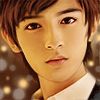 离歌笑_0002
离歌笑_0002
- 10px从哪里来的,100vm有是从哪里来的,这一块计算没有弄清楚
屏幕宽640px 对应100vw
100/640=0.15625 vw/1px
font-size为10px,换成vw单位为
10*0.15625=1.5625vw
- 2017-01-22 3回答·911浏览
-
 rookie_r
rookie_r
- 如何算得宽度
视频中说是在ps中量出来的
- 2017-01-17 1回答·972浏览
-
 慕九州4902216
慕九州4902216
- 成效图层交换
- 已采纳 殇慕言 的回答
设置动画和延时,
- 2017-01-12 1回答·1240浏览
-
 6HaHa
6HaHa
- 3-3表示层
加上这个margin:auto;
- 2017-01-12 1回答·615浏览
-
 旧巷4218826
旧巷4218826
- 没有居中hechun
这是位置不统一造成的,请检查一下html,body{height:100%;}是否设置成为height:100%了
- 2017-01-10 1回答·790浏览
-
 qq_微笑丶Tears_03173605
qq_微笑丶Tears_03173605
- 图片资源了
有的呢
- 2016-12-14 2回答·217浏览
-
 慕标1141662
慕标1141662
- 为什么碟片和边框什么的移动不到右边啊
我也是移动不到右边
- 2016-12-11 2回答·816浏览
-
 慕虎2661556
慕虎2661556
- sublime
为什么我的中文显示为乱码
- 2016-11-30 2回答·492浏览
-
 罗叔叔天天跑步
罗叔叔天天跑步
- 谁做的完的能发一份给我对比一下吗?我的出错了 852835916@qq.com
*{
margin:0;
padding:0;
border:none;
font-size: 1.5625vw;
font-family:"Microsoft Yahei";
}
html,
body{
height:100%;
overflow: hidden;
}
.music {
position:fixed;
top:3vh;
right:4vw;
z-index:5;
width:15vw;
height:15vw;
border:4px solid #ef1639;
border-radius: 50%;
background-color: #fff;
}
.music > img:first-of-type{
position:absolute;
z-index: 1;
top:24%;
right:2.5%;
width:28.421%;
}
.music > img:last-of-type{
position:absolute;
z-index: 0;
top:0;
right:0;
bottom:0;
left:0;
margin:auto;
width:79%;
}
.music > img.play{
animation:music_disc 4s linear infinite;
}
@keyframes music_disc {
0%{transform: rotate(0deg);}
100%{transform: rotate(360deg);}
}
.page{
height:100%;
width:100%;
position:absolute;
}
.page > .bg{
position:absolute;
height:100%;
width:100%;
z-index:-1;
}
#page1{display:block;}
#page2{display:none;}
#page3{display:none;}
#page1 > .bg{
background: url(images/p1_bg.jpg) no-repeat center center;
background-size:100%;
}
#page1 > .p1_lantern{
position:absolute;
top:-3.4%;
right:0;
left:0;
margin:auto;
color:#fff;
background: url('images/p1_lantern.png') no-repeat center bottom;
background-size:100%;
width:45vw;
height:71.2vh;
font-size: 3.506rem;
padding-top:31vh;
text-align: center;
-webkit-box-sizing:border-box;
-moz-box-sizing:border-box;
-ms-box-sizing:border-box;
-o-box-sizing:border-box;
box-sizing:border-box;
}
#page1 > .p1_lantern:before{
position: absolute;
top:0;
right:0;
left:0;
bottom:0;
z-index: -1;
content: "";
border-radius: 50%;
margin:auto;
width:30vw;
height:30vw;
background: #d60b3b;
opacity: .5;
-webkit-box-shadow: 0 0 10vw 10vw #d60b3b;
-moz-box-shadow: 0 0 10vw 10vw #d60b3b;
-ms-box-shadow: 0 0 10vw 10vw #d60b3b;
-o-box-shadow: 0 0 10vw 10vw #d60b3b;
box-shadow: 0 0 10vw 10vw #d60b3b;
animation: p1_lantern .5s infinite alternate;
}
@keyframes p1_lantern {
0%{opacity:.5;transform:scale(.8,.8);}
100%{opacity:1;}
}
#page1 > .p1_imooc {
position: absolute;
right:0;
left:0;
bottom:9vh;
background: url("images/p1_imooc.png") no-repeat center center;
background-size:100%;
height:18.63vh;
width:27.656vw;
margin:auto;
}
#page1 > .p1_words{
font-size:2.134rem;
position: absolute;
right:0;
bottom:48px;
left:0;
text-align: center;
color:#231815;
}
#page2{
transition:.5s;
}
#page2.fadeOut{
opacity:.3;
transform:translate(0,-100%);
}
#page2 > .bg {
background: url(images/p2_bg.jpg) no-repeat center center;
background-size:100%;
}
#page2 > .p2_circle{
position: absolute;
top:0;
left:0;
right:0;
bottom:0;
margin:auto;
background: url(images/p2_circle_outer.png) no-repeat center center;
background-size: 100%;
width:59.375vw;
height:59.375vw;
animation:p2_circle_outer 1s linear 3s infinite;
}
@keyframes p2_circle_outer {
0%{transform:rotate(0deg);}
100%{transform:rotate(-360deg);}
}
#page2 > .p2_circle:before{
position: absolute;
top:0;
left:0;
right:0;
bottom:0;
margin:auto;
content: "";
background: url(images/p2_circle_middle.png) no-repeat center center;
background-size: 100%;
width:45.625vw;
height:45.625vw;
animation:p2_circle_middle 1s linear 2s infinite;
}
@keyframes p2_circle_middle {
0%{transform:rotate(0deg);}
100%{transform:rotate(720deg);}
}
#page2 > .p2_circle:after{
position: absolute;
top:0;
left:0;
right:0;
bottom:0;
margin:auto;
content: "";
background: url(images/p2_circle_inner.png) no-repeat center center;
background-size: 100%;
width:39.937vw;
height:39.937vw;
animation:p2_circle_inner 1s linear 1s infinite;
}
@keyframes p2_circle_inner {
0%{transform:rotate(0deg);}
100%{transform:rotate(-1080deg);}
}
#page2 > .p2_2016{
position: absolute;
top:0;
left:0;
right:0;
bottom:0;
margin:auto;
background: url(images/p2_2016.png) no-repeat center center;
background-size: 100%;
width:27.5vw;
height:6.24vh;
}
#page2 > .p2_bg_loading{
z-index:4;
background:#ef1639;
animation: p2_bg_loading 1s linear forwards;
}
@keyframes p2_bg_loading {
0%{opacity:1;}
100%{opacity:0;}
}
#page3{
transition:.5s;
}
#page3.fadeIn{
transform:translate(0,-100%);
}
#page3 > .bg {
background: url(images/p3_bg.jpg) no-repeat center center;
background-size:100%;
}
#page3 > .p3_logo{
width:34.687vw;
height:6.327vh;
position:absolute;
top:7.8vh;
right:0;
left:0;
margin:auto;
background: url(images/p3_logo.png) no-repeat center center;
background-size:100%;
}
#page3 > .p3_title{
width:48.125vw;
height:50vh;
position: absolute;
top:21vh;
right:0;
left:0;
margin:auto;
background: url(images/p3_title.png) no-repeat center center;
background-size:100%;
}
#page3 > .p3_second{
width:22.8125vw;
height:41.652vh;
position: absolute;
top:25.48vh;
left:3.75vw;
margin:auto;
background: url(images/p3_couplet_second.png) no-repeat center center;
background-size:100%;
}
#page3 > .p3_first{
width:22.8125vw;
height:41.652vh;
position: absolute;
top:25.48vh;
right:3.75vw;
margin:auto;
background: url(images/p3_couplet_first.png) no-repeat center center;
background-size:100%;
}
#page3 > .p3_blessing {
width:32vw;
height:32vw;
position: absolute;
right:0;
bottom:10vh;
left:0;
margin:auto;
border-radius:50%;
background: url(images/p3_blessing.png) no-repeat center center;
background-size:100%;
animation:p3_blessing 2s linear infinite;
}
@keyframes p3_blessing {
0%{transofrm:rotate(0deg);}
100%{transofrm:rotate(360deg);}
}- 2016-10-06 1回答·578浏览
-
 一克拉小米子
一克拉小米子
- 单位px 和vw混用吗?!
首先来说说em和px的关系 em是指字体高度 浏览器默认1em=16px,所以0.75em=12px;我们经常会在页面上看到根元素写的font-size:65%; 这样em就成了16px*62.5=10em;这是显示在页面的字体大小是10px;
这样12px=1.2em,10px=1em,也就是说只需要将你的原来的px数值除以10,然后换上em作为单位就行了,
vh vw全称为Viewport Height和Viewport Width 意思就是视窗
当处理宽度的时候,%单位更合适。处理高度的时候,vh单位更好。
- 2016-09-20 3回答·22342浏览
-
 Kodo
Kodo
- vw的兼容性问题。。
手机端页面应该不需要兼容ie8以下吧
- 2016-09-15 2回答·4277浏览
-
 祯祺3362575
祯祺3362575
- 音乐按钮显示问题
- 2016-08-23 1回答·509浏览
-
 qq_愿一世长安_03380640
qq_愿一世长安_03380640
- 想知道老师是怎样同时设置好几个标签的属性的,不知道是什么快捷键
那个是辅助功能,在编程的应用平台里才有,就像Java开发时eclipse中的提示功能一样
- 2016-08-21 1回答·911浏览
-
 慕设计8475738
慕设计8475738
- vw和%的区别,为什么#music用vw,#music>img用 %呢?还有top为啥是vh right是vw呢
vw指的是根据屏幕的视口宽度(viewport width)来计算元素所占据的宽度以及位置,vh同理,指的是根据适口高度的高度来计算元素所占的高度和位置,而%则是直接根据屏幕的分辨率来计算,不管你适口实际是多大,这个主要是体现在客户端上,就如课程中讲适口宽度那一节就可以看出适口和分辨率之间的区别.祝你好运!么么哒
- 2016-08-10 1回答·1860浏览
-
 剩下的盛夏3387031
剩下的盛夏3387031
- 为什么显示不了那个碟片的效果啊
- 已采纳 qq_FengC 的回答
#musci>img:first-of-type写错了,应该是music
- 2016-08-06 1回答·890浏览
-
 因扎吉
因扎吉
- 相对vw 为什么不直接用百分比呢
我个人推荐使用百分比来控制字体大小和元素宽度、边距值
正方形的高度可以通过JS来赋值
- 2016-08-03 2回答·1074浏览
-
 qq_記憶錠格洅瞬僴_03242943
qq_記憶錠格洅瞬僴_03242943
- 使用的编辑工具
sublime Text
- 2016-07-22 1回答·682浏览