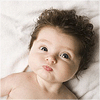-
 翊鑫君
翊鑫君
- 图片路径写对了鼠标悬浮不显示
- 2019-01-19 1回答·1233浏览
-
 qq_荒原冰竹_0
qq_荒原冰竹_0
- 求源代码老师
看一下就懂了吧
- 2017-10-12 1回答·1184浏览
-
 慕粉17717371652
慕粉17717371652
- 字体的网站为什么打不开呢
- 已采纳 谁占用了阿毛这个昵称 的回答
肯定可以打开的,网速的问题 打开慢。。
- 2016-11-08 1回答·1554浏览
-
 灰白痕迹
灰白痕迹
- scss转css
看看官方文档有没有相关的
- 2016-10-26 2回答·1417浏览
-
 xx001
xx001
- 设置padding-top怎么使两行文字垂直居中的?
是老师讲课这里这种么,个人认为是span高52px,行高12px*1.2约等于14,两行即28,padding-top:12px,所以下面也有接近12px,使文字看起来是垂直居中的
- 2016-09-11 1回答·2152浏览
-
 张汉英
张汉英
- 侧栏工具条开发第二种方法 没有用SASS 用CSS
- 已采纳 慕粉3726568 的回答
是没有加css3的样式transition()进行动画上的过度吧
- 2016-07-29 1回答·906浏览
-
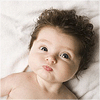 qq_现实_0
qq_现实_0
- 有没有源码
scss部分 $toolbar-size:52px; .toolbar{ position: fixed; left: 50%; bottom: 5px; margin-left: -$toolbar-size / 2; } //将重复的代码合并 .toolbar-item,.toolbar-btn,.toolbar-icon,.toolbar-text{ width: $toolbar-size; height: $toolbar-size; } .toolbar-item{ position: relative; display: block; /* width: $toolbar-size; height: $toolbar-size;*/ margin-top: 1px; &:hover{ .toolbar-icon{ top:-$toolbar-size; } .toolbar-text{ top: 0; } .toolbar-layer{ @include opacity(1); @include scale(1); @include transition(all 1s) } } } .toolbar-btn{ position: absolute; left: 0; top: 0; /* width: $toolbar-size; height: $toolbar-size;*/ overflow: hidden; } .toolbar-icon{ position: absolute; left: 0; top: 0; /* width: $toolbar-size; height: $toolbar-size;*/ background-color: #d0d6d9; font-size: 36px; color: #fff; text-align: center; line-height: $toolbar-size; @include transition(top 1s); } .toolbar-text{ position: absolute; left: 0; top:$toolbar-size; /* width: $toolbar-size; height: $toolbar-size;*/ background-color: #98a1a6; padding-top: 12px; font-size: 12px; color: #fff; text-align: center; line-height: 1.2; @include transition(top 1s); } .toolbar-layer{ position: absolute; right: $toolbar-size - 6; bottom: -10px; width: 172px; background: url(../img/toolbar_img.png); background-repeat: no-repeat; @include opacity(0); @include transform-origin(95% 95%); @include scale(0.01); @include transition(all 1s); } .toolbar-layer-weixin{ height: 212px; background-position: 0 0; } .toolbar-layer-app{ height: 194px; background-position: 0 -222px; }- 2016-07-26 2回答·891浏览
-
 不怕输的青春
不怕输的青春
- 二维码就是显示不出来
1,看看引入的的图片对不对
2,显示和隐藏效果写对地方
3,各个标签定位方式是否正确
- 2016-07-23 1回答·520浏览
-
 qq_红蔷薇_0
qq_红蔷薇_0
- 图标显示不同
你贴代码呀,不然怎么看
- 2016-06-16 1回答·810浏览
-
 _This
_This
- 为什么我的二维码图片不显示
一般情况下,背景图片不显示有两点原因:一 引入路径不正确;二 背景图片定位有误。希望能帮助到你。
- 2016-05-31 1回答·1063浏览
-
 LittleIdiot
LittleIdiot
- 为什么无法正常引入icomoon字体??
- 已采纳 zeroweb 的回答
审查元素的时候看看能不能对应找到before的content值 如果没有证明css有问题 如果有的话说明图标字体的路径有问题
- 2016-01-25 8回答·6281浏览
-
 UFO2015
UFO2015
- 下载的 iconfont 24,28 不一样会出错吗?已解决!

没有问题,可能只是提供的预览效果吧!
而且,可以自定义icon font-size!
- 2015-12-10 3回答·1329浏览
-
 1348448970
1348448970
- 为什么我的不能显示字体
- 已采纳 echo_kinchao 的回答
请问 是什么情况呢?
- 2015-11-18 3回答·1170浏览
-
 梦黛嫣然
梦黛嫣然
- 为什么我的样式全没有生效?
- 已采纳 Perona 的回答
外部样式引用了吗?路径写对了吗?
- 2015-11-14 1回答·938浏览
-
 梦黛嫣然
梦黛嫣然
- 第二种方式,有人有源码吗?
你还要源代码就说明你可能并没有真正的听懂,如果听懂了,不用要源代码自己就能敲出来,就算做不到这样,你可以对着视频自己敲一次,根不上就把视频暂停,这样对你的理解也有帮助。
- 2015-11-14 1回答·710浏览
-
 几孤风月
几孤风月
- 为何无法下载
检查下地址,一般开头可能有误
- 2015-10-25 1回答·341浏览
-
 Bruce_Li
Bruce_Li
- 我想知道老师用的什么编写工具,还有操作中用的快捷键是哪些
- 2015-09-29 3回答·1046浏览
-
 忘世麒麟
忘世麒麟
- 用第二种方式,我只显示一个图标啊,我发现原因是全部重叠 在一起了
- 2015-09-21 2回答·1161浏览
-
 mx9999
mx9999
- 下载图标的网地址谁给发一下
https://icomoon.io/app/#/select
- 2015-08-08 5回答·620浏览
-
 XYZ飞鱼
XYZ飞鱼
- JS表单数据传输问题
- 2015-07-31 2回答·801浏览
-
 小闹
小闹
- 我的sublime Text3软件.scss文件怎么没有高亮和提示功能呢
- 已采纳 稳稳1990 的回答
http://www.w3ci.com/soft/716.html 里面有说怎么给sublime添加sass和less高亮的插件
- 2015-07-29 6回答·5299浏览
-
 慕的地9598177
慕的地9598177
- 这种图标和Font Awesome里面的字体有什么区别吗
- 2015-07-16 2回答·2243浏览
-
 cheneven
cheneven
- 请问sublime选中所有不重复的class快捷键是什么啊
- 已采纳 FG2014 的回答
Ctrl + Alt + C
不过您得先安装ClassName这个插件
- 2015-07-10 3回答·2128浏览
-
 禽兽不问出处
禽兽不问出处
- css为什么不嵌套着写
- 2015-07-05 2回答·844浏览
数据加载中...