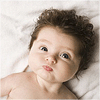-

- 慕码人2415927 2020-02-06
fallthrough 连续
-
截图0赞 · 0采集
-

- 韶光密林 2019-03-25
switch + 元组 可以实现复杂的逻辑。
- 0赞 · 0采集
-

- qq_黄小林_0 2018-11-19
fallthrough
switch 语句中 可以在case条件满足下 继续执行下一个case语句判断
- 0赞 · 0采集
-

- qq_未来会来_04328457 2017-12-28
- swift中的switch
-
截图0赞 · 0采集
-

- 杨雅麟 2017-08-03
- switch语句要穷举所有可能性 无法穷举的数据类型用default
- 0赞 · 0采集
-

- 极行 2017-07-15
- fallthrough:可以让switch case里面执行完后不立即跳出,而是接着往下执行到下一个case语句
- 0赞 · 2采集
-

- qq_野_7 2017-06-12
- _占位符
-
截图0赞 · 0采集
-

- 阿杰 2017-06-12
- 输出下个case
-
截图0赞 · 0采集
-

- 阿杰 2017-06-12
- 元组的使用
-
截图0赞 · 0采集
-

- 阿杰 2017-06-12
- switch语句
-
截图0赞 · 0采集
-

- jianshelu 2017-03-02
- fallthough接着执行下面语句
-
截图0赞 · 0采集
-

- jianshelu 2017-03-02
- Case (let x, let y): 原组赋值和解包一起执行
-
截图0赞 · 0采集
-

- jianshelu 2017-03-02
- 条件可用 原组 区间 原组,区间组合
-
截图0赞 · 0采集
-

- hdadan 2017-02-21
- fallthrough 执行完某个 case 后继续执行后续 case
-
截图0赞 · 0采集
-

- hdadan 2017-02-21
- switch高级用法 switch+区间运算符 switch+元组 简化复杂逻辑 switch+下划线 形成模式匹配 匹配选择&元组解包 (把元组某个位置的值赋予 x和 y)
-
截图0赞 · 1采集
-

- 慕粉224319914 2017-01-04
- 用fallthrough来在匹配完成后继续执行switch
-
截图0赞 · 0采集
-

- alan06 2016-10-19
- fallthrough后不break,继续往下执行
-
截图0赞 · 0采集
-

- alan06 2016-10-19
- 解包switch
-
截图0赞 · 0采集
-
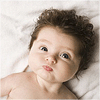
- 白杨树3913160 2016-09-13
- fallthrough switch语言
- 0赞 · 0采集
-

- zxFlyer 2016-08-16
- switch语句中执行完case语句继续执行下一个case语句,使用fallthrough (效果等同于oc中switch中不使用break语句)
-
截图0赞 · 0采集
-

- 豆伯特 2016-08-02
- swift中使用fallthrough配合switch,可以使某一case执行完后继续执行下一个case
- 0赞 · 0采集
-

- 豆伯特 2016-07-31
- swift中,switch必须要穷举完所有的可能值
- 0赞 · 0采集
-

- hw20101101 2016-07-28
- 在switch中判断元组类型的值
-
截图0赞 · 0采集
-

- 牧语Q 2016-07-27
- switch高级用法<br><br> switch+区间运算符<br><br> switch+元组<br> switch+下划线 形成模式匹配<br> switch point {<br> case (0,_) : print ("it")<br> case (-2...2,-2...2): print ("")<br> default:<br> }<br> <br> 另外,let point = (8,0)<br> switch point{<br> case (0,0):<br> print("It's origin")<br> case (let x,0):<br> print("It's on the x-axis")<br> print("The X value is \(x)")<br> case(0,let y):<br> print("It's on the y-axis")<br> print("The y value is \(y)")<br> case(let x,let y):<br> print("The point is (\(x),\(y)")<br> }<br> 与下划线不同的是,把 元组某个位置的值赋予 x和 y。有时可能会用到这些值。 如果需要在执行完某个 case 后继续执行后续 case,需要添加 fallthrough。
-
截图0赞 · 0采集
-

- 口口大爷 2016-07-24
- switch 中的 fallthrough 跳转下一个case
-
截图0赞 · 0采集
-

- leavie 2016-07-22
- statement: if, switch case keyword: case label, case clause pattern: case sub pattern 1, sub2 switch expression{ case:sub1, sub2:->label1 /* labe1 -> sub1 == expression || sub2 === expression*/ statement } if condition with case clause{/* case clause1 sub1, sub2 , case clause2 sub3, sub4 condition-----> sub1 && sub2 && sub3 && sub4*/ statement }
- 0赞 · 0采集
-

- perter 2016-07-19
- //区间 Switch let score = 90 switch score { case 0: print("You get a egg") case 1..<60: print("You faild") case 60..<80: print("You Just soso") case 80..<100: print("You Great") case 100: print("Perfect") default: break } //元组 Switch let vector = (1,1) switch vector { case (1,2): print("------------12") case (1,4): print("============11") case (_,1): print("============22") fallthrough case (-1...1,0...9): print("============33") default: break }
- 0赞 · 0采集
-

- 尛酒窝3632449 2016-07-14
- Fallthrough可以跳入下一个case语句
-
截图0赞 · 0采集
-

- YumaiCode 2016-07-11
- 4-4 switch的高级用法
-
截图0赞 · 0采集
-

- 慕粉18317893538 2016-07-06
- swift中switch中条件语句不会依次执行,case条件中用fall through使得语句接着执行
-
截图0赞 · 0采集
数据加载中...