-

- 知何似 2020-03-19
转为JSON串的两种方法:
1.JSONObject j = new JSONObject j.put("",""); j.toString();
2.Map<String,Object> j = new HashMap<String,Object>();
j.put("",""); new JSONObject(j).toString();
- 0赞 · 0采集
-

- 哦哦哦long 2020-02-01
方法跟逻辑与JSONObject类似
-
截图0赞 · 0采集
-

- qq_慕尼黑2406802 2019-11-05
new JSONObject(new HashMap<String, Object>().put("name","王小二"));
- 0赞 · 0采集
-

- 程序员慕虎 2019-11-02
Map构建JSON
-
截图0赞 · 0采集
-

- 大鹏111 2019-06-23
方式二:使用Map构建JSON(通过HashMap构建JSON)
【a】:创建Map集合,通过Map的put方法存储数据。
【b】创建JSONObject对象并把Map对象作为参数。

- 0赞 · 1采集
-

- 宝慕林1291866 2019-05-30
- json edit online
-
截图0赞 · 0采集
-

- while__true 2019-03-13
构建JSON的几种方式:
① JSONObject jo = new JSONObject();
插入数据:jo.put(key , value);
输出:jo.toString();
② 使用HashMap构建
Map<String , Object> jm = new HashMap<String , Object>();
插入数据:jm.put(key , value);
输出:new JSONObject( jm ).toString();
- 0赞 · 1采集
-

- 慕仰mooc 2019-03-08
JSONObject创建json数据 new JSONObejct,put("name",value).toString(); HashMap创建json数据 new HashMap.put("name",value) new JSONObejct(HashMap).toString()
- 0赞 · 0采集
-

- 张永胜_潮阳 2019-02-18
用HashMap构建JSON格式数据比Java对象更为方便
-
截图0赞 · 0采集
-

- 一只喵的枕头 2019-02-02
new JSONObject(一个map接口的对象)
-
截图0赞 · 0采集
-

- 张成琦 2018-09-10
用 Map来构建Json对象
new JSONObject(map);
- 0赞 · 0采集
-

- 慕数据7403049 2018-05-27
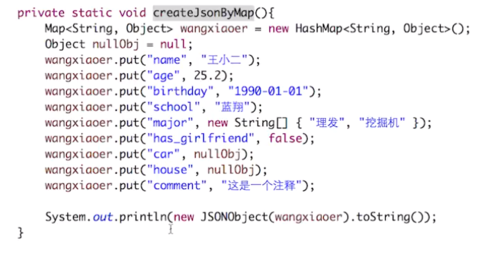
JSONObject对象通过map来构建json格式数据
- 0赞 · 0采集
-

- qq_Aprildeer_0 2018-05-06
构建JSON对象主要通过2种方法:
JsonObject duixiangming=new JsonObject();
Map<String ,Object> duixingming=new Map<String Object>;
当使用Map这种方法构建对象时,如果要输出,则需要进行转化。
- 0赞 · 0采集
-

- 慕粉2026319708 2018-04-29
使用Map实现Json private static void createJsonByMap(){ Map<String, Object> wangxiaoer=new HashMap<String,Object>(); Object nullObj = null; wangxiaoer.put("name", "王小二"); wangxiaoer.put("age", 25.2); wangxiaoer.put("birthday", "1990-01-01"); wangxiaoer.put("school", "蓝翔"); wangxiaoer.put("major", new String[] { "理发", "挖掘机" }); wangxiaoer.put("has_girlfriend", false); wangxiaoer.put("car", nullObj); wangxiaoer.put("house", nullObj); wangxiaoer.put("comment", "这是一个注释"); System.out.println(new JSONObject(wangxiaoer).toString()); }
- 1赞 · 0采集
-

- 深山老龟 2018-04-13
通过map构建json
-
截图0赞 · 0采集
-

- qq_杜彩凤_0 2018-04-13
- 5、改方法名的技巧用rename,避免遗漏
-
截图0赞 · 0采集
-

- jameiQ 2018-04-11
利用map 和jsonobject创建json
-
截图0赞 · 0采集
-

- 小子宝丁 2017-11-06
- java使用HashMap的方式创建jsonObect对象
-
截图0赞 · 0采集
-

- 小子宝丁 2017-11-06
- 原生JsonObject采用put方法创建json对象
-
截图0赞 · 0采集
-

- kunimooc 2017-10-25
- 添加json数据的方法: 1、使用put()方法 2、使用Map方式,使用JSONObject(map)方法构建json格式数据
- 0赞 · 0采集
-

- 甲壳虫一号 2017-09-08
- JSONObject构建json Map构建json
- 0赞 · 0采集
-

- qq_与陌Dance_0 2017-08-17
- 使用Map实现Json private static void createJsonByMap(){ Map<String, Object> wangxiaoer=new HashMap<String,Object>(); Object nullObj = null; wangxiaoer.put("name", "王小二"); wangxiaoer.put("age", 25.2); wangxiaoer.put("birthday", "1990-01-01"); wangxiaoer.put("school", "蓝翔"); wangxiaoer.put("major", new String[] { "理发", "挖掘机" }); wangxiaoer.put("has_girlfriend", false); wangxiaoer.put("car", nullObj); wangxiaoer.put("house", nullObj); wangxiaoer.put("comment", "这是一个注释"); System.out.println(new JSONObject(wangxiaoer).toString()); }
- 0赞 · 1采集
-

- 天空依然美丽 2017-08-14
- 使用Map实现Json private static voidcreateJsonByMap() { Map<String,Object> terence=new HashMap<String,Object>(); ObjectnullObj=null; terence.put("name","terence"); terence.put("age",25); terence.put("birthday","1990-05-06"); terence.put("school","HDU"); terence.put("major",new String[]{"敲键盘","装13"}); terence.put("has_girlfriend",false); terence.put("car",nullObj); terence.put("house",nullObj); terence.put("comment","注释到底"); System.out.println(newJSONObject(terence)); }
- 0赞 · 0采集
-

- 慕数据5041294 2017-07-31
- 通过HashMap方式创建Json数据 1. Map<String,Object> map=new HashMap<String,Object>(); .... //向Map中添加数据 System.out.println(new JSONObject(map).toString());
- 0赞 · 0采集
-

- XiangLei0 2017-07-24
- 构建JSON对象
-
截图0赞 · 0采集
-

- Jackson_S 2017-07-07
- main
-
截图0赞 · 1采集
-

- Jackson_S 2017-07-03
- 使用HashMap创建Json数据
-
截图0赞 · 1采集
-

- 读万卷书行万里路 2017-06-19
- new JSONObject(hashMapObject).toString()
-
截图0赞 · 0采集
-

- 慕粉18762671924 2017-04-25
- JSONObject创建json数据 new JSONObejct,put("name",value).toString(); HashMap创建json数据 new HashMap.put("name",value) new JSONObejct(HashMap).toString()
- 1赞 · 1采集
-

- 慕先生8431679 2017-04-24
- Map 转换为json 直接Map <String,Object> wangxiaoer = new HashMap<String,Object>(); wangxiaoer.put(""""); 最后 直接 newJSONObject(传入map实例).toString();
-
截图0赞 · 0采集


























