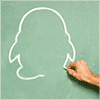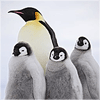-

- _OuYanG 2020-02-05
emmm....
-
截图0赞 · 0采集
-

- _OuYanG 2020-02-05
无序预加载插件部分
-
截图0赞 · 0采集
-

- _OuYanG 2020-02-05
使用无序加载
-
截图0赞 · 0采集
-

- _OuYanG 2020-02-05
无序加载的
-
截图0赞 · 0采集
-

- sangmin 2018-10-29
插件1,学会写插件
-
截图1赞 · 0采集
-

- 慕粉1464621506 2018-09-07
$.fn.extend -> $('#img').preload();
$.extend -> $.preload();
- 0赞 · 0采集
-

- cnenhui 2018-08-14
$.extend({
preload:function(imgs,opts){ 新增preload函数
new PreLoad(imgs,opts); //实例化
}
})
新增插件
- 0赞 · 0采集
-

- 慕函数5971289 2018-05-08
- 在封装插件时传去$符号 才可以是用jq
-
截图0赞 · 0采集
-

- aSuncat 2018-04-19
一、插件写在局部作用域中,就是为了使它和外部的内容互不干涉,互不影响。但是js是没有局部作用域的,我们一般用闭包模拟局部作用域。
(function($) {
// 面向对象
function PreLoad(imgs, options) {
this.imgs = (typeof imgs === 'string') ? [imgs] : imgs;
this.opts = $.extend({}, PreLoad.DEFAULTS,options); // options和PreLoad.DEFAULTS这2个对象融合,生成新的对象,将新对象返回给opts保存下来。
this._unordered(); // _表示只在函数内部使用,而不在外部调用
}
PreLoad.DEFAULTS = {
each: null, // 每一张图片加载完毕后执行
all: null // 所有图片加载完毕后执行
};
PreLoad.prototype._unordered = function () {
var imgs = this.imgs,
opts = this.opts,
count = 0,
len = imgs.length;
$.each(imgs, function(i, src) {
if (typeof src != 'string') return;
var imgObj = new Image();
$(imgObj).on('load error', function() {
opts.each && opts.each(count); // 如果opts.each存在,执行opts.each方法
if (count >= len - 1) {
opts.all && opts.all();
}
count ++;
});
imgObj.src = src;
});
}
// 插件:①附在$.fn上(要选择一个元素);②直接跟在jquery对象,是一个工具函数。(工具方法)
// $.fn.extend -> $('#img').preload();
$.extend({
preload: function(imgs, opts) {
new PreLoad(imgs, opts);
}
});
})(jQuery);
- 0赞 · 1采集
-
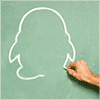
- Wendy_22 2018-03-25
预加载改成插件
-
截图0赞 · 0采集
-

- dabear 2018-01-30
- jquery插件添加 以及 调用方式
-
截图0赞 · 0采集
-

- qq_看见_8 2018-01-09
- 不错
-
截图0赞 · 0采集
-

- qq_看见_8 2018-01-09
- 不错
-
截图0赞 · 0采集
-

- 月光下的LR 2018-01-09
- 图片预加载插件1
-
截图0赞 · 0采集
-

- 丶似浅 2017-12-27
- $.extend(object);为扩展jQuery类本身.为类添加新的方法。 $.fn.extend(object);给jQuery对象添加方法。 $.fn.extend = jQuery.prototype.extend
-
截图0赞 · 0采集
-

- qq_文兵 2017-10-16
- jquery插件调用方式
-
截图0赞 · 0采集
-

- yxl1074399 2017-07-31
- 1.jQuery.extend(object);为扩展jQuery类本身.为类添加新的方法。 2.jQuery.fn.extend(object);给jQuery对象添加方法。 jQuery.fn.extend = jQuery.prototype.extend
- 0赞 · 2采集
-

- 小丶小 2017-07-25
- Preload.DEFAULTS 不懂这是什么
-
截图0赞 · 0采集
-

- Crystalzx 2017-07-10
- 利用jquery创建插件的两种方式,和调用形式
-
截图0赞 · 0采集
-

- 红山果好好 2017-06-19
- _unordered函数
-
截图0赞 · 0采集
-

- 红山果好好 2017-06-19
- 构造函数
-
截图0赞 · 1采集
-

- 红山果好好 2017-06-19
- 通过image对象,load事件
-
截图0赞 · 0采集
-
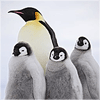
- jsweidy 2017-06-13
- 面向对象方式编写 jquery 插件。
- 0赞 · 0采集
-

- zhangyudemuke 2017-05-29
- 用匿名函数实现局部作用域
-
截图1赞 · 2采集
-

- 慕哥7187694 2017-05-24
- 面向对象原型
-
截图0赞 · 1采集
-

- 慕哥7187694 2017-05-24
- 初始化 使用闭包 面向对象 数据类型检测 $extend
-
截图0赞 · 0采集
-

- xiaoxxxx 2017-05-16
- 面向对象方法写在原型上,使每次实例化的时候保持一份,PreLoad.prototype._unoredered = function(){};
- 0赞 · 1采集
-

- 灰鸽1号 2017-05-11
- $.fn.extend $.extend
-
截图0赞 · 2采集