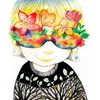-

- 慕函数2589306 2022-05-11
删除表空间
drop tablespace 表空间名字 需要删除表空间数据加上这个否则不需要[including contents];
例子:drop tablespace test1_tablespace including contents;//删除表空间数据
drop tablespace test1_tavlespace;//只删除表空间,不删除表空间数据
- 0赞 · 0采集
-

- 斯巴达汉子 2022-01-28
SQL> drop tablespace test1_tablespace including contents;
表空间已删除。
如果仅仅删除表空间,dba文件还在,再创建同样dba文件的时候会有问题,提示dba已存在;
但根据dba文件查找tablespace会找不到。
- 0赞 · 0采集
-

- ZZ9445695 2022-01-25
第二章数据表空间、、。
- 0赞 · 0采集
-

- 斯巴达汉子 2022-01-09
删除表空间,和其数据文件
drop tablespace tablespace_name [including contents];
drop tablespace test1_tablespace including contents;
注意contents后面有s
- 0赞 · 0采集
-

- 慕容2015448 2021-12-28
删除表空间
. DROP TABLESPACE tablespace_name INCLUDING CONTENTS;

- 0赞 · 0采集
-

- 慕容2015448 2021-12-28
删除表空间
DROP TABLESPACE tablespace_name; 删除表空间
DROP TABLESPACE tablespace_name including contents; 删除表空间及数据文件

- 0赞 · 0采集
-

- 慕容2015448 2021-12-28
删除表空间
DROP TABLESPACE tablespace_name; 删除表空间
DROP TABLESPACE tablespace_name including contents; 删除表空间及数据文件

- 0赞 · 0采集
-

- WE_Xing 2021-07-04
删除表空间

- 0赞 · 0采集
-

- 非忘了 2020-12-14
--删除表空间
DROP TABLESPACE tablespace_name [INCLUDING CONTENTS] --语法
--tablespace_name 表空间名字
--[INCLUDING CONTENTS] 如果不加这段的话,哪就只删除表空间,不删除数据文件,加就和数据文件一起删除,一般加上
DROP TABLESPACE TESES INCLUDING CONTENTS --示例
- 1赞 · 0采集
-

- S_原点_S 2020-12-10
删除表空间:drop tablespace tablespace_name [including contents]
- 0赞 · 0采集
-

- 慕码人0773856 2020-04-14
删除表空间
-
截图0赞 · 0采集
-

- qq_慕标5384168 2020-02-06
删除表空间
DROP TABLESPACE tablespace_name [INCLUDING CONTENTS];
只删除内容
DROP TABLESPACE tablespace_name;
及删除内容又删除表文件
DROP TABLESPACE tablespace_name [including contents];
- 1赞 · 0采集
-

- 程序员慕虎 2019-12-30
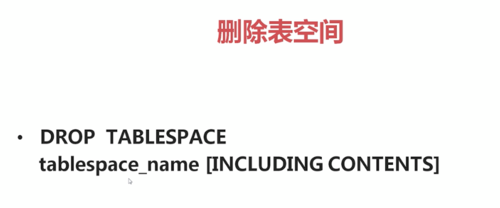
删除表空间,如果要连同数据文件一起删除要加INCLUDING CONTENTS

- 0赞 · 0采集
-

- mashiroins 2019-12-09
删除表空间:
drop tablespace tablespace_name [including contents]
[including contents]表示表空间的数据文件
- 0赞 · 0采集
-

- 大鹏111 2019-11-24
删除表空间
如果只想删除表空间,不删除数据文件,则只写DROP TABLESPACE table_name即可。如果在删除表空间时,还想删除属于这个表空间的数据文件,需要在后面添加INCLUDEING CONTENTS。

举例:删除test1_tablespace表空间并且把数据文件一并删掉

- 0赞 · 0采集
-

- XiaoKu 2019-09-21
删除表空间
DROP TABLESPACE tablespace_name [INCLUDING CONTENTS];
可选项:[INCLUDING CONTENTS]同时删除该表的数据文件
- 0赞 · 0采集
-

- qq_EasyRemind 2019-08-20
删除表空间:
DROP TAVLESPACE tablespace_name [including contents];
including contents 表示连同表空间里的数据文件一并删除。
- 0赞 · 1采集
-
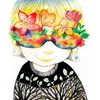
- 红蓼 2019-08-18
删除表空间及数据文件:
drop tablespace xxx including contents and datafiles;- 0赞 · 0采集
-

- 幕布斯9528194 2019-07-19
删除表空间以及其数据文件
drop tablespace test1_tablespace including contents
- 0赞 · 0采集
-

- 翼梦设计工作室 2019-05-28
drop tablespace 表空间名称 including contents;
删除表空间和其数据
-
截图0赞 · 0采集
-

- 如果成功会怎样 2019-05-24
删除表空间或删除数据文件
-
截图0赞 · 0采集
-

- 小文文 2019-04-30
删除表空间
不删除数据文件
drop tablespace
tablespace_name
删除数据文件
drop tablespace 表空间名字 including contents;
-
截图0赞 · 0采集
-

- furlon 2019-03-08
drop tablespace xxx including contents- 1赞 · 0采集
-

- qq_星_20 2019-03-04
删除表空间
drop tablespace 表空间名字 ---只删除表空间,但没有删除该空间的数据文件
drop tablespace 表空间名字 including contents ---删除表空间且删除该表空间的数据文件
- 0赞 · 0采集
-

- 慕尼黑2231843 2019-01-10
删除表空间
DROP TABLESPACE tablespace_name(表空间的名字或者数据文件) [INCLUDING CONTENTS](删除表时同时删除数据文件)
- 0赞 · 0采集
-

- weibo_fate自身难保_0 2018-12-03
alter tablespace tablespace_name [including contents] 如果有加了including contents and datafiles会将数据文件也删掉。
-
截图0赞 · 0采集
-

- TopTower 2018-11-11
删除表空间:
DROP TABLESPACE tablespace_name [INCLUDING CONTENTS]
- 0赞 · 0采集
-

- Genry 2018-10-23
drop tablespace tablespace_name 执行后表空间删除了,文件没有删除,那这些文件在这之后属于哪个表空间?以后要使用这些文件该怎么操作?
用drop,是完全删除表的结构,,删除后表是不能找回来的,所以要谨慎使用,一般都用truncate/delete删除.
- 0赞 · 2采集
-

- 慕尼黑9404394 2018-10-03
删除表空间
DROP TABLESPACE
tablespace_name [INCLUDING CONTENTS]
例:
DROP TABLESPACE
test1_tablespace INCLUDING CONTENTS;
- 0赞 · 2采集
-

- 慕桂英1283564 2018-08-14
drop tablespace spacename [including contents]
- 0赞 · 0采集