-

- 慕侠2478722 2023-02-22
a=1 print(a)
- 0赞 · 0采集
-

- 张兆磊 2022-08-14
(['bob', 'about', 'Zoo', 'Credit'])
- 0赞 · 0采集
-

- 慕妹2039626 2022-03-24
When you first get started in Evernote, you can probably get to what you need quickly. But as you start to add more notes, you may find that you don’t get around as fast as you used to. Scrolling, navigating, and searching—it all starts to take a little bit longer.
Thankfully, there’s a highly underrated feature that is here to help: note links.
A note link is exactly what it sounds like: a link that takes you from one note to another within Evernote. While this might not seem to be much of a game changer, this seemingly simple feature is actually a secret weapon to create structure and zoom around your notes.
We’ve rounded up everything you need to know about note links, from why they matter to how they work, and we’ll give you some ideas for using them. If you haven’t thought much of note links in the past (or even heard of them), it’s time to take a closer look.
- 0赞 · 0采集
-

- LVXC 2021-10-04
Python进阶课程学习内容:
面向对象编程
类的继承
类的特殊方法
Python模块
Python文件编程
Python网络编程
函数式编程
- 0赞 · 0采集
-

- 子夜十分 2021-07-04
基础课程需要复习的内容
Set容器需要继续复习
需要继续学习的内容
面向对象编程
类的继承
类的特殊方法
Python文件编程
Python网络编程
函数式编程
Python模块
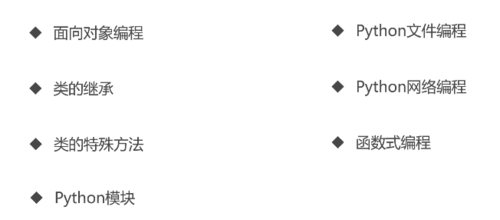
- 0赞 · 0采集
-

- 亿寻梦 2021-06-22
- 你妹啊,为什么一定要验证手机号
- 0赞 · 0采集
-

- 慕姐3206466 2021-05-24
第二条笔记测试
- 0赞 · 0采集
-

- 慕姐3206466 2021-05-24
本课程的第一条笔记测试
- 0赞 · 1采集
-

- 苏克5256778 2021-03-23
- list
-
截图0赞 · 2采集
-

- WE_Xing 2020-09-02
Python
-
截图3赞 · 7采集








