-

- weixin_慕后端2416895 2023-05-13
动态校验
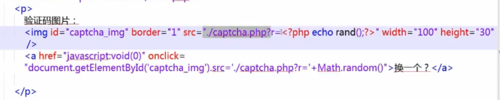
- 0赞 · 0采集
-

- 若梅 2018-08-22
captcha.php
<?php
session_start();
//画布
$image = imagecreatetruecolor(100, 30);
$bgcolor = imagecolorallocate($image, 255, 255, 255);
imagefill($image, 0, 0, $bgcolor);
//随机数字
/*
for ($i=0; $i < 4; $i++) {
$fontsize = 10;
$fontcolor = imagecolorallocate($image, rand(0,120), rand(0,120), rand(0,120));
$fontcontent = rand(0,9);
$x = ($i*100/4) + rand(5,10);
$y = rand(5,10);
imagestring($image, $fontsize, $x, $y, $fontcontent, $fontcolor);
}
*/
$captch_code = '';
//数字字母组合
for ($i=0; $i <4; $i++) {
$fontsize = 8;
$fontcolor = imagecolorallocate($image, rand(0,80), rand(0,80), rand(0,80));
$data = 'abcdefghijkmnpqrstuvwxy3456789';
$fontcontent = substr($data, rand(0,strlen($data)),1);
$captch_code .= $fontcontent;
$x = ($i*100/4) + rand(5,10);
$y = rand(5,10);
imagestring($image, $fontsize, $x, $y, $fontcontent, $fontcolor);
}
$_SESSION['authcode'] = $captch_code;
//将captch_code保存到session的authcode中
//干扰点
for ($i=0; $i <300 ; $i++) {
$pointcolor = imagecolorallocate($image, rand(80,220), rand(80,220), rand(80,220));
imagesetpixel($image, rand(1,99), rand(1,29), $pointcolor);
}
//干扰线
for ($i=0; $i <3 ; $i++) {
$linecolor = imagecolorallocate($image, rand(120,220), rand(120,220), rand(120,220));
imageline($image, rand(1,99), rand(1,29), rand(1,99), rand(1,29), $linecolor);
# code...
}
header('content-type: image/png');
imagepng( $image );
//end
imagedestroy( $image );
?>
- 0赞 · 0采集
-

- 若梅 2018-08-22
form.php
<?php
header('content-type:text/html;charset=utf-8');
if(isset($_REQUEST['authcode'])){
session_start();
if(strtolower($_REQUEST['authcode'])==$_SESSION['authcode']){
echo '<font color="#0000CC">输入正确</font>';
}else{
echo '<font color="#CC0000"> <b>输入错误</b> </font>';
}
exit();
}
?>
<!DOCTYPE html>
<html>
<head>
<meta charset="utf-8" />
<title>确认验证码</title>
</head>
<body>
<form method="post" action="./form.php">
<p>验证码图片:<img id="captcha_img" border="1" src="./captcha.php?r=<?php echo rand();?>" width:100px; height:30px" />
<a href="javascript:void(0)" onclick="document.getElementById('captcha_img').src='./captcha.php?r='+Math.random()">换一个?</a>
<p>请输入图片中的内容:<input type="text" name="authcode" value="" /></p>
<p><input type="submit" value="提交" ></p>
</form>
</body>
</html>
- 0赞 · 0采集
-

- qq_财神_4 2018-04-14
<!DOCTYPE html>
<html>
<head>
<meta charset="utf-8" />
<title>确认验证码</title>
</head>
<?php
if(isset($_REQUEST['authcode'])){
session_start();
if(strtolower($_REQUEST['authcode'])==$_SESSION['authcode']){
echo '<font color="#0000CC">输入正确</font>';
}else{
echo '<font color="#CC0000"><b>输入错误<b></font>';
}
exit();
}
?>
<!--php代码还是放在head和body之间方便-->
<!--基本没啥好说的这几个表单直接替换“captcha.php”这些关键位置就可以了,另外就是画布的长宽
另外这里:document.getElementById('captcha_cn').src='./captcha_cn.php?r='+Math.random()的拼接规则注意一下-->
<body>
<form method="post" action="./form.php">
验证码图片:<img id="captcha_cn" src="./captcha_cn.php?r=<?php echo rand();?>" width=200 height=60>
<a href="javascript:void(0)" onclick="document.getElementById('captcha_cn').src='./captcha_cn.php?r='+Math.random()">换一个?</a>
<p>请输入图片内容:<input type="text" name="authcode" value="" placeholder="请输入图片中的内容"/></p>
<p><input type="submit" value="提交" style="padding:6px 20px;"></p>
</form>
</body>
</html>
- 0赞 · 0采集
-

- GYNexus 2018-03-27
动图更换验证码通过javascript修改 src地址,通过改变传入的参数,从而刷新验证码 <a href = "javascript:void(0)" onclick = "document.getElementById('captcha_img').src = './captcha.php?r='+Math.random()">换一个?</a>
- 0赞 · 0采集
-

- 慕姐9513669 2018-03-12
- 实现动态验证码
-
截图0赞 · 0采集
-

- 创客尼克 2017-12-11
- <img border="0" style="cursor:pointer;" onclick="this.src='captcha.php?'+new Date().getTime();" src="yzm.php">
- 0赞 · 0采集
-

- Artffgyttvaei 2017-11-04
- 动态校验
-
截图0赞 · 0采集
-

- 小学弟啦啦啦 2017-10-19
- <form method="post" action="./form.php"> <p> 验证码图片: <!-- 这里在 src 中添加一个随机数,是为了在使用 "换一个" 功能时,浏览器会以为 src 与之前的有所不同 而重新从服务器下载图片,否则浏览器会直接调用缓存中的 图片 或者甚至 不做任何动作 --> <img id="captcha_img" border="1" src="./captcha.php?r=<?php echo rand();?>" width:100px; height:30px/> <a href="javascript:void(0)" onclick="document.getElementById('captcha_img').src='./captcha.php?r='+Math.random()">换一个</a> </p> <p>请输入图片中的内容:<input type="text" name="authcode" value="" /></p> <p><input type="submit" value="提交" style="padding:6px 20px;"></p> </form>
- 0赞 · 0采集
-

- Gigure 2017-09-28
- 验证码动态校验设计
-
截图0赞 · 0采集
-

- CloudQiu 2017-06-16
- html添加换一个功能使用js实现
-
截图0赞 · 0采集
-

- CloudQiu 2017-06-16
- 使用js实现动态校验验证码步骤
-
截图0赞 · 0采集
-

- AREYOUHACKER 2017-04-24
- javascript:void(0);方法的使用
- 0赞 · 0采集
-

- qq_ionicRoyKent_04116743 2017-04-01
- 验证码的动态校验 使用js实现动态校验验证码
-
截图0赞 · 1采集
-

- 黄枪枪 2017-03-20
- <form method="post" action="./form.php"> <p> 验证码图片: <!-- 这里在 src 中添加一个随机数,是为了在使用 "换一个" 功能时,浏览器会以为 src 与之前的有所不同 而重新从服务器下载图片,否则浏览器会直接调用缓存中的 图片 或者甚至 不做任何动作 --> <img id="captcha_img" border="1" src="./captcha.php?r=<?php echo rand();?>" width:100px; height:30px/> <a href="javascript:void(0)" onclick="document.getElementById('captcha_img').src='./captcha.php?r='+Math.random()">换一个</a> </p> <p>请输入图片中的内容:<input type="text" name="authcode" value="" /></p> <p><input type="submit" value="提交" style="padding:6px 20px;"></p> </form>
-
截图0赞 · 1采集
-

- 泷一4229703 2017-01-17
- 通过改写src地址,使每次加载的验证码文件不一样。
-
截图0赞 · 0采集
-

- miracleAAA 2016-12-10
- 当验证信息看不清的时候需要用到js动态校验 实现动态验证: 1、增加可点击的“换一个”文案 2、用js选取器选取验证码图片 3、用js修改验证码图片地址(改src)
- 0赞 · 2采集
-

- im 2016-11-21
- f6bw
-
截图0赞 · 0采集
-

- im 2016-11-21
- 动态效验设计原理
-
截图0赞 · 0采集
-

- im 2016-11-21
- 动态效验设计原理
-
截图0赞 · 0采集
-

- 侠客岛的含笑 2016-11-09
- 实现步骤
-
截图0赞 · 0采集
-

- 侠客岛的含笑 2016-11-09
- 动态效验设计原理
-
截图0赞 · 0采集
-

- 堕落之罪 2016-11-05
- 要加上随机数,防止缓冲
- 0赞 · 0采集
-

- 流浪佳人纳入怀 2016-10-31
- js动态校验验证码(刷新验证码)
-
截图0赞 · 0采集
-

- 流浪佳人纳入怀 2016-10-31
- js动态校验验证码(刷新验证码)
-
截图0赞 · 0采集
-

- 小安Andrew 2016-10-19
- 用js动态获取随机验证码
-
截图0赞 · 0采集
-

- 小安Andrew 2016-10-19
- 实现动态验证步骤
-
截图0赞 · 0采集
-

- qq_刘先森_ 2016-09-30
- JS动态校验验证码
-
截图0赞 · 0采集
-

- goonce 2016-09-20
- 动态验证码步骤
-
截图0赞 · 1采集
-

- 枫林残梦 2016-09-13
- 使用JS实现动态校验验证码
-
截图0赞 · 0采集






















