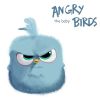-

- 酒饱饱 2022-09-07
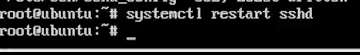 重启
重启- 0赞 · 0采集
-

- qq_烟飞云_0 2021-03-14
- 1.设置桥接 2.设置root密码 3.设置ssh连接 4.关闭防火墙 5.设置科学上网
-
截图0赞 · 0采集
-
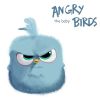
- 叶0528 2021-01-25
1、配置SSH
sudo passwd root sudo gedit /etc/ssh/ssh_config # PermitRootLogin yes systemctl restart sshd sudo apt-get update sudo apt-get install ssh sudo gedit /etc/ssh/sshd_config # PermitRootLogin yes systemctl restart sshd ip a
Microsoft Windows [版本 10.0.19041.746]
(c) 2020 Microsoft Corporation. 保留所有权利。
C:\Users\yerenyun>ssh root@192.168.123.133
The authenticity of host '192.168.123.133 (192.168.123.133)' can't be established.
ECDSA key fingerprint is SHA256:KaqhMqZ7O0hPgTg7eR9aM5nc1gichGRvge/tF7VlGqM.
Are you sure you want to continue connecting (yes/no)? yes
Warning: Permanently added '192.168.123.133' (ECDSA) to the list of known hosts.
root@192.168.123.133's password:
Welcome to Ubuntu 20.04.1 LTS (GNU/Linux 5.8.0-38-generic x86_64)
* Documentation: https://help.ubuntu.com
* Management: https://landscape.canonical.com
* Support: https://ubuntu.com/advantage
345 updates can be installed immediately.
140 of these updates are security updates.
To see these additional updates run: apt list --upgradable
Your Hardware Enablement Stack (HWE) is supported until April 2025.
The programs included with the Ubuntu system are free software;
the exact distribution terms for each program are described in the
individual files in /usr/share/doc/*/copyright.
Ubuntu comes with ABSOLUTELY NO WARRANTY, to the extent permitted by
applicable law.
root@ubuntu:~#
# 关闭防火墙
ufw disable
root@ubuntu:~# ufw disable Firewall stopped and disabled on system startup root@ubuntu:~#
- 0赞 · 0采集
-

- UFO2015 2020-09-17
master
node
主从架构
-
截图0赞 · 0采集
-

- UFO2015 2020-09-17
virtual box
https://download.virtualbox.org/virtualbox/6.1.14/VirtualBox-6.1.14-140239-OSX.dmg
-
截图0赞 · 0采集
-

- UFO2015 2020-09-17
ssh root@192.168.0.123
ssh User@host-ip
ufw disable
关闭防火墙
-
截图0赞 · 0采集
-

- UFO2015 2020-09-17
# SSH
```sh
apt-get update
apt-get install ssh -y
vim /etc/ssh/sshd_config
```
-
截图0赞 · 0采集
-

- 慕盖茨5399510 2020-04-22
- ufw disable 关闭防火墙
-
截图0赞 · 0采集
-

- 慕盖茨5399510 2020-04-22
- ufw disable
-
截图0赞 · 0采集
-

- 慕盖茨5399510 2020-04-22
- 环境搭理
-
截图0赞 · 0采集
-

- 慕盖茨5399510 2020-04-22
- xshell
-
截图0赞 · 0采集
-

- 慕盖茨5399510 2020-04-22
- xsell
-
截图0赞 · 0采集
-

- 慕盖茨5399510 2020-04-22
- ip a
-
截图0赞 · 0采集
-

- 慕盖茨5399510 2020-04-22
- sudo apt-get systemctl resart sshd
-
截图0赞 · 0采集
-

- 婷锅锅 2019-11-07
虚拟机安装配置(一)
设置桥接模式
设置root密码
设置ssh root连接
虚拟机安装配置(二)
关闭防火墙:ufw disable
设置科学上网:
- 0赞 · 0采集
-

- GoingForward 2019-07-26
安装配置2
-
截图1赞 · 0采集
-

- GoingForward 2019-07-26
安装配置1
-
截图0赞 · 0采集
-

- 用户1142814 2019-04-30
VituakBox安装:
下载软件和安装
创建建虚拟机-启动虚拟-下载Ubuntu版本iso-进入安装虚拟机(傻瓜式安装)-修改虚拟主机名-安装成功-重启系统
虚拟机的配置:
设置虚拟机的网络-桥接
设置root的密码:sudo password root
设置ssh root 的连接,默认情况下ssh是禁止连接的,所以要修改ssh设置
sudo vim/etc/ssh/ssh-config
重启系统;systemctl restart sshd
没有的话重新安装一下:
首先更新一下apt:sudo apt-gct update
检查一下网络是否用,不可以重启一下虚拟机再跟新,更新好后安装一个ssh
apt-gct-install ssh y
vim /ect/ssh/sshd-config
搜索功能 /加搜索字母:将permitrootlog改成 yes
systemctl restart sshd
ip a
mac 安装iterm
xp安装 xshell
关闭防火墙:ufw disable
- 1赞 · 3采集
-

- 筑梦之路 2019-04-12
ubuntu server 12.04 国内软件源:阿里云 deb https://mirrors.aliyun.com/ubuntu/ precise main restricted universe multiverse deb-src https://mirrors.aliyun.com/ubuntu/ precise main restricted universe multiverse deb https://mirrors.aliyun.com/ubuntu/ precise-security main restricted universe multiverse deb-src https://mirrors.aliyun.com/ubuntu/ precise-security main restricted universe multiverse deb https://mirrors.aliyun.com/ubuntu/ precise-updates main restricted universe multiverse deb-src https://mirrors.aliyun.com/ubuntu/ precise-updates main restricted universe multiverse deb https://mirrors.aliyun.com/ubuntu/ precise-backports main restricted universe multiverse deb-src https://mirrors.aliyun.com/ubuntu/ precise-backports main restricted universe multiverse ## Not recommended # deb https://mirrors.aliyun.com/ubuntu/ precise-proposed main restricted universe multiverse # deb-src https://mirrors.aliyun.com/ubuntu/ precise-proposed main restricted universe multiverse
- 0赞 · 0采集