微服务的目的就是把业务来拆分成一个个的服务,服务与服务之间可以相互调用,每个服务都可能被集群部署,这就出现了问题,如果因为网络或者人为原因导致服务不能正常工作,调用这个服务就会出现线程阻塞,此时若有大量的请求涌入,Servlet容器的线程资源会被消耗完毕,导致服务瘫痪。服务与服务之间的依赖性,故障会传播,会对整个微服务系统造成灾难性的严重后果,这就是服务故障的“雪崩”效应。
当较底层的服务如果出现故障,会导致连锁故障。当对特定的服务的调用的不可用达到一个阀值(Hystric 是5秒20次) 断路器将会被打开,并且在微服务系统中,一种常见的负载均衡方式是,客户端的请求首先经过负载均衡(zuul念“祖尔”、Ngnix),再到达服务网关(zuul集群),然后再到具体的服务。我们来逐个介绍断路器和路由网关。
一.断路器 Hystrix
这是微服务中常见的情况,单个请求调用多个服务:

而当服务故障,断路器被打开后,fallback方法可以直接返回一个固定值,从而避免连锁故障。

1.准备工作
我们启动eureka-server 工程;启动service-hi工程,它的端口为8762。
2.在ribbon使用断路器
改造serice-ribbon 工程的代码,首先在pox.xml文件中加入spring-cloud-starter-hystrix的起步依赖
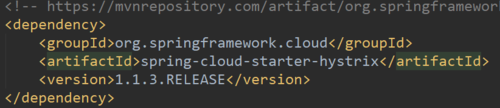
<!-- https://mvnrepository.com/artifact/org.springframework.cloud/spring-cloud-starter-hystrix --> <dependency> <groupId>org.springframework.cloud</groupId> <artifactId>spring-cloud-starter-hystrix</artifactId> <version>1.1.3.RELEASE</version> </dependency>
在程序的启动类ServiceRibbonApplication 加@EnableHystrix注解开启Hystrix
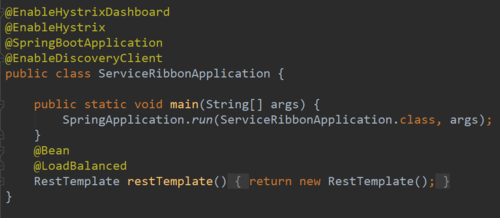
@EnableHystrix
@SpringBootApplication
@EnableDiscoveryClient
public class ServiceRibbonApplication {
public static void main(String[] args) {
SpringApplication.run(ServiceRibbonApplication.class, args);
}
@Bean
@LoadBalanced
RestTemplate restTemplate() {
return new RestTemplate();
}
}改造HelloService类,在hiService方法上加上@HystrixCommand注解。该注解对该方法创建了熔断器的功能,并指定了fallbackMethod熔断方法,熔断方法直接返回了一个字符串,字符串为”attention,”+name+”,error!”
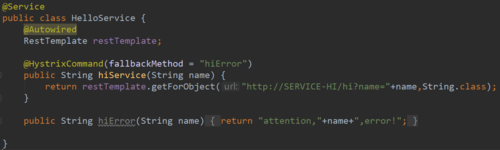
@Service
public class HelloService {
@Autowired
RestTemplate restTemplate;
@HystrixCommand(fallbackMethod = "hiError")
public String hiService(String name) {
return restTemplate.getForObject("http://SERVICE-HI/hi?name="+name,String.class);
}
public String hiError(String name) {
return "attention,"+name+",error!";
}
}启动:service-ribbon 工程,当我们访问http://localhost:8764/hi?name=imooc,浏览器显示:
hi imooc,i am from port:8762
此时关闭 service-hi 工程,当我们再访问http://localhost:8764/hi?name=imooc,浏览器会显示:
attention ,imooc,error!
这就说明当 service-hi 工程不可用的时候,service-ribbon调用 service-hi的API接口时,会执行快速失败,直接返回一组字符串,而不是等待响应超时,这很好的控制了容器的线程阻塞。
3.Feign中使用断路器
我们打开Feign工程,Feign是自带断路器的,在D版本的Spring Cloud中,它没有默认打开。需要在配置文件中配置打开它
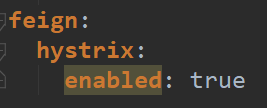
feign: hystrix: enabled: true
在FeignClient的SchedualServiceHi接口的注解中加上fallback的指定类
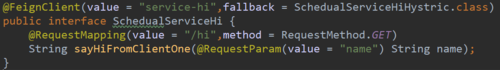
@FeignClient(value = "service-hi",fallback = SchedualServiceHiHystric.class)
public interface SchedualServiceHi {
@RequestMapping(value = "/hi",method = RequestMethod.GET)
String sayHiFromClientOne(@RequestParam(value = "name") String name);
}SchedualServiceHiHystric需要实现SchedualServiceHi 接口,并注入到Ioc容器中
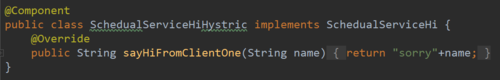
@Component
public class SchedualServiceHiHystric implements SchedualServiceHi {
@Override
public String sayHiFromClientOne(String name){
return "sorry"+name;
}
}启动servcie-feign工程,浏览器打开http://localhost:8765/hi?name=imooc,注意此时service-hi工程没有启动,网页显示:
sorry imooc
打开service-hi工程,再次访问,浏览器显示:
hi imooc,i am from port:8762
这证明断路器起到作用了。
4.Hystrix Dashboard (仪表盘)
仪表板能直观显示当前服务的状态,我们引入依赖spring-cloud-starter-hystrix-dashboard和spring-boot-starter-actuator
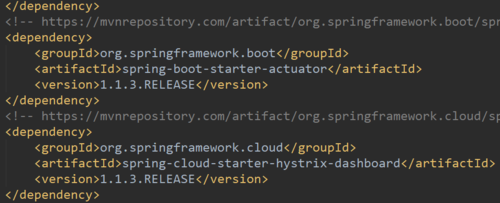
<!-- https://mvnrepository.com/artifact/org.springframework.boot/spring-boot-starter-actuator --> <dependency> <groupId>org.springframework.boot</groupId> <artifactId>spring-boot-starter-actuator</artifactId> <version>1.1.3.RELEASE</version> </dependency> <!-- https://mvnrepository.com/artifact/org.springframework.cloud/spring-cloud-starter-hystrix-dashboard --> <dependency> <groupId>org.springframework.cloud</groupId> <artifactId>spring-cloud-starter-hystrix-dashboard</artifactId> <version>1.1.3.RELEASE</version> </dependency>
在主程序启动类中加入@EnableHystrixDashboard注解,开启hystrixDashboard
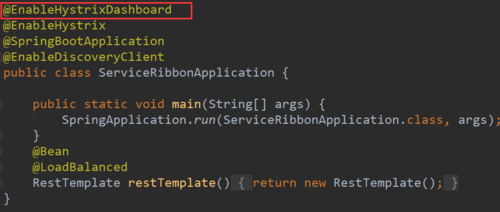
@EnableHystrixDashboard
@EnableHystrix
@SpringBootApplication
@EnableDiscoveryClient
public class ServiceRibbonApplication {
public static void main(String[] args) {
SpringApplication.run(ServiceRibbonApplication.class, args);
}
@Bean
@LoadBalanced
RestTemplate restTemplate() {
return new RestTemplate();
}
}打开浏览器:访问http://localhost:8764/hystrix,界面如下:
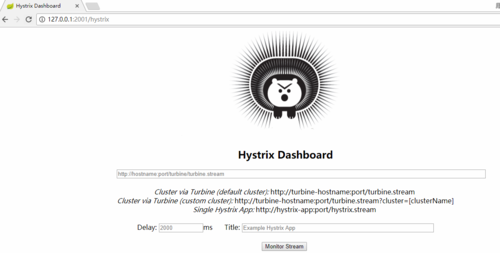
点击monitor stream,进入下一个界面,访问:http://localhost:8764/hi?name=imooc
此时会出现监控界面:

以上便是断路器 Hystrix的使用,接下来我们来看路由网关 zuul
二.路由网关 zuul
下图是简单的微服务系统结构
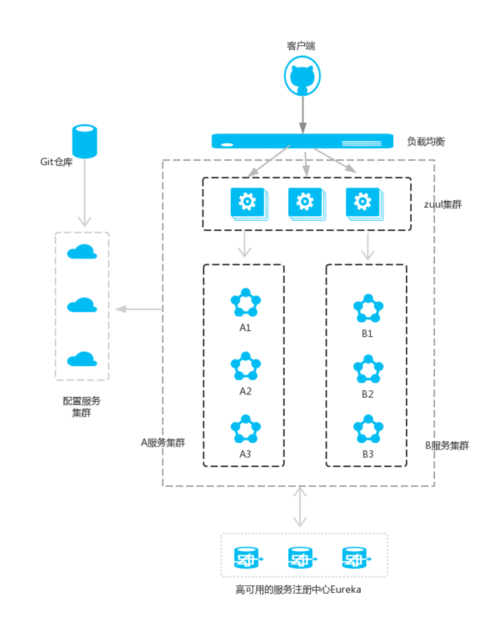
1.Zuul简介
Zuul的主要功能是路由转发和过滤器。路由功能是微服务的一部分,比如/api/user转发到到user服务,/api/shop转发到到shop服务。zuul默认和Ribbon结合实现了负载均衡的功能。
zuul有以下功能:
Authentication认证
Insights洞察
Stress Testing压力测试
Canary Testing金丝雀测试(百度没有该测试的任何信息。。所以我去了“外面”)
选择“金丝雀”是因为当有毒气体达到危险水平时,金丝雀曾被用于煤矿以提醒矿工。换句话说,如果矿井中收集到一氧化碳等危险气体,这些气体会在杀死矿工之前杀死金丝雀,从而提供立即离开隧道的警告。只要鸟儿不停地唱歌,矿工就知道他们的空气供应是安全的。一只死去的金丝雀标志着立即撤离。
选择金丝雀这个词来描述代码推送,因为就像曾经用于煤矿开采的金丝雀在有毒气体达到危险水平时提醒矿工一样,被选中进行测试的最终用户并不知道它们被用来提供预警。通常自动化的Canary测试在沙盒环境中的测试完成后运行。因为金丝雀只被推送给少数用户,如果新代码被证明是错误的并且变化可以快速逆转,则其影响相对较小。
通过金丝雀部署/金丝雀测试 ,您可以逐步向用户的子集发布新功能,同时仍然可以将当前分支机构提供给其他用户。它基本上允许您并行测试,而无需进行重大的合并/部署。这使您可以使用A / B测试功能来评估性能,然后再将其发布给大多数用户。
Dynamic Routing动态路由
Service Migration服务迁移
Load Shedding分级卸载
Security安全性
Static Response handling静态响应处理
Active/Active traffic management主动/主动交通管理
2.创建service-zuul工程
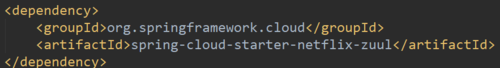
<dependency> <groupId>org.springframework.cloud</groupId> <artifactId>spring-cloud-starter-netflix-zuul</artifactId> </dependency>
在其入口applicaton类加上注解@EnableZuulProxy,开启zuul的功能
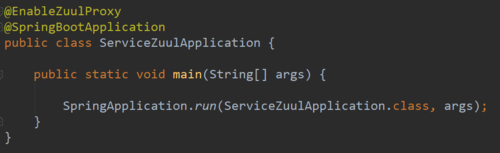
@EnableZuulProxy
@SpringBootApplication
public class ServiceZuulApplication {
public static void main(String[] args) {
SpringApplication.run(ServiceZuulApplication.class, args);
}
}加上配置文件application.yml加上以下的配置代码
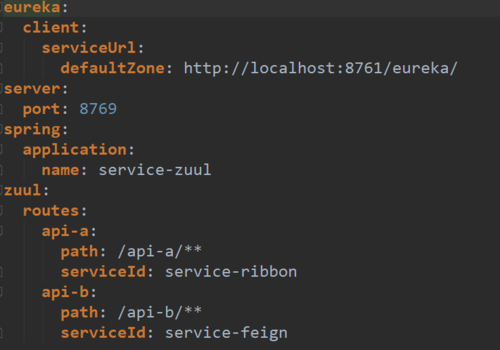
eureka: client: serviceUrl: defaultZone: http://localhost:8761/eureka/ server: port: 8769 spring: application: name: service-zuul zuul: routes: api-a: path: /api-a/** serviceId: service-ribbon api-b: path: /api-b/** serviceId: service-feign
首先指定服务注册中心的地址为http://localhost:8761/eureka/,服务的端口为8769,服务名为service-zuul;以/api-a/ 开头的请求都转发给service-ribbon服务;以/api-b/开头的请求都转发给service-feign服务;
依次运行这五个工程;打开浏览器访问:http://localhost:8769/api-a/hi?name=imooc ;浏览器显示:
hi imooc,i am from port:8762
打开浏览器访问:http://localhost:8769/api-b/hi?name=imooc ;浏览器显示:
hi imooc,i am from port:8762
这说明zuul起到了路由的作用
3.服务过滤
zuul不仅只是路由,并且还能过滤,做一些安全验证。继续改造工程
@Componentpublic class MyFilter extends ZuulFilter{
private static Logger log = LoggerFactory.getLogger(MyFilter.class);
@Override
public String filterType() {
return "pre";
}
@Override
public int filterOrder() {
return 0;
}
@Override
public boolean shouldFilter() {
return true;
}
@Override
public Object run() {
RequestContext ctx = RequestContext.getCurrentContext();
HttpServletRequest request = ctx.getRequest();
log.info(String.format("%s >>> %s", request.getMethod(),
request.getRequestURL().toString()));
Object accessToken = request.getParameter("token");
if(accessToken == null) {
log.warn("token is empty");
ctx.setSendZuulResponse(false);
ctx.setResponseStatusCode(401);
try {
ctx.getResponse().getWriter().write("token is empty");
}catch (Exception e){
}
return null;
}
log.info("ok");
return null;
}
}filterType:返回一个字符串代表过滤器的类型,在zuul中定义了四种不同生命周期的过滤器类型,具体如下:
pre:路由之前
routing:路由之时
post: 路由之后
error:发送错误调用
filterOrder:过滤的顺序
shouldFilter:这里可以写逻辑判断,是否要过滤,本文true,永远过滤。
run:过滤器的具体逻辑。可用很复杂,包括查sql,nosql去判断该请求到底有没有权限访问。
这时访问:http://localhost:8769/api-a/hi?name=imooc ;网页显示:
token is empty
访问 http://localhost:8769/api-a/hi?name=imooc&token=22 ;
网页显示:
hi imooc,i am from port:8762
以上便是day3的所有内容了,比较多,大家慢慢消化,感谢大家的阅读~
上一篇:一周学会Spring Cloud(Day2 服务的消费者ribbon+restTemplate,Feign)
下一篇:一周学会Spring Cloud(Day4 分布式配置中心及其高可用化)


 随时随地看视频
随时随地看视频



