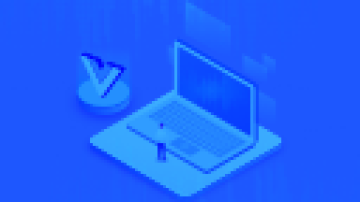在使用ionic2编写hybrid应用时,在@App页面使用nav就可能会出现标题所示错误:
import {App, Platform, NavController, Loading} from 'ionic-angular';import {StatusBar} from 'ionic-native';import {TabsPage} from './pages/tabs/tabs';
@App({ template: '<ion-nav [root]="rootPage"></ion-nav>', config: {} // http://ionicframework.com/docs/v2/api/config/Config/})export class MyApp {
rootPage: any = TabsPage; constructor(platform: Platform, public nav:NavController) {
platform.ready().then(() => { // Okay, so the platform is ready and our plugins are available.
// Here you can do any higher level native things you might need.
StatusBar.styleDefault(); this.presentLoadingDefault();
});
}
presentLoadingDefault() { let loading = Loading.create({ content: 'Please wait...'
}); this.nav.present(loading);
setTimeout(() => {
loading.dismiss();
}, 5000);
}
}解决办法:
首先,在文件头中,import {ViewChild} from '@angular/core';
早期版本可能是import {ViewChild} from 'angular2/core.js';
第二,在template或templateUrl内的"ion-nav"标签中,新建局部变量,如#nav
第三,在类中创建成员变量:@ViewChild('nav') nav;
接下来就可以正常使用nav来调用一些功能了,比如:this.nav.present(loading)
全部代码如下:
import {App, Platform, NavController, Loading} from 'ionic-angular';import {StatusBar} from 'ionic-native';import {TabsPage} from './pages/tabs/tabs';import {ViewChild} from '@angular/core';
@App({ template: '<ion-nav [root]="rootPage" #nav></ion-nav>', config: {} // http://ionicframework.com/docs/v2/api/config/Config/})export class MyApp {
rootPage: any = TabsPage;
@ViewChild('nav') nav;
constructor(platform: Platform) {
platform.ready().then(() => { // Okay, so the platform is ready and our plugins are available.
// Here you can do any higher level native things you might need.
StatusBar.styleDefault(); this.presentLoadingDefault();
});
}
presentLoadingDefault() { let loading = Loading.create({ content: 'Please wait...'
}); this.nav.present(loading);
setTimeout(() => {
loading.dismiss();
}, 5000);
}
}参考https://github.com/driftyco/ionic/issues/5543
作者:HustFox
链接:https://www.jianshu.com/p/e78398c7a15a

 随时随地看视频
随时随地看视频