正文
今天七夕,还下着雨,刚好想做一个下着爱心雨的特效
准备图片素材
1、美图秀秀找一个爱心图,大小就50*50就可以,生成的是一个png格式文件
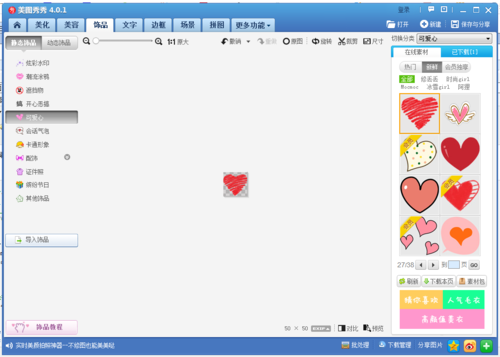
2、由于canvas.create_image只支持gif图片,所以在线转换一下,我这里用的是我拉网:http://pic.55.la/
创建画布,画布添加爱心图,图片下落,使用多线程(由于雨要一直下)
Python好难写,调试了半天,话不多说,看看小白初步实现的代码,关键地方加了注释
# -*- coding:utf-8 -*-# __author__ :kusy# __content__:文件说明# __date__:2018/8/17 9:28from tkinter import *import randomimport threadingimport timeimport os# 初始雨滴纵坐标INIT_HEIGHT = 10# 雨滴创建def rainmake(canvas,imagefile):
rainlist = [] for i in range(10): # 根据图片,创建一排心
rainlist.append(canvas.create_image(100 + 80 * i, INIT_HEIGHT, anchor=NE, image=imagefile)) return rainlist# 雨滴下落def raindown(tk,canvas,imagefile,sec): #线程间等待 time.sleep(sec)
rainlist = rainmake(canvas,imagefile) # 每颗心的纵坐标值
height = [INIT_HEIGHT] * 10 while True: # 每次移动前稍等一会
time.sleep(0.2) # 10颗心一起移动
for i in range(10): # 如果这颗心到底了,则不继续移动,否则height重置就无效了
if not height[i] == 0: # 设置下落步调
rnd = random.randint(5,50)
canvas.move(rainlist[i],0,rnd)
height[i] = height[i] + rnd
tk.update() for i,h in enumerate(height): if h > 600: # 当这颗心走到最下方,则删除 canvas.delete(rainlist[i])
tk.update() # 清空这颗心的height
height[i] = 0 print(i,h,height) # 10颗心全到底,则跳出循环
# print(height,height == [0] * 10)
if height == [0] * 10: print('break:',threading.current_thread().name) breakdef lookloop(tk,canvas,thread):
aliveflg = False while True: # 5s检测一次
time.sleep(5) for th in thread: if th.is_alive():
aliveflg = True else:
aliveflg = False if aliveflg == False: break
#Over
canvas.create_text(200,300,text='不好意思,雨停了...',fill='red')
canvas.pack()
time.sleep(5)
tk.destroy()def main(): # 创建窗口对象
tk = Tk()
tk.title('七夕之雨')
canvas_style = { 'bg':'white', 'height':'700', 'width':'900', 'cursor':'circle'
} # 创建画布
canvas = Canvas(tk,canvas_style)
canvas.pack() # 图片素材
if not os.path.exists('7777777.gif'): raise Exception('7777777.gif file does not exists.')
imagefile = PhotoImage(file = "7777777.gif")
thread = [] for i in range(10):
thread.append(threading.Thread(target=raindown,args=(tk,canvas,imagefile,i))) for t in thread:
t.start() # 新开一个线程监控运行中的10个线程
threading.Thread(target=lookloop,args=(tk,canvas,thread)).start() # 进入消息循环 tk.mainloop()if __name__ == '__main__':
main()动态效果图如下

最重要的一步:发给妹子
(当然要发给妹子,不然做这个干啥)可以打包成exe文件,和素材图片一起发给妹子。。。
PS:此处附上已打包好的文件:链接:https://pan.baidu.com/s/1WBnnkit_k1fojHHnnDeJvw 密码:v8ah
我的博客即将搬运同步至腾讯云+社区,邀请大家一同入驻:https://cloud.tencent.com/developer/support-plan?invite_code=1ntsxvl0xbssw
原文出处:https://www.cnblogs.com/kusy/p/9494458.html 作者:未来sky


 随时随地看视频
随时随地看视频




