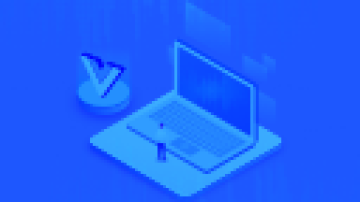我横竖睡不着,字里行间看出2个字。。。。(缺钱,不缺钱谁半夜三更写这玩意。这。。。。fork or star 吧)

react-router.gif
首先,在该项目开始之前,还请大家能够先下载一个项目脚手架。本教程基于该脚手架进行开发

yo react-webpack _Image.png
先看文件大致架构

config_Image.png
渲染 Route (index.js 启动的component)
//index.jsimport 'core-js/fn/object/assign';import React from 'react';import ReactDOM from 'react-dom';import App from './components/Main';import About from './components/about'import Product from './components/Product'import About_detail from './components/About_detail'import About_default from './components/About_default'import { Router , Route , browserHistory , IndexRoute} from 'react-router';let app = (<div>
<Router history={browserHistory}><Route path='/' component={App}></Route><Route path='/about' component={About}>
<IndexRoute component={About_default}></IndexRoute>
<Route path='/about/:eeee' component={About_detail} /></Route><Route path='/product' component={Product}></Route></Router></div>)
// Render the main component into the dom
ReactDOM.render(app, document.getElementById('app'));使用 Link 进行跳转组件
require('normalize.css/normalize.css');require('styles/App.css');import React from 'react';import { Link } from 'react-router';class AppComponent extends React.Component {
render() { return ( <div className="index">
<div><Link to="/" activeStyle={{color: 'red'}} >首页 </Link></div>
<div><Link to="/about" activeStyle={{color: 'red'}}>关于我们</Link></div>
<div><Link to="/about/test" activeStyle={{color: 'red'}}>自媒体</Link></div>
<div><Link to={{pathname : "/product", query : {name : 'liujunbin_product'} }} activeStyle={{color: 'red'}} >产品服务</Link></div>
</div>);
}
}
AppComponent.defaultProps = {
};export default AppComponent;从 Link 到 NavLink (可选,加次封装而已)
import React , { Component } from 'react'import { Link } from 'react-router'class NavLink extends Component {
render () { return <Link {...this.props} activeStyle={{color: 'red'}} />
}
}
export default NavLink使用的时候
//onlyActiveOnIndex 只有是当前路由才显示
<li><NavLink to="/product?name=wwwwww" onlyActiveOnIndex={true} >name=wwwwww</NavLink></li>
onlyActiveOnIndex 只有是当前路由才显示 一个路由的判断。
URL 参数的传递 -- 传递query的方法
Link 的写法,Link 代表A标签
<div><Link to={{pathname : "/product", query : {name : 'liujunbin_product'} }} activeStyle={{color: 'red'}} >产品服务</Link></div>获取query的值
<li><NavLink to="/product?name=wwwwww" onlyActiveOnIndex={true} >name=wwwwww</NavLink></li><h4> {this.props.location.query.name}</h4>
URL 参数的传递 -- 传递params的方法
router 的写法
<Route path='/about/:eeee' component={About_detail} />Link 的写法,Link 代表A标签
<div><Link to="/about/test" activeStyle={{color: 'red'}}>自媒体</Link></div>获取params的值
<h1>About</h1><h1>{this.props.params.eeee}</h1>
嵌套 Route
<Router history={browserHistory}><Route path='/' component={App}></Route><Route path='/about' component={About}>
<IndexRoute component={About_default}></IndexRoute>
<Route path='/about/:eeee' component={About_detail} /></Route><Route path='/product' component={Product}></Route></Router>嵌套 Route 需要注意。在进入子路由的时候,父路由也会执行。看下图

Paste_Image.png
点击的路由是自媒体,其链接是/about/test , 然而/about 也红了。
使用 browserHistory
现代浏览器运行 JS 操作 URL 而不产生 HTTP 请求,
browserHistory和hashHistory不一样,使用browserHistory的时候,浏览器中导航栏的URL就不会出现hash键值对。实际项目中也一般用browserHistory.
<Router history={browserHistory}>activeStyle,activeClassName
当前路由被点击处于触发显示状态的时候,这个简单,没什么说的
<Link activeClassName="active" to="/">首页</Link><div><Link to="/" activeStyle={{color: 'red'}} >首页</Link></div>Redirect重定向 (感觉可以来做404,没测试)
<Redirect from="*" to="/404" />
文章稿纸的地址详见github
https://github.com/976500133/react-router-demo
其他的一些特性暂时不说了,使用的不多
作者:二月长河
链接:https://www.jianshu.com/p/3089495d8532

 随时随地看视频
随时随地看视频