从“情绪化炒股”到“AI量化系统”:如何用代码重构自己的财富逻辑
332浏览·0推荐·0评论
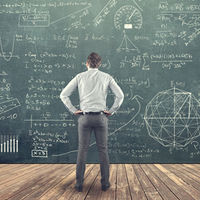
从"前端失业"到"嵌入式转行":我的7个月破局之路与课程真心话
5962浏览·6推荐·2评论

郑重声明:慕课网从未委托任何个人或第三方机构进行退费
84260浏览·29推荐·3评论

慕课手记社区指南
原创 107553浏览·48推荐·22评论













