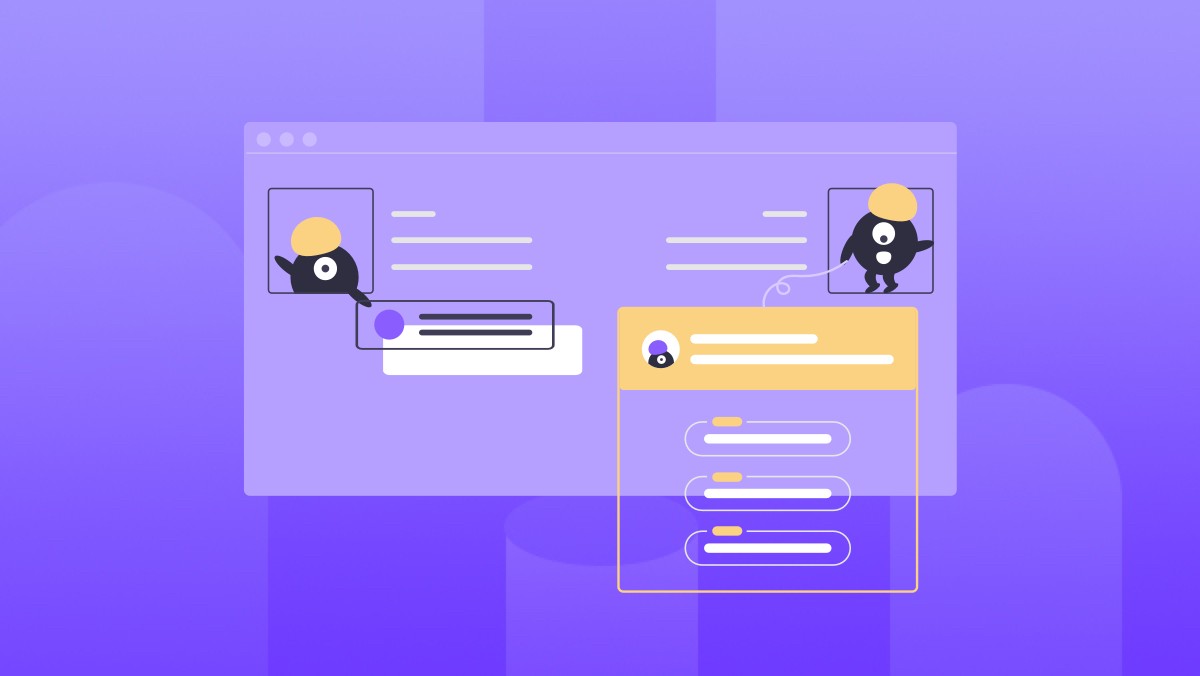在实际开发过程中,往往不可能像上篇文章一样,将各种代码写在同一个文件里面,应该通过一定的代码结构设计来规范开发。
项目的结构一般有一下几个部分
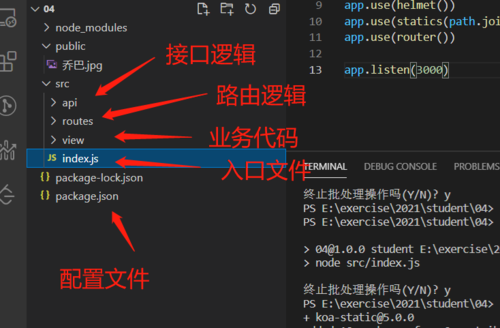
入口文件
const koa = require('koa')
const path = require('path') // node的path模块,用于处理文件路径
const app = new koa()
const helmet = require('koa-helmet') // 安全头盔
const statics = require('koa-static') // 静态文件插件
const router = require('./routes/routes')
app.use(helmet())
app.use(statics(path.join(__dirname, '../public')))
app.use(router())
app.listen(3000)通过routes.js文件合并需用引用的代码,执行npm install koa-combine-routers -s
const combineRoutes = require('koa-combine-routers')
const aroutes = require('./aRouter')
const broutes = require('./bRouter')
/**
* 通过引入koa-combine-routers插件,将不同的路由逻辑进行合并,再在入口文件统一执行
*/
module.exports = combineRoutes( aroutes, broutes)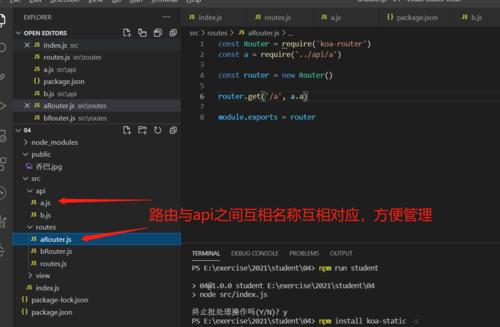
function a (ctx) {
ctx.body = {
"code": 200,
"message": "hello from a"
}}
module.exports = { a }npm install koa-helmet -s // 安全插件,添加安全头部
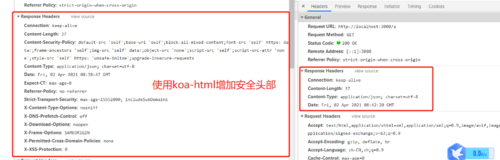
npm install koa-static -s // 处理静态资源
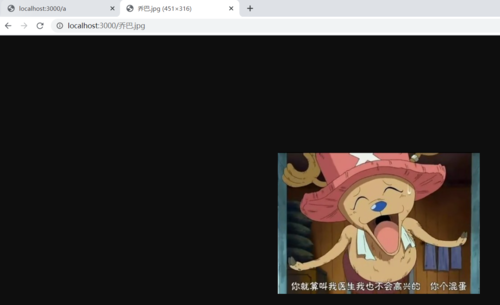
这样一个简单的koa结构的搭建完成

 随时随地看视频
随时随地看视频