做任何事都要经受得挫折,要有恒心和毅力,满怀信心坚持到底
Hadoop配置集群事件同步
时间同步方式
找一台机器,作为时间服务器,所有的机器与这台集群时间进行定时的同步,比如,每隔十分钟,同步一次时间
配置时间同步步骤
1.时间服务器配置(必须root用户)
rpm -qa|grep ntp
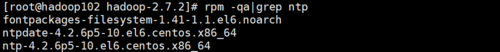
2.修改ntp配置文件
vi /etc/ntp.conf
修改内容如下
a)修改1(授权192.168.1.0网段上的所有机器可以从这台机器上查询和同步时间)
打开限制
#restrict 192.168.1.0 mask 255.255.255.0 nomodify notrap为
restrict 192.168.1.0 mask 255.255.255.0 nomodify notrap
b)修改2(集群在局域网中,不使用其他的网络时间)
server 0.centos.pool.ntp.org iburst
server 1.centos.pool.ntp.org iburst
server 2.centos.pool.ntp.org iburst
server 3.centos.pool.ntp.org iburst为
#server 0.centos.pool.ntp.org iburst
#server 1.centos.pool.ntp.org iburst
#server 2.centos.pool.ntp.org iburst
#server 3.centos.pool.ntp.org iburst
c)添加3(当该节点丢失网络连接,依然可以作为时间服务器为集群中的其他节点提供时间同步)
server 127.127.1.0
fudge 127.127.1.0 stratum 10
3.修改/etc/sysconfig/ntpd 文件
vim /etc/sysconfig/ntpd
增加内容如下(让硬件时间与系统时间一起同步)
SYNC_HWCLOCK=yes
4.重新启动ntpd
service ntpd status
service ntpd start
5.加入配置项
chkconfig ntpd on
6.其他机器配置(必须root用户)
(1) 编写定时任务10分钟和主时间服务器同步一次
crontab -e
编写定时任务如下:
*/10 * * * * /usr/sbin/ntpdate hadoop102
(2)修改任意时间
date -s "2017-9-11 11:11:11"
(3)十分钟后查看是否同步成功
date
本文配套GitHub:https://github.com/zhutiansama/FocusBigData

 随时随地看视频
随时随地看视频



