用户验证(User Authentification)复合的使用Play框架的数个功能,包括前面已经了解的表单和数据库,以及这篇文章里要提到的加密和会话。根据应用或站点的复杂程度,用户验证也可以随之变化。这里将介绍用户验证的一个基本实现方式。
加密
为了信息安全,用户密码需要加密,而不是保存为明文。Bcrypt算法可以对明文密码进行哈希(Hash)转换。我保存在数据库中的密码,是经过转换后的文本。
JBcrypt是一个外部的包,提供了Bcrypt功能。要在build.sbt中说明这个包的来源和版本:
name := "test" version := "1.0-SNAPSHOT" libraryDependencies ++= Seq( javaJdbc, javaEbean, cache, "mysql" % "mysql-connector-java" % "5.1.18", "org.mindrot" % "jbcrypt" % "0.3m" ) play.Project.playJavaSettings
即上面新增的jbcrypt行。重新运行Play后即可使用。为了Eclipse能自动补齐该包的相关调用,可以使用play eclipse,并重新在Eclipse引入项目。
我下面用一个小例子,来说明该Bcrypt的哈希转换。在Play中增加动作:
public static Result bcrypt() {
String passwordHash = BCrypt.hashpw("Hello",BCrypt.gensalt());
boolean correct = BCrypt.checkpw("Hello", passwordHash);
boolean wrong = BCrypt.checkpw("World", passwordHash);
return ok(passwordHash + " " + correct + " " + wrong);
}上面程序需引入org.mindrot.jbcrypt.BCrypt。动作中对"Hello"字符串进行了哈希转换,并验证"Hello"和"World"是否为原始的明文文本。
在routes增加对应URL,/bcrypt
GET /bcrypt controllers.Application.bcrypt()
访问页面:

用户注册
有了表单、数据库和加密的基础,用户注册很容易实现。首先建立数据模型app/models/User.java:
package models;
import javax.persistence.*;
import play.db.ebean.Model;
import org.mindrot.jbcrypt.BCrypt;
@Entity
public class User extends Model {
@Id
private String email;
private String password;
// Constructor
public User(String email, String password) {
String passwordHash = BCrypt.hashpw(password, BCrypt.gensalt());
this.email = email;
this.password = passwordHash;
}
}
这段代码创建了User类,包含两个属性email和password。在构造器中,我对密码进行了哈希转换。
下面修改控制器Application(app/controllers/Application.java)。控制器中包含两个动作和一个表单类Registration。一个动作register()用于显示注册页面,另一个动作postRegister处理表单提交的信息,并增加相应的数据库记录。Registration则对应注册页面所显示的表格:
package controllers;
import play.*;
import play.mvc.*;
import play.data.Form;
import play.data.validation.Constraints.*;import models.User;
public class Application extends Controller {
public static class Registration {
@Email
public String email;
@Required
public String password;
}
public static Result register() {
Form<Registration> userForm = Form.form(Registration.class);
return ok(views.html.register.render(userForm));
}
public static Result postRegister() {
Form<Registration> userForm =
Form.form(Registration.class).bindFromRequest();
User user = new User(userForm.get().email, userForm.get().password);
user.save();
return ok("registered");
}
}
register()动作使用的模板为app/views/register.scala.html:
@(userForm: Form[controllers.Application.Registration])
<!DOCTYPE html>
<html>
<body>
<h1> Registration </h1>
@helper.form(action = routes.Application.postRegister()) {
@helper.inputText(userForm("email"))
@helper.inputPassword(userForm("password"))
<input type="submit">
}
</body>
</html>
在routes中为两个动作增加对应的URL:
GET /register controllers.Application.register() POST /register controllers.Application.postRegister()
访问页面:
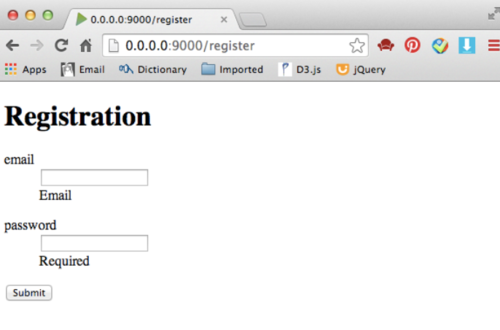
输入用户名和密码,可以看到数据库中增加的记录:
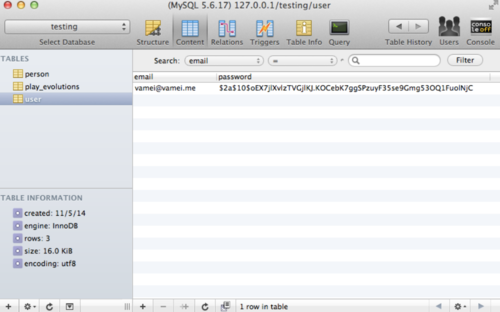
用户验证
将用户验证的主要逻辑放入到模型User中。修改User类,为User类增加authenticate()方法:
package models;
import javax.persistence.*;
import play.db.ebean.Model;
import org.mindrot.jbcrypt.BCrypt;
@Entity
public class User extends Model {
@Id
private String email;
private String password;
// Constructor
public User(String email, String password) {
String passwordHash = BCrypt.hashpw(password, BCrypt.gensalt());
this.email = email;
this.password = passwordHash;
}
// Query
public static Model.Finder<Integer, User> find =
new Model.Finder<>(Integer.class, User.class);
// Authentification
public static User authenticate(String email, String password) {
User user = find.where()
.eq("email", email)
.findUnique();
if (user == null) {
return user;
} else if (BCrypt.checkpw(password, user.password)) {
return user;
} else {
return null;
}
}
}authenticate()接收的是明文密码。上面的验证中,首先检查用户邮箱是否存在。如果存在,则检查密码是否符合数据库的记录。如果邮箱或者密码错误,将返回null。否则返回正确的用户对象。
我进一步修改控制器Application。这一次还是增加两个动作和一个表单类。动作login()用于显示登录页面,动作postLogin()用于处理登录表单填写的信息,并根据信息决定是否登入用户。Login类对应登录页面的表单。
package controllers;
import play.*;
import play.mvc.*;
import play.data.Form;
import play.data.validation.Constraints.*;
import models.User;
public class Application extends Controller {
public static class Registration {
@Email
public String email;
@Required
public String password;
}
public static Result register() {
Form<Registration> userForm = Form.form(Registration.class);
return ok(views.html.register.render(userForm));
}
public static Result postRegister() {
Form<Registration> userForm =
Form.form(Registration.class).bindFromRequest();
User user = new User(userForm.get().email, userForm.get().password);
user.save();
return ok("registered");
}
public static class Login {
@Email
public String email;
@Required
public String password;
public String validate() {
if (User.authenticate(email, password) == null) {
return "Invalid user or password";
}
return null;
}
}
public static Result login() {
Form<Login> userForm = Form.form(Login.class);
return ok(views.html.login.render(userForm));
}
public static Result postLogin() {
Form<Login> userForm = Form.form(Login.class).bindFromRequest();
if (userForm.hasErrors()) {
return badRequest("Wrong user/password");
} else {
return ok("Valid user");
}
}
}上面的表单类Login中,增加了validate()方法,并在其中调用User的验证逻辑。正如postLogin()中所示,表单的hasErrors()方法将自动检查validate()方法的返回值。如果validate()方法返回为null,则说明表单无误。postLogin()的if结构,将根据登录是否合法,来返回不同的结果。
为新增的动作增加对应的URL:
GET /login controllers.Application.login() POST /login controllers.Application.postLogin()
访问/login页面,并尝试登录。
会话
HTTP协议是无状态的。即使我在/login登录成功,但下一次访问时,服务器又会忘记我是谁。HTTP协议可以用会话(Session)的方式,来记录用户的登录信息。在会话有效期内,服务器可以识别相应客户的访问。Play实现会话相当方便。
提交登录表格时,如果登录合法,我将让服务器开启和该客户的会话,记录客户的信息。因此,修改postLogin()为:
public static Result postLogin() {
Form<Login> userForm = Form.form(Login.class).bindFromRequest();
if (userForm.hasErrors()) {
return badRequest(views.html.login.render(userForm));
} else {
session().clear();
session("email",userForm.get().email);
return redirect("/");
}
}这里用户登录成功后,将启动一个会话。在会话中,可放入键值对(key-value pair)形式的信息。这里的键名为"email",对应值为登录用户的邮箱地址。登录成功后将重新定向到/。
增加index()动作,对应/这一URL。在该动作中,我调用session中保存的用户信息:
public static Result index() {
String email = session("email");
if (email != null) {
return ok(email);
} else {
return ok("not login");
}
}
增加routes中对应的URL:
GET / controllers.Application.index()
访问/login,并登录。成功登录后重新定向到/,页面为:
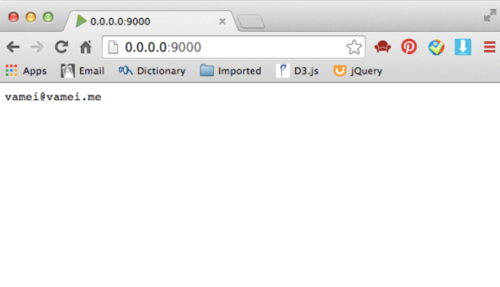
可以看到,会话中的信息可以持续到以后的页面访问。为了销毁会话,可以在某个动作中调用:
session().clear();

 随时随地看视频
随时随地看视频




