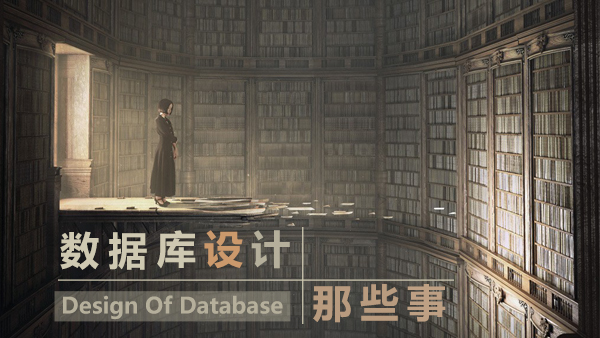一、用户管理
1、新建用户
mysql> create user name identified by 'root';
2、更改密码
mysql> set password for name=password('ok');
3、设置用户权限
MySQL> show grants for name; //查看name用户的权限
mysql> grant select on db_name.* to name; //给用户name的db_name数据库所有权限
mysql> revoke select on db_name.*to name; //与grant操作相反,去掉权限
二、对数据库操作
1、查看所有的数据库
mysql> show databases;
2、创建数据库
mysql> create database db_name; //创建名称为db_name的数据库
3、删除数据库
> drop database db_name; //删除名称为db_name的数据库
4、使用数据库
>use db_name; //对数据库操作前必须使用
三、对表操作
1、创建表
列的格式:列名+数据类型+属性;
create table student(
id int auto_increment primary key, //设置主键
name varchar(50),
sex varchar(20),
date varchar(50),
content varchar(100)
)default charset=utf8; //编码
2、显示数据库中的所有表
show tables;
3、查看表的结构
describe student; # 可以简写为desc student;
4、对表名重命名
rename table student to stubents;
或者使用:
alter table stubent rename students;
5、设置主键与外键:
主键:
方法1:primary key:
create table student(
sno char(4) primary key, #设置主键(单字段主键)
sname char(10),
sage int,
ssex char(10)
);
外键:
foreign key(列名) references 父类表(列名)
create table Score (
Sno varchar(20) not null,
Cno varchar(20) not null,
Degree Decimal(4,1),
foreign key(Sno) references student(Sno), #外键
foreign key(Cno) references Course(Cno),
primary key(Son,Cno) #设置sno和cno的属性组为主键(即多字段主键,或联合主键)
);
自主增删主外键
增删主键:
1、alter table 表名 modify 主键列名 新列类型(不含auto_increment); #删除自增,才能删除主键
2、alter table 表名 drop primary key; #删除主键
3、alter table 表名 add primary key(列名); #添加主键
增删外键:
1、alter table 子表名 add [constraint fk_sno] foreign key(子表的外键名称) references 父表名(父表的主键名称);
--添加外键约束。fk_sno为外键ID名,若不添加,系统会自动配一个。
2、alter table 子表名 drop foreign key fk_sno;
--删除外键约束。fk_sno为外键ID名, 若不知,可查询建表明细(show create table 表名)。
6、复制表
create table user2 select * from user; #复制表user命名为user2
五、对数据操作
1、插入数据
insert into 表名 values(属性);
insert into student values(null,'aa','男','1988-10-2','......'); #给定所有属性数据
insert into student(name, sex, date) values('bb','女','1889-03-6'); #给定部分属性数据
insert into student values (null,'王老师'), (null, '李老师'); #同时插入多条记录
2、删除数据
delete from student where id=5; #删除id为5的数据
3、修改数据
update 表名 set 修改内容 where 条件;
update student set age = 20 where id = 2; #修改id为2的学生年龄为20
4、查找数据(方法较多)
select 内容 from 表名 (可附属条件);
select name,age ,id from student; #查询数据表student中的所有名字与年龄
六、查询条件关键词用法
1、where用法,where后加条件
注:条件符可用 ‘> ‘, ’ =’ , ’ <’ , ’ >=’, <= , != ;
select * from student where age>40; #查询age大于40的学生信息
2、and用法,一般在where后,连接多条件“ 且 ”的关系!两个条件都得满足
select * from student where age>40 and age<60; #小于60且大于40的
3、or用法,一般在where后,连接多条件“ 或 ”的关系!A or B满足A或者B都显示出来
select * from c where age<40 or age>60; #大于60和小于40的都显示
4、between…and…用法,在两者之间
select * from c where age between 40 and 60; 年龄在40到60之间的
5、in用法,在某几个值内的
select * from c where age in (30,48,68,99); #in 查询指定集合内的数据
6、order by排序用法,asc升序(从小到大) des降序(从大到小)
select * from c order by age desc; #将年龄降序排列显示
7、其他:
not用法,取反;as 另命名;group by 分组查询;
select name,max(age) from c group by sex; #按性别分组进行,查年龄最大值
select * from c where not age between 40 and 60; #不再40到60之间的
select name as '名字',max(age) as '年龄' from c group by sex; #按性别分组进行,查年龄最大值
like 字符串匹配;is null 要求指定值等于null;
未更完!待续。。。。
---------------------
原文作者:微笑smiled
原文链接:https://blog.csdn.net/weixin_43896747/article/details/86484200
继续浏览精彩内容
慕课网APP
程序员的梦工厂
打开
继续
感谢您的支持,我会继续努力的
赞赏金额会直接到老师账户
将二维码发送给自己后长按识别
微信支付
支付宝支付
 随时随地看视频慕课网APP
随时随地看视频慕课网APP
相关课程