效果图:
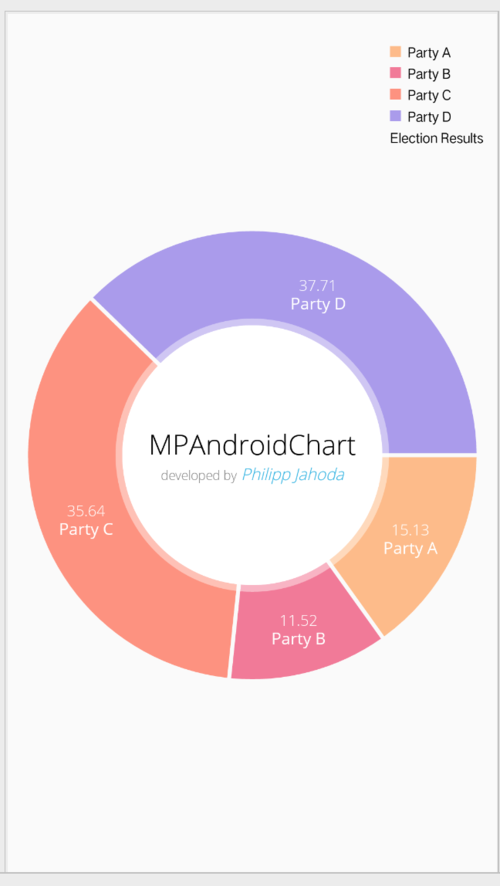
private PieChart chart;
private static String[] colors1 = {"#ffbb86", "#F37997", "#ff927d", "#AA99ED", "#79D2FF", "#49C9C9","#BBBBBB"};
@Override
protected void onCreate(Bundle savedInstanceState) {
super.onCreate(savedInstanceState);
getWindow().setFlags(WindowManager.LayoutParams.FLAG_FULLSCREEN,
WindowManager.LayoutParams.FLAG_FULLSCREEN);
setContentView(R.layout.activity_piechart);
setTitle("PieChartActivity");
chart = (PieChart)findViewById(R.id.chart1);
chart.setUsePercentValues(true);
chart.getDescription().setEnabled(false);
chart.setExtraOffsets(5, 10, 5, 5);
chart.setDragDecelerationFrictionCoef(0.95f);
chart.setCenterTextTypeface(tfLight);
chart.setCenterText(generateCenterSpannableText());
chart.setDrawHoleEnabled(true);
chart.setHoleColor(Color.WHITE);
chart.setTransparentCircleColor(Color.WHITE);
chart.setTransparentCircleAlpha(110);
chart.setHoleRadius(58f);
chart.setTransparentCircleRadius(61f);
chart.setDrawCenterText(true);
chart.setRotationAngle(0);
// enable rotation of the chart by touch
chart.setRotationEnabled(true);
chart.setHighlightPerTapEnabled(true);
// chart.setUnit(" €");
// chart.setDrawUnitsInChart(true);
// add a selection listener
chart.setOnChartValueSelectedListener(this);
chart.animateY(1400, Easing.EaseInOutQuad);
// chart.spin(2000, 0, 360);
Legend l = chart.getLegend();
l.setVerticalAlignment(Legend.LegendVerticalAlignment.TOP);
l.setHorizontalAlignment(Legend.LegendHorizontalAlignment.RIGHT);
l.setOrientation(Legend.LegendOrientation.VERTICAL);
l.setDrawInside(false);
l.setXEntrySpace(7f);
l.setYEntrySpace(0f);
l.setYOffset(0f);
// entry label styling
chart.setEntryLabelColor(Color.WHITE);
chart.setEntryLabelTypeface(tfRegular);
chart.setEntryLabelTextSize(12f);
setData(4,10);
}
private void setData(int count, float range) {
ArrayList<PieEntry> entries = new ArrayList<>();
// NOTE: The order of the entries when being added to the entries array determines their position around the center of
// the chart.
for (int i = 0; i < count ; i++) {
entries.add(new PieEntry((float) ((Math.random() * range) + range / 5),
parties[i],
null));
}
PieDataSet dataSet = new PieDataSet(entries, "Election Results");
dataSet.setDrawIcons(false);
dataSet.setSliceSpace(3f);
dataSet.setIconsOffset(new MPPointF(0, 40));
dataSet.setSelectionShift(5f);
ArrayList<Integer> colors = new ArrayList<>();
colors.add(Color.parseColor(colors1[0]));
colors.add(Color.parseColor(colors1[1]));
colors.add(Color.parseColor(colors1[2]));
colors.add(Color.parseColor(colors1[3]));
dataSet.setColors(colors);
//dataSet.setSelectionShift(0f);
PieData data = new PieData(dataSet);
//data.setValueFormatter(new PercentFormatter(chart));
data.setValueTextSize(11f);
data.setValueTextColor(Color.WHITE);
data.setValueTypeface(tfLight);
chart.setData(data);
// undo all highlights
chart.highlightValues(null);
chart.invalidate();
}数据源的设置:
ArrayList<PieEntry> entries = new ArrayList<>();
// NOTE: The order of the entries when being added to the entries array determines their position around the center of
// the chart.
for (int i = 0; i < count ; i++) {
entries.add(new PieEntry((float) ((Math.random() * range) + range / 5),
parties[i],
null));
}
PieDataSet dataSet = new PieDataSet(entries, "Election Results");


 随时随地看视频
随时随地看视频




