上一篇文章中,介绍了顶层对象ReactCompositeComponent[T]是如何构造的,接下来我们看看 batchedMountComponentIntoNode 做了什么事情。
本文将要讲解的调用栈是下面这个样子的:
|=ReactMount.render(nextElement, container, callback) ___ |=ReactMount._renderSubtreeIntoContainer() | |-ReactMount._renderNewRootComponent() | |-instantiateReactComponent() | |~batchedMountComponentIntoNode() upper half |~mountComponentIntoNode() (平台无关) |-ReactReconciler.mountComponent() | |-ReactCompositeComponent.mountComponent() | |-ReactCompositeComponent.performInitialMount() | |-instantiateReactComponent() _|_ |-ReactDOMComponent.mountComponent() lower half |-_mountImageIntoNode() (HTML DOM 相关) _|_
如果看源码,我们会留意到很多transaction相关的代码,我们暂时先将其忽略,会在后续的文章中进行讲解。暂时可以理解为调用transaction.perform时,实际上就是对第一个参数进行函数调用。跳过一些模版代码后,实际上做事情的是 mountComponentIntoNode 这个方法。
// 文件位置:src/renderers/dom/client/ReactMount.jsfunction mountComponentIntoNode(
wrapperInstance, // ReactCompositeComponent[T]
container, // document.getElementById("root") transaction, shouldReuseMarkup, context) {
...
var markup = ReactReconciler.mountComponent(
wrapperInstance,
transaction, null,
ReactDOMContainerInfo(wrapperInstance, container),
context, 0 /* parentDebugID */
);
...
ReactMount._mountImageIntoNode(
markup,
container,
wrapperInstance,
shouldReuseMarkup,
transaction
);
}ReactReconciler.mountComponent 用于创建 DOM 元素,而 ReactMount._mountImageIntoNode 则是将刚创建的 DOM 元素挂载到页面。ReactReconciler.mountComponent 会调用 ReactCompositeComponent[T]的 mountComponent 方法。在看 mountComponent 方法前,还需要先准备好 hostContainerInfo,由 ReactDOMContainerInfo 生成:
// 文件位置:src/renderers/shared/stack/reconciler/ReactContainerInfo.jsfunction ReactDOMContainerInfo(
topLevelWrapper, // ReactCompositeComponent[T]
node // document.getElementById("root")
) { var info = { _topLevelWrapper: topLevelWrapper, _idCounter: 1, _ownerDocument: node ?
node.nodeType === DOC_NODE_TYPE ? node : node.ownerDocument : null, _node: node, _tag: node ? node.nodeName.toLowerCase() : null, _namespaceURI: node ? node.namespaceURI : null,
};
...
return info;
}现在各实例间的关系是这样的:
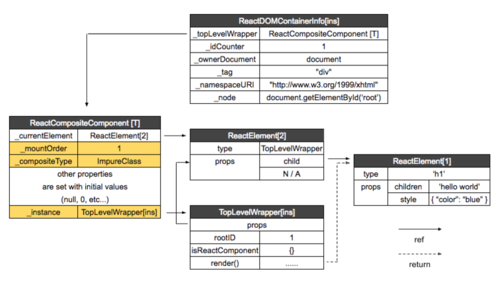
再继续看 mountComponent 方法:
// 文件位置:src/renderers/shared/stack/reconciler/ReactCompositeComponent.jsmountComponent: function (
transaction,
hostParent,
hostContainerInfo,
context) {
... // this._currentElement 为ReactElement[2](TopLevelWrapper)
var publicProps = this._currentElement.props; var publicContext = this._processContext(context); // TopLevelWrapper
var Component = this._currentElement.type;
... // Initialize the public class
var doConstruct = shouldConstruct(Component);
// 生成TopLevelWrapper 实例
var inst = this._constructComponent(
doConstruct,
publicProps,
publicContext,
updateQueue
);
...
var markup;
...
markup = this.performInitialMount(renderedElement,
hostParent, hostContainerInfo, transaction, context
...
return markup;
},performInitialMount: function (renderedElement, hostParent,
hostContainerInfo, transaction, context) {
// TopLevelWrapper 实例
var inst = this._instance;
...
// If not a stateless component, we now render
if (renderedElement === undefined) { // 返回值为 ReactElement[1]
renderedElement = this._renderValidatedComponent();
} // 返回 ReactNodeTypes.HOST
var nodeType = ReactNodeTypes.getType(renderedElement);
this._renderedNodeType = nodeType;
// instantiateReactComponent.js
var child = this._instantiateReactComponent(
renderedElement,
nodeType !== ReactNodeTypes.EMPTY /* shouldHaveDebugID */
); this._renderedComponent = child; var markup = ReactReconciler.mountComponent(
child,
transaction,
hostParent,
hostContainerInfo, this._processChildContext(context),
debugID
);
...
return markup;
},当运行到var child = this._instantiateReactComponent时,就会调用上篇文章说到的instantiateReactComponent文件:
// 文件位置:src/renderers/shared/stack/reconciler/instantiateReactComponent.jsfunction instantiateReactComponent(node, shouldHaveDebugID) { var instance;
...
} else if (typeof node === 'object') {
... // element.type 为 ‘h1’
if (typeof element.type === 'string') {
instance = ReactHostComponent.createInternalComponent(element);
}
return instance;
}ReactDom 会在执行的时候,执行ReactDefaultInjection.inject()将 ReactDOMComponent 注入到 ReactHostComponent 中,ReactHostComponent.createInternalComponent 最终会调用 ReactDOMComponent:
// 文件位置:src/renderers/dom/shared/ReactDomComponent.jsfunction ReactDOMComponent(element) { // h1
var tag = element.type;
validateDangerousTag(tag);
// ReactElement[1]
this._currentElement = element;
this._tag = tag.toLowerCase(); this._namespaceURI = null; this._renderedChildren = null; this._previousStyle = null; this._previousStyleCopy = null; this._hostNode = null; this._hostParent = null; this._rootNodeID = 0; this._domID = 0; this._hostContainerInfo = null; this._wrapperState = null; this._topLevelWrapper = null; this._flags = 0;
}我们将返回的实例命名为 ReactDOMComponent[ins]。
ReactReconciler.mountComponent 会调用 ReactDomComponent 的 mountComponent 方法,这就会涉及到 HTML DOM 相关的内容,我们在下一篇进行讲解。
现在我们来看一下各实例间的关系:
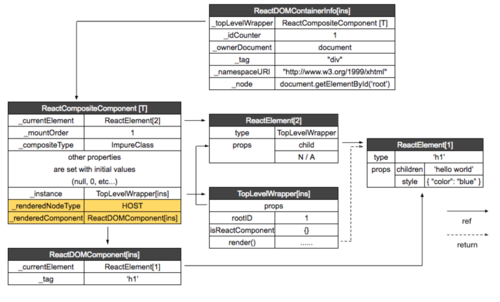
目前为止的调用栈:
|=ReactMount.render(nextElement, container, callback) ___ |=ReactMount._renderSubtreeIntoContainer() | |-ReactMount._renderNewRootComponent() | |-instantiateReactComponent() | |~batchedMountComponentIntoNode() upper half |~mountComponentIntoNode() (平台无关) |-ReactReconciler.mountComponent() | |-ReactCompositeComponent.mountComponent() | |-ReactCompositeComponent.performInitialMount() | |-instantiateReactComponent() _|_ |-ReactDOMComponent.mountComponent() lower half |-_mountImageIntoNode() (HTML DOM 相关下一篇讲解) _|_

 随时随地看视频
随时随地看视频



