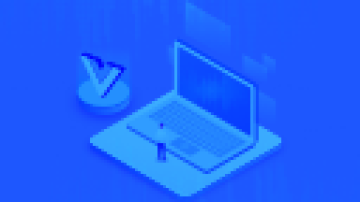看看设计稿

设计稿效果
看看实现效果

自定义样式
基于 mpvue 实现
html代码
<template>
<div class="rel bb1">
<swiper class="bannerBox" autoplay="true" interval="3000" duration="500" previous-margin="50rpx" next-margin="50rpx" @change="bannerChange">
<block v-for="(banner,inx) in bannerData" :key="banner.id">
<swiper-item>
<div class="fix pl5 pr5 box_bb">
<navigator :url="'../list/main?id='+ banner.id">
<image class="banner mt10" :class="{active: currentBannerIndex==inx}" :src="banner.src" mode="aspectFill" />
</navigator>
</div>
</swiper-item>
</block>
</swiper>
<div class="bannerDots flex_c abs">
<div class="dot" :class="{active: currentBannerIndex==inx}" v-for="(banner,inx) in bannerData" :key="banner.id"></div>
</div>
</div></template>js代码
<script>export default {
data() { return { bannerData: [
{ src: 'https://ss3.bdstatic.com/70cFv8Sh_Q1YnxGkpoWK1HF6hhy/it/u=1410699069,2629528698&fm=26&gp=0.jpg', id: 0
},
{ src: 'http://img.tupianzj.com/uploads/allimg/160810/9-160Q0161301.jpg', id: 1
},
{ src: 'http://image2.cnpp.cn/upload/images/20180725/17473224963_1170x700.jpg', id: 2
},
{ src: 'http://pic.yesky.com/uploadImages/2015/214/04/G777ARI259K9.jpg', id: 3
},
], currentBannerIndex: 0,
};
}, methods: { bannerChange: function(e){ let current = e.mp.detail.current; this.currentBannerIndex = current;
}
},
};</script>css代码
<style scoped>.bannerBox{ height: 208px;
}.banner{ overflow: hidden; height: 168px; transition: transform 500ms; transform: scale(0.95,0.9); /* 因为非主图看不清,所以可以变形处理 */
border-radius: 8px; box-shadow: 0px 6px 10px 0px rgba(179,154,139,1);
}.banner.active{ transform: scale(1,1);
}.bannerDots{ width: 100%; left: 0; bottom: 40px; height: 6px;
}.dot{ width: 6px; height: 6px; margin: 0 3px; border-radius: 3px; background-color: #fff;
}.dot.active{ width: 15px; background-color: #7090E8;
}</style>说明
原生实现只是js按照原生的api来就可以了。
先记录代码,很简单的效果,应该无需说明,有疑问可以留言~
作者:不二很纯洁
链接:https://www.jianshu.com/p/f13bdccc86d2

 随时随地看视频
随时随地看视频