Netty 是一个 Java NIO 客户端服务器框架,使用它可以快速简单地开发网络应用程序,比如服务器和客户端的协议。Netty 大大简化了网络程序的开发过程比如 TCP 和 UDP 的 socket 服务的开发。更多关于 Netty 的知识,可以参阅《Netty 4.x 用户指南》(https://github.com/waylau/netty-4-user-guide)
下面,就基于 Netty 快速实现一个聊天小程序。
准备JDK 7+,Maven 3.2.x,Netty 4.x,Eclipse 4.x
服务端
让我们从 handler (处理器)的实现开始,handler 是由 Netty 生成用来处理 I/O 事件的。
public class SimpleChatServerHandler extends SimpleChannelInboundHandler<String> { // (1)
public static ChannelGroup channels = new DefaultChannelGroup(GlobalEventExecutor.INSTANCE);
@Override
public void handlerAdded(ChannelHandlerContext ctx) throws Exception { // (2)
Channel incoming = ctx.channel();
for (Channel channel : channels) {
channel.writeAndFlush("[SERVER] - " + incoming.remoteAddress() + " 加入\n");
}
channels.add(ctx.channel());
}
@Override
public void handlerRemoved(ChannelHandlerContext ctx) throws Exception { // (3)
Channel incoming = ctx.channel();
for (Channel channel : channels) {
channel.writeAndFlush("[SERVER] - " + incoming.remoteAddress() + " 离开\n");
}
channels.remove(ctx.channel());
}
@Override
protected void channelRead0(ChannelHandlerContext ctx, String s) throws Exception { // (4)
Channel incoming = ctx.channel();
for (Channel channel : channels) {
if (channel != incoming){
channel.writeAndFlush("[" + incoming.remoteAddress() + "]" + s + "\n");
} else {
channel.writeAndFlush("[you]" + s + "\n");
}
}
}
@Override
public void channelActive(ChannelHandlerContext ctx) throws Exception { // (5)
Channel incoming = ctx.channel();
System.out.println("SimpleChatClient:"+incoming.remoteAddress()+"在线");
}
@Override
public void channelInactive(ChannelHandlerContext ctx) throws Exception { // (6)
Channel incoming = ctx.channel();
System.out.println("SimpleChatClient:"+incoming.remoteAddress()+"掉线");
}
@Override
public void exceptionCaught(ChannelHandlerContext ctx, Throwable cause) { // (7)
Channel incoming = ctx.channel();
System.out.println("SimpleChatClient:"+incoming.remoteAddress()+"异常");
// 当出现异常就关闭连接
cause.printStackTrace();
ctx.close();
}
}1.SimpleChatServerHandler 继承自 SimpleChannelInboundHandler,这个类实现了 ChannelInboundHandler 接口,ChannelInboundHandler 提供了许多事件处理的接口方法,然后你可以覆盖这些方法。现在仅仅只需要继承 SimpleChannelInboundHandler 类而不是你自己去实现接口方法。
2.覆盖了 handlerAdded() 事件处理方法。每当从服务端收到新的客户端连接时,客户端的 Channel 存入 ChannelGroup列表中,并通知列表中的其他客户端 Channel
3.覆盖了 handlerRemoved() 事件处理方法。每当从服务端收到客户端断开时,客户端的 Channel 移除 ChannelGroup 列表中,并通知列表中的其他客户端 Channel
4.覆盖了 channelRead0() 事件处理方法。每当从服务端读到客户端写入信息时,将信息转发给其他客户端的 Channel。其中如果你使用的是 Netty 5.x 版本时,需要把 channelRead0() 重命名为messageReceived()
5.覆盖了 channelActive() 事件处理方法。服务端监听到客户端活动
6.覆盖了 channelInactive() 事件处理方法。服务端监听到客户端不活动
7.exceptionCaught() 事件处理方法是当出现 Throwable 对象才会被调用,即当 Netty 由于 IO 错误或者处理器在处理事件时抛出的异常时。在大部分情况下,捕获的异常应该被记录下来并且把关联的 channel 给关闭掉。然而这个方法的处理方式会在遇到不同异常的情况下有不同的实现,比如你可能想在关闭连接之前发送一个错误码的响应消息。
SimpleChatServerInitializer.javaSimpleChatServerInitializer 用来增加多个的处理类到 ChannelPipeline 上,包括编码、解码、SimpleChatServerHandler 等。
public class SimpleChatServerInitializer extends
ChannelInitializer<SocketChannel> {
@Override
public void initChannel(SocketChannel ch) throws Exception {
ChannelPipeline pipeline = ch.pipeline();
pipeline.addLast("framer", new DelimiterBasedFrameDecoder(8192, Delimiters.lineDelimiter()));
pipeline.addLast("decoder", new StringDecoder());
pipeline.addLast("encoder", new StringEncoder());
pipeline.addLast("handler", new SimpleChatServerHandler());
System.out.println("SimpleChatClient:"+ch.remoteAddress() +"连接上");
}
}编写一个 main() 方法来启动服务端。
public class SimpleChatServer {
private int port;
public SimpleChatServer(int port) {
this.port = port;
}
public void run() throws Exception {
EventLoopGroup bossGroup = new NioEventLoopGroup(); // (1)
EventLoopGroup workerGroup = new NioEventLoopGroup();
try {
ServerBootstrap b = new ServerBootstrap(); // (2)
b.group(bossGroup, workerGroup)
.channel(NioServerSocketChannel.class) // (3)
.childHandler(new SimpleChatServerInitializer()) //(4)
.option(ChannelOption.SO_BACKLOG, 128) // (5)
.childOption(ChannelOption.SO_KEEPALIVE, true); // (6)
System.out.println("SimpleChatServer 启动了");
// 绑定端口,开始接收进来的连接
ChannelFuture f = b.bind(port).sync(); // (7)
// 等待服务器 socket 关闭 。
// 在这个例子中,这不会发生,但你可以优雅地关闭你的服务器。
f.channel().closeFuture().sync();
} finally {
workerGroup.shutdownGracefully();
bossGroup.shutdownGracefully();
System.out.println("SimpleChatServer 关闭了");
}
}
public static void main(String[] args) throws Exception {
int port;
if (args.length > 0) {
port = Integer.parseInt(args[0]);
} else {
port = 8080;
}
new SimpleChatServer(port).run();
}
}1.NioEventLoopGroup 是用来处理I/O操作的多线程事件循环器,Netty 提供了许多不同的 EventLoopGroup 的实现用来处理不同的传输。在这个例子中我们实现了一个服务端的应用,因此会有2个 NioEventLoopGroup 会被使用。第一个经常被叫做‘boss’,用来接收进来的连接。第二个经常被叫做‘worker’,用来处理已经被接收的连接,一旦‘boss’接收到连接,就会把连接信息注册到‘worker’上。如何知道多少个线程已经被使用,如何映射到已经创建的 Channel上都需要依赖于 EventLoopGroup 的实现,并且可以通过构造函数来配置他们的关系。
2.ServerBootstrap 是一个启动 NIO 服务的辅助启动类。你可以在这个服务中直接使用 Channel,但是这会是一个复杂的处理过程,在很多情况下你并不需要这样做。
3.这里我们指定使用 NioServerSocketChannel 类来举例说明一个新的 Channel 如何接收进来的连接。
4.这里的事件处理类经常会被用来处理一个最近的已经接收的 Channel。SimpleChatServerInitializer 继承自ChannelInitializer 是一个特殊的处理类,他的目的是帮助使用者配置一个新的 Channel。也许你想通过增加一些处理类比如 SimpleChatServerHandler 来配置一个新的 Channel 或者其对应的ChannelPipeline 来实现你的网络程序。当你的程序变的复杂时,可能你会增加更多的处理类到 pipline 上,然后提取这些匿名类到最顶层的类上。
5.你可以设置这里指定的 Channel 实现的配置参数。我们正在写一个TCP/IP 的服务端,因此我们被允许设置 socket 的参数选项比如tcpNoDelay 和 keepAlive。请参考 ChannelOption 和详细的 ChannelConfig 实现的接口文档以此可以对ChannelOption 的有一个大概的认识。
6.option() 是提供给NioServerSocketChannel 用来接收进来的连接。childOption() 是提供给由父管道 ServerChannel接收到的连接,在这个例子中也是 NioServerSocketChannel。
7.我们继续,剩下的就是绑定端口然后启动服务。这里我们在机器上绑定了机器所有网卡上的 8080 端口。当然现在你可以多次调用 bind() 方法(基于不同绑定地址)。
恭喜!你已经完成了基于 Netty 聊天服务端程序。
客户端 SimpleChatClientHandler.java客户端的处理类比较简单,只需要将读到的信息打印出来即可
public class SimpleChatClientHandler extends SimpleChannelInboundHandler<String> {
@Override
protected void channelRead0(ChannelHandlerContext ctx, String s) throws Exception {
System.out.println(s);
}
}与服务端类似
public class SimpleChatClientInitializer extends ChannelInitializer<SocketChannel> {
@Override
public void initChannel(SocketChannel ch) throws Exception {
ChannelPipeline pipeline = ch.pipeline();
pipeline.addLast("framer", new DelimiterBasedFrameDecoder(8192, Delimiters.lineDelimiter()));
pipeline.addLast("decoder", new StringDecoder());
pipeline.addLast("encoder", new StringEncoder());
pipeline.addLast("handler", new SimpleChatClientHandler());
}
}编写一个 main() 方法来启动客户端。
public class SimpleChatClient {
public static void main(String[] args) throws Exception{
new SimpleChatClient("localhost", 8080).run();
}
private final String host;
private final int port;
public SimpleChatClient(String host, int port){
this.host = host;
this.port = port;
}
public void run() throws Exception{
EventLoopGroup group = new NioEventLoopGroup();
try {
Bootstrap bootstrap = new Bootstrap()
.group(group)
.channel(NioSocketChannel.class)
.handler(new SimpleChatClientInitializer());
Channel channel = bootstrap.connect(host, port).sync().channel();
BufferedReader in = new BufferedReader(new InputStreamReader(System.in));
while(true){
channel.writeAndFlush(in.readLine() + "\r\n");
}
} catch (Exception e) {
e.printStackTrace();
} finally {
group.shutdownGracefully();
}
}
}
}先运行 SimpleChatServer,再可以运行多个 SimpleChatClient,控制台输入文本继续测试。
打印输出时,可以发现当一个客户端发送消息的时候,多个客户端都会响应到消息并且打印消息。










 随时随地看视频
随时随地看视频




热门评论
-

ELLIOT40385962018-08-21 0
-
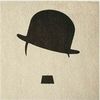
慕沐83815132018-04-17 0
查看全部评论最后客户端信息的读取为什么只用I/O操作呢?
学习了。