Watcher
我们先来看一下 Watcher 类的实现,它的源码定义如下:
<!-源码目录:src/watcher.js-->
export default function Watcher (vm, expOrFn, cb, options) {
// mix in options
if (options) {
extend(this, options)
}
var isFn = typeof expOrFn === 'function'
this.vm = vm
vm._watchers.push(this)
this.expression = expOrFn
this.cb = cb
this.id = ++uid // uid for batching
this.active = true
this.dirty = this.lazy // for lazy watchers
this.deps = []
this.newDeps = []
this.depIds = new Set()
this.newDepIds = new Set()
this.prevError = null // for async error stacks
// parse expression for getter/setter
if (isFn) {
this.getter = expOrFn
this.setter = undefined
} else {
var res = parseExpression(expOrFn, this.twoWay)
this.getter = res.get
this.setter = res.set
}
this.value = this.lazy
? undefined
: this.get()
// state for avoiding false triggers for deep and Array
// watchers during vm._digest()
this.queued = this.shallow = false
}Directive 实例在初始化 Watche r时,会传入指令的 expression。Watcher 构造函数会通过 parseExpression(expOrFn, this.twoWay) 方法对 expression 做进一步的解析。在前面的例子中, expression 是times,passExpression 方法的功能是把 expression 转换成一个对象,如下图所示:
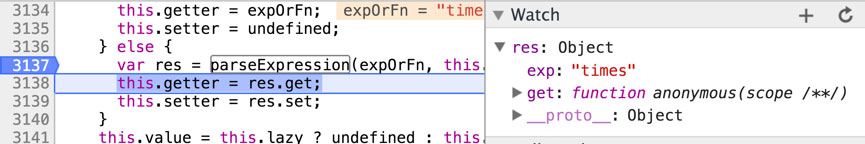
可以看到 res 有两个属性,其中 exp 为表达式字符串;get 是通过 new Function 生成的匿名方法,可以把它打印出来,如下图所示:

可以看到 res.get 方法很简单,它接受传入一个 scope 变量,返回 scope.times。对于传入的 scope 值,稍后我们会进行介绍。在 Watcher 构造函数的最后调用了 this.get 方法,它的源码定义如下:
<!-源码目录:src/watcher.js-->
Watcher.prototype.get = function () {
this.beforeGet()
var scope = this.scope || this.vm
var value
try {
value = this.getter.call(scope, scope)
} catch (e) {
if (
process.env.NODE_ENV !== 'production' &&
config.warnExpressionErrors
) {
warn(
'Error when evaluating expression ' +
'"' + this.expression + '": ' + e.toString(),
this.vm
)
}
}
// "touch" every property so they are all tracked as
// dependencies for deep watching
if (this.deep) {
traverse(value)
}
if (this.preProcess) {
value = this.preProcess(value)
}
if (this.filters) {
value = scope._applyFilters(value, null, this.filters, false)
}
if (this.postProcess) {
value = this.postProcess(value)
}
this.afterGet()
return value
}Watcher.prototype.get 方法的功能就是对当前 Watcher 进行求值,收集依赖关系。它首先执行 this.beforeGet 方法,源码定义如下:
<!-源码目录:src/watcher.js-->
Watcher.prototype.beforeGet = function () {
Dep.target = this
}Watcher.prototype.beforeGet 很简单,设置 Dep.target 为当前 Watcher 实例,为接下来的依赖收集做准备。我们回到 get 方法,接下来执行 this.getter.call(scope, scope) 方法,这里的 scope 是 this.vm,也就是当前 Vue 实例。这个方法实际上相当于获取 vm.times,这样就触发了对象的 getter。在第一小节我们给 data 添加 Observer 时,通过 Object.defineProperty 给 data 对象的每一个属性添加 getter 和 setter。回顾一下代码:
<!-源码目录:src/observer/index.js-->
Object.defineProperty(obj, key, {
enumerable: true,
configurable: true,
get: function reactiveGetter () {
var value = getter ? getter.call(obj) : val
if (Dep.target) {
dep.depend()
if (childOb) {
childOb.dep.depend()
}
if (isArray(value)) {
for (var e, i = 0, l = value.length; i < l; i++) {
e = value[i]
e && e.__ob__ && e.__ob__.dep.depend()
}
}
}
return value
},
…
})当获取 vm.times 时,会执行到 get 方法体内。由于我们在之前已经设置了 Dep.target 为当前 Watcher 实例,所以接下来就调用 dep.depend() 方法完成依赖收集。它实际上是执行了 Dep.target.addDep(this),相当于执行了 Watcher 实例的 addDep 方法,把 Dep 实例添加到 Watcher 实例的依赖中。addDep 方法的源码定义如下:
<!-源码目录:src/watcher.js-->
Watcher.prototype.addDep = function (dep) {
var id = dep.id
if (!this.newDepIds.has(id)) {
this.newDepIds.add(id)
this.newDeps.push(dep)
if (!this.depIds.has(id)) {
dep.addSub(this)
}
}
}Watcher.prototype.addDep 方法就是把 dep 添加到 Watcher 实例的依赖中,同时又通过 dep.addSub(this) 把 Watcher 实例添加到 dep 的订阅者中。addSub 方法的源码定义如下:
<!-源码目录:src/observer/dep.js-->
Dep.prototype.addSub = function (sub) {
this.subs.push(sub)
}至此,指令完成了依赖收集,并且通过 Watcher 完成了对数据变化的订阅。
接下来我们看一下,当 data 发生变化时,视图是如何自动更新的。在前面的例子中,我们通过 setInterval 每隔 1s 执行一次 vm.times++,数据改变会触发对象的 setter,执行 set 方法体的代码。回顾一下代码:
<!-源码目录:src/observer/index.js-->
Object.defineProperty(obj, key, {
…
set: function reactiveSetter (newVal) {
var value = getter ? getter.call(obj) : val
if (newVal === value) {
return
}
if (setter) {
setter.call(obj, newVal)
} else {
val = newVal
}
childOb = observe(newVal)
dep.notify()
}
})这里会调用 dep.notify() 方法,它会遍历所有的订阅者,也就是 Watcher 实例。然后调用 Watcher 实例的 update 方法,源码定义如下:
<!-源码目录:src/watcher.js-->
Watcher.prototype.update = function (shallow) {
if (this.lazy) {
this.dirty = true
} else if (this.sync || !config.async) {
this.run()
} else {
// if queued, only overwrite shallow with non-shallow,
// but not the other way around.
this.shallow = this.queued
? shallow
? this.shallow
: false
: !!shallow
this.queued = true
// record before-push error stack in debug mode
/* istanbul ignore if */
if (process.env.NODE_ENV !== 'production' && config.debug) {
this.prevError = new Error('[vue] async stack trace')
}
pushWatcher(this)
}
}Watcher.prototype.update 方法在满足某些条件下会直接调用 this.run 方法。在多数情况下会调用 pushWatcher(this) 方法把 Watcher 实例推入队列中,延迟 this.run 调用的时机。pushWatcher 方法的源码定义如下:
<!-源码目录:src/batcher.js-->
export function pushWatcher (watcher) {
const id = watcher.id
if (has[id] == null) {
// push watcher into appropriate queue
const q = watcher.user
? userQueue
: queue
has[id] = q.length
q.push(watcher)
// queue the flush
if (!waiting) {
waiting = true
nextTick(flushBatcherQueue)
}
}
}pushWatcher 方法把 Watcher 推入队列中,通过 nextTick 方法在下一个事件循环周期处理 Watcher 队列,这是 Vue.j s的一种性能优化手段。因为如果同时观察的数据多次变化,比如同步执行 3 次 vm.time++,同步调用 watcher.run 就会触发 3 次 DOM 操作。而推入队列中等待下一个事件循环周期再操作队列里的 Watcher,因为是同一个 Watcher,它只会调用一次 watcher.run,从而只触发一次 DOM 操作。接下来我们看一下 flushBatcherQueue 方法,它的源码定义如下:
<!-源码目录:src/batcher.js-->
function flushBatcherQueue () {
runBatcherQueue(queue)
runBatcherQueue(userQueue)
// user watchers triggered more watchers,
// keep flushing until it depletes
if (queue.length) {
return flushBatcherQueue()
}
// dev tool hook
/* istanbul ignore if */
if (devtools && config.devtools) {
devtools.emit('flush')
}
resetBatcherState()
}flushBatcherQueue 方法通过调用 runBatcherQueue 来 run Watcher。这里我们看到 Watcher 队列分为内部 queue 和 userQueue,其中 userQueue 是通过 $watch() 方法注册的 Watcher。我们优先 run 内部queue 来保证指令和 DOM 节点优先更新,这样当用户自定义的 Watcher 的回调函数触发时 DOM 已更新完毕。接下来我们看一下 runBatcherQueue 方法,它的源码定义如下:
<!-源码目录:src/batcher.js-->
function runBatcherQueue (queue) {
// do not cache length because more watchers might be pushed
// as we run existing watchers
for (let i = 0; i < queue.length; i++) {
var watcher = queue[i]
var id = watcher.id
has[id] = null
watcher.run()
// in dev build, check and stop circular updates.
if (process.env.NODE_ENV !== 'production' && has[id] != null) {
circular[id] = (circular[id] || 0) + 1
if (circular[id] > config._maxUpdateCount) {
warn(
'You may have an infinite update loop for watcher ' +
'with expression "' + watcher.expression + '"',
watcher.vm
)
break
}
}
}
queue.length = 0
}runBatcherQueued 的功能就是遍历 queue 中 Watcher 的 run 方法。接下来我们看一下 Watcher 的 run 方法,它的源码定义如下:
<!-源码目录:src/watcher.js-->
Watcher.prototype.run = function () {
if (this.active) {
var value = this.get()
if (
value !== this.value ||
// Deep watchers and watchers on Object/Arrays should fire even
// when the value is the same, because the value may
// have mutated; but only do so if this is a
// non-shallow update (caused by a vm digest).
((isObject(value) || this.deep) && !this.shallow)
) {
// set new value
var oldValue = this.value
this.value = value
// in debug + async mode, when a watcher callbacks
// throws, we also throw the saved before-push error
// so the full cross-tick stack trace is available.
var prevError = this.prevError
/* istanbul ignore if */
if (process.env.NODE_ENV !== 'production' &&
config.debug && prevError) {
this.prevError = null
try {
this.cb.call(this.vm, value, oldValue)
} catch (e) {
nextTick(function () {
throw prevError
}, 0)
throw e
}
} else {
this.cb.call(this.vm, value, oldValue)
}
}
this.queued = this.shallow = false
}
}Watcher.prototype.run 方法再次对 Watcher 求值,重新收集依赖。接下来判断求值结果和之前 value 的关系。如果不变则什么也不做,如果变了则调用 this.cb.call(this.vm, value, oldValue) 方法。这个方法是 Directive 实例创建 Watcher 时传入的,它对应相关指令的 update 方法来真实更新 DOM。这样就完成了数据更新到对应视图的变化过程。 Watcher 巧妙地把 Observer 和 Directive 关联起来,实现了数据一旦更新,视图就会自动变化的效果。尽管 Vue.js 利用 Object.defineProperty 这个核心技术实现了数据和视图的绑定,但仍然会存在一些数据变化检测不到的问题,接下来我们看一下这部分内容。
今天我们就讲到这里,更多精彩内容关注我们的书籍《Vue.js 权威指南》











 随时随地看视频
随时随地看视频

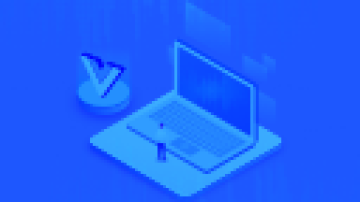



热门评论
-

myjeajea2016-12-22 0
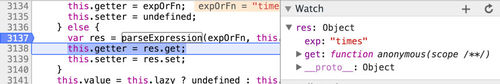
查看全部评论你好
小白一枚
就问问这张图里面你用的啥软件或者插件啊
感觉对看源码很又用的样子