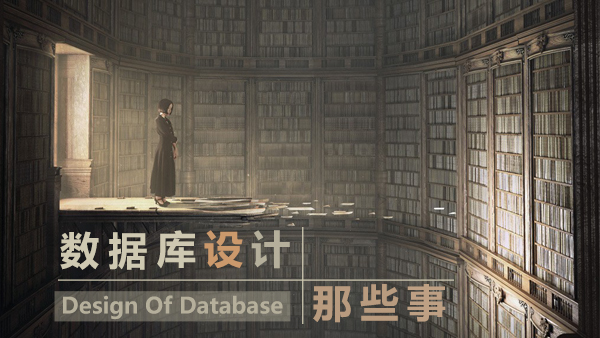Summary: in this tutorial, you will learn about the MySQL IFNULL function, which is a very handy control flow function in MySQL.
Introduction to MySQL IFNULL function
MySQL IFNULL function is one of the MySQL control flow functions that accepts two arguments and returns the first argument if the argument is not NULL; otherwise it returns the second argument. Arguments can be literal values or expressions.
The following illustrates the syntax of the IFNULL function:
IFNULL(expression_1,expression_2)
The IFNULL function returns expression_1 if expression_1 is not NULL; otherwise it returns expression_2. The IFNULL function returns a string or a numeric based on the context where it is used.
If you want return a value based on TRUE or FALSE condition other than NULL, you should use the IF function.
MySQL IFNULL function examples
See the following IFNULL function examples:
SELECT IFNULL(1,0); -- returns 1 SELECT IFNULL('',1); -- returns '' SELECT IFNULL(NULL,'IFNULL function'); -- returns IFNULL functionHow it works.
IFNULL(1,0)returns 1 because 1 is notNULL.IFNULL(' ',1)returns' 'because' 'string is notNULL.IFNULL(NULL,'IFNULL function')returnsIFNULL functionstring because the first argument isNULL.
Let’s take a practical example of using the IFNULL function.
First, create a new table named contacts by using the CREATE TABLE statement:
CREATE TABLE IF NOT EXISTS contacts( contactid INT(4) AUTO_INCREMENT PRIMARY KEY, contactname varchar(20) NOT NULL, bizphone varchar(15), homephone varchar(15) )ENGINE=InnoDB;
Each contact has contact name, business phone and home phone.
Second, insert data into the contacts table by using the INSERT statement:
INSERT INTO contacts(contactname,bizphone,homephone) VALUES('John Doe','(541) 754-3009',NULL), ('Cindy Smith',NULL,'(541) 754-3110'), ('Sue Greenspan','(541) 754-3010','(541) 754-3011'), ('Lily Bush',NULL,'(541) 754-3111');Some contacts have only home phone or business phone. To get all the contact name and phone from the contactstable, you use the following query:
SELECT contactName, bizphone, homephone FROM contacts;
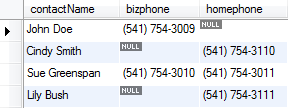
However, it would be nice if we can get the contact’s home phone if the contact’s business phone is not available. This is where the IFNULL function comes to play. The IFNULL function returns home phone if the business phone is NULL.
Third, use the following query to get the names and phones of all the contacts:
SELECT contactname, IFNULL(bizphone,homephone) phone FROM contacts;
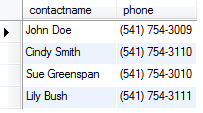
Notice that you should avoid using the IFNULL function in the WHERE clause, because it degrades the performance of the query. If you want to check if a value is NULL or not, you can use IS NULL or IS NOT NULL in the WHEREclause.
In this tutorial, we have introduced you to MySQL IFNULL function and shown you how to use the IFNULL function in the queries.

 随时随地看视频
随时随地看视频