前言
这里说的用css做图形,其实是使用一个html元素,结合它的伪元素 ::before & ::after (不需要其他额外的非伪元素的html元素),然后定义样式来生成所需的图形。前面有讲过如何用css绘制箭头,三角形,可以去了解一下CSS绘制三角形和箭头,不用再用图片了
这里不是说不可以使用其他的html元素,只是这样的好处是在html方便引入,而不需要每次引入都需要添加大量的html片段。
主要方法
可以使用的样式属性如下:
* border * border-radius * transform * box-shadow
演示
扇形

width: 0; height: 0; border-left: 70px solid transparent; border-right: 70px solid transparent; border-top: 100px solid red; border-radius: 50%;
梯形
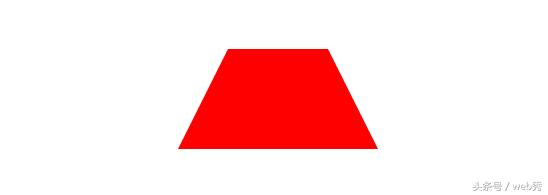
border-bottom: 100px solid red; border-left: 50px solid transparent; border-right: 50px solid transparent; height: 0; width: 100px;
平行四边形
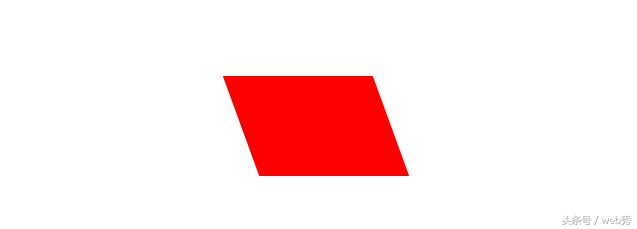
width: 150px; height: 100px; transform: skew(20deg); background: red;
五边形
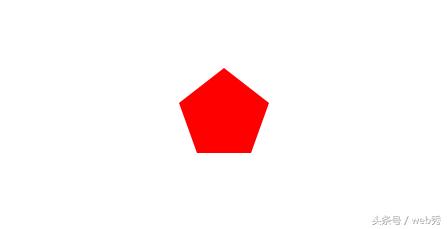
#pentagon {
position: relative;
width: 54px;
box-sizing: content-box;
border-width: 50px 18px 0;
border-style: solid;
border-color: red transparent;
}
#pentagon:before {
content: "";
position: absolute;
height: 0;
width: 0;
top: -85px;
left: -18px;
border-width: 0 45px 35px;
border-style: solid;
border-color: transparent transparent red;
}六边形
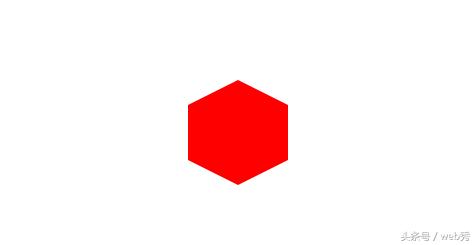
#hexagon {
width: 100px;
height: 55px;
background: red;
position: relative;
}
#hexagon:before {
content: "";
position: absolute;
top: -25px;
left: 0;
width: 0;
height: 0;
border-left: 50px solid transparent;
border-right: 50px solid transparent;
border-bottom: 25px solid red;
}
#hexagon:after {
content: "";
position: absolute;
bottom: -25px;
left: 0;
width: 0;
height: 0;
border-left: 50px solid transparent;
border-right: 50px solid transparent;
border-top: 25px solid red;
}返回箭头

#curvedarrow {
position: relative;
width: 0;
height: 0;
border-top: 9px solid transparent;
border-right: 9px solid red;
transform: rotate(10deg);
}
#curvedarrow:after {
content: "";
position: absolute;
border: 0 solid transparent;
border-top: 3px solid red;
border-radius: 20px 0 0 0;
top: -12px;
left: -9px;
width: 12px;
height: 12px;
transform: rotate(45deg);
}五角星

#star-five {
margin: 50px 0;
position: relative;
display: block;
color: red;
width: 0px;
height: 0px;
border-right: 100px solid transparent;
border-bottom: 70px solid red;
border-left: 100px solid transparent;
transform: rotate(35deg);
}
#star-five:before {
border-bottom: 80px solid red;
border-left: 30px solid transparent;
border-right: 30px solid transparent;
position: absolute;
height: 0;
width: 0;
top: -45px;
left: -65px;
display: block;
content: '';
transform: rotate(-35deg);
}
#star-five:after {
position: absolute;
display: block;
color: red;
top: 3px;
left: -105px;
width: 0px;
height: 0px;
border-right: 100px solid transparent;
border-bottom: 70px solid red;
border-left: 100px solid transparent;
transform: rotate(-70deg);
content: '';
}十二角星
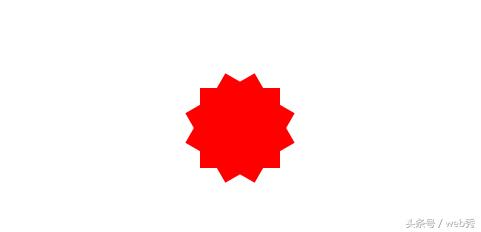
#burst-12 {
background: red;
width: 80px;
height: 80px;
position: relative;
text-align: center;
}
#burst-12:before, #burst-12:after {
content: "";
position: absolute;
top: 0;
left: 0;
height: 80px;
width: 80px;
background: red;
}
#burst-12:before {
transform: rotate(30deg);
}
#burst-12:after {
transform: rotate(60deg);
}心型
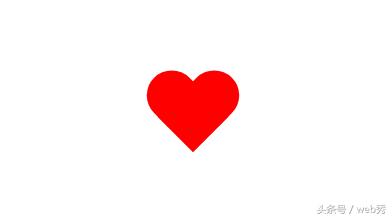
#heart {
position: relative;
width: 100px;
height: 90px;
}
#heart:before, #heart:after {
position: absolute;
content: "";
left: 50px;
top: 0;
width: 50px;
height: 80px;
background: red;
border-radius: 50px 50px 0 0;
transform: rotate(-45deg);
transform-origin: 0 100%;
}
#heart:after {
left: 0;
transform: rotate(45deg);
transform-origin: 100% 100%;
}结型
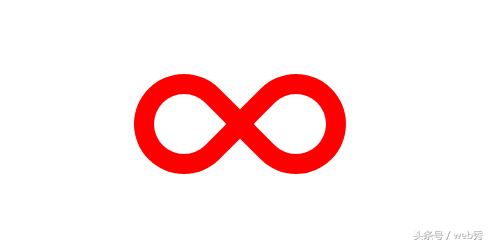
#infinity {
position: relative;
width: 212px;
height: 100px;
box-sizing: content-box;
}
#infinity:before, #infinity:after {
content: "";
box-sizing: content-box;
position: absolute;
top: 0;
left: 0;
width: 60px;
height: 60px;
border: 20px solid red;
border-radius: 50px 50px 0 50px;
transform: rotate(-45deg);
}
#infinity:after {
left: auto;
right: 0;
border-radius: 50px 50px 50px 0;
transform: rotate(45deg);
}钻石型
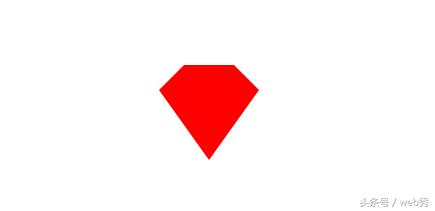
#cut-diamond {
border-style: solid;
border-color: transparent transparentred transparent;
border-width: 0 25px 25px 25px;
height: 0;
width: 50px;
box-sizing: content-box;
position: relative;
margin: 20px 0 50px 0;
}
#cut-diamond:after {
content: "";
position: absolute;
top: 25px;
left: -25px;
width: 0;
height: 0;
border-style: solid;
border-color: red transparent transparent transparent;
border-width: 70px 50px 0 50px;
}吃豆人
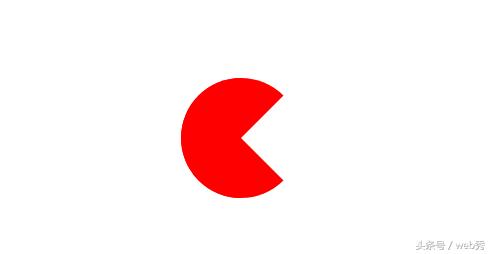
#pacman {
width: 0px;
height: 0px;
border-right: 60px solid transparent;
border-top: 60px solid red;
border-left: 60px solid red;
border-bottom: 60px solid red;
border-top-left-radius: 60px;
border-top-right-radius: 60px;
border-bottom-left-radius: 60px;
border-bottom-right-radius: 60px;
}太极

#yin-yang {
width: 96px;
box-sizing: content-box;
height: 48px;
background: #eee;
border-color: red;
border-style: solid;
border-width: 2px 2px 50px 2px;
border-radius: 100%;
position: relative;
}
#yin-yang:before {
content: "";
position: absolute;
top: 50%;
left: 0;
background: #eee;
border: 18px solid red;
border-radius: 100%;
width: 12px;
height: 12px;
box-sizing: content-box;
}
#yin-yang:after {
content: "";
position: absolute;
top: 50%;
left: 50%;
background: red;
border: 18px solid #eee;
border-radius: 100%;
width: 12px;
height: 12px;
box-sizing: content-box;
}锁
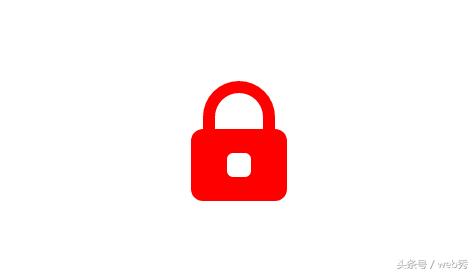
#lock {
font-size: 8px;
position: relative;
width: 8em;
height: 6em;
border-radius: 1em;
top: 5em;
box-sizing: border-box;
border: 3em solid red;
margin: 0 0 6rem 0;
}
#lock:before {
content: "";
box-sizing: border-box;
position: absolute;
border: 1em solid red;
width: 6em;
height: 6em;
left: 50%;
margin-left: -3em;
top: -7em;
border-top-left-radius: 3em;
border-top-right-radius: 3em;
}
#lock:after {
content: "";
box-sizing: border-box;
position: absolute;
border: 1em solid white;
width: 1em;
height: 2em;
border-radius: .5em;
left: 50%;
top: -1em;
margin-left: -1em;
}等等,更多内容点击了解更多。











 随时随地看视频
随时随地看视频




热门评论
-
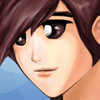
car2018-10-27 0
-

carolcoral2018-10-26 0
查看全部评论学习了,收藏下来,研究一下效果是如何出来的
最后几个就牛逼了呀