如何使用二进制形式的 Retrofit 上传图像?
我正在开发一个 Android 应用程序,它发布一些用户输入的数据和用户签名(使用签名板捕获签名并将其转换为 bmp 文件)。
现在,在发布整个数据之前,我需要请求服务器上传我的画布签名。所以服务器将回复两个 url(参考图片 1),分别是 put url 和 get url 现在我必须使用 PUT url 上传签名图像文件,整个过程通过邮递员成功,但我无法在 Android 应用程序上实现。Put URl 的主体是二进制的,我选择一些随机图像文件。仅供参考,请参阅随附的屏幕截图
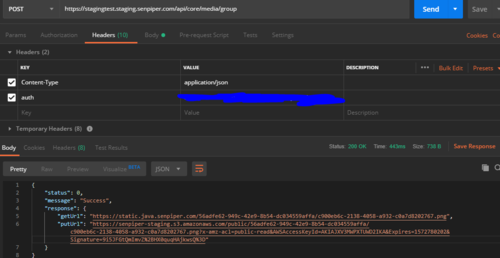
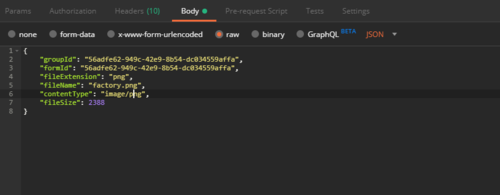
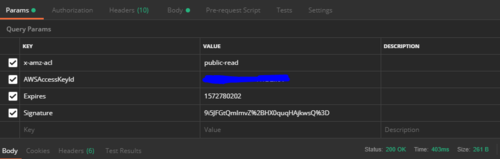
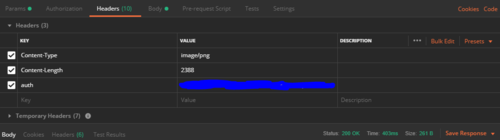
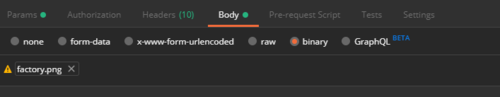
Retrofit retrofit_image_upload=new Retrofit.Builder()
.baseUrl(Aws_url) // base url retrive using Uri class using uri.getAuthority and concat with "https:/"
.addConverterFactory(GsonConverterFactory.create())
.build();
ByteArrayOutputStream stream=new ByteArrayOutputStream();
signature.compress(Bitmap.CompressFormat.PNG,100,stream);
byte[] byteArray=stream.toByteArray();
final RequestBody requestBody=RequestBody.create(MediaType.parse("application/octet-stream"),byteArray);
现在调用api并传递数据
Call<Object> image_upload_call= null;
try {
image_upload_call = final_upload.aws_upload(path,auth,requestBody.contentLength(),x_amz_acl,AWSAccessKeyId,Expires,Signature_aws,requestBody);
} catch (IOException e) {
e.printStackTrace();
}
图片上传接口
@PUT("{Put_path}")
Call<Object> aws_upload(@Path("Put_path") String path,
@Header("auth") String auth,
@Header("Content-Length") long length,
@Query("x-amz-acl") String x_amz,
@Query("AWSAccessKeyId") String awskey,
@Query("Expires") String Expires,
@Query("Signature") String Awssignature,
@Body RequestBody image);
}
当我使用此代码设置服务器不接受来自 Android 应用程序的文件,响应是错误代码 403,当我尝试从邮递员软件上传图像文件时,它工作正常。那么我该如何将其实现到 Android 应用程序中呢?
 汪汪一只猫
汪汪一只猫1回答
-

largeQ
数据准备部分代码对我来说看起来不错。但是您用于 PUT 请求的 URL 是错误的。正如你在问题中提到的在发布整个数据之前,我需要请求服务器上传我的画布签名。所以服务器会回复两个网址该 API 返回 2 个 URL。从这 2 个 URL 中,您选择第二个 URL 来上传文件。我希望到目前为止它在 Android 部分工作得很好。现在,是时候上传文件了。您已从 API 获得了用于上传文件的完全限定 URL。只需将您的网址替换BASE_URL为您获得的第二个网址即可。@Path("Put_path")您应该使用注释,而不是使用@Url注释。就像下面这样,@PUT() /* remove "{Put_path}" parameter*/Call<Object> aws_upload( @Url String path, /* replace @Path() with @Url */ @Header("auth") String auth, @Header("Content-Length") long length, @Query("x-amz-acl") String x_amz, @Query("AWSAccessKeyId") String awskey, @Query("Expires") String Expires, @Query("Signature") String Awssignature, @Body RequestBody image);解释怎么运行的?假设您想访问以下 URLhttps://api.example.com/users/{user_id}在 Retrofit 中,您声明 aBASE_URL并为其赋值 value https://api.example.com/。在您的服务接口文件中,您声明一个如下所示的方法@GET("users/{user_id}")Call<UserModel> fetchUserById(@Path("user_id") int userId);每当你调用上面的方法时,它都会构建一个类似的 URLhttps://api.example.com/users/100从上面的示例中我们了解到@GET(),@POST()、@PUT()、@DELETE()等方法接受部分 URL,Retrofit 客户端将为您生成完全限定的 URL。如果您想从 Retrofit 客户端访问 BASE_URL 以外的 URL,该怎么办?在这种情况下,我们使用Retrofit的@Url注解。它将完全替换当前请求的 BASE_URL。我将演示与上面相同的示例,但带有@Url注释。@GET() // notice the difference you don't need to pass partial path hereCall<UserModel> fetchUserById(@Url String url);这次我将在调用方法或 Activity/Fragment 中硬编码完全限定的 URL。String overrideUrl = "https://api.example.com/users/200"; // prepare fully qualified urlSomeServiceInterface service = ...Call<UserModel> call = service.fetchUserById(overrideUrl); // pass it to method as an argumentcall.enqueue(/* callback implementation here */);
 随时随地看视频慕课网APP
随时随地看视频慕课网APP
相关分类

 Java
Java