如何在Python Turtle模块中绘制网格线?
所以目前我正在尝试通过读取 .txt 文件然后将其显示在 Python 的 Turtle 库中来绘制块迷宫。目前,我的代码只能绘制出方框,而不能绘制出方框周围的网格线。无论如何,有没有办法解决这个问题,因为我试图查看文档,他们只是建议turtle.Turtle.fillcolor,这似乎并不正确。
这是我当前的代码:
# import the necessary library
import turtle
# read the .txt file here!
with open("map01.txt") as f:
content = f.readlines()
content = [x.strip() for x in content]
# create the map here!
window = turtle.Screen()
window.bgcolor("white") # set the background as white(check if this is default)
window.title("PIZZA RUNNERS") # create the titlebar
window.setup(700,700)
# create pen
class Pen(turtle.Turtle):
def __init__(self):
turtle.Turtle.__init__(self)
self.shape("square")
self.color('grey')
self.penup()
self.speed(0)
# create maze_list
maze = []
# add the maze to maze
maze.append(content)
# create conversion from the list to the map in turtle
def setup_maze(level):
for y in range(len(level)):
for x in range(len(level[y])):
# get the character at each x,y coordinate
character = level[y][x]
# calculate the screen x, y coordinates
screen_x = -288 + (x * 24)
screen_y = 288 - (y * 24)
# check if it is a wall
if character == "X":
pen.goto(screen_x, screen_y)
pen.stamp()
# create class instances
pen = Pen()
# set up the maze
setup_maze(maze[0])
# main game loop
while True:
pass
这就是我正在读取的当前文本文件的样子:
XXXXXXXXXXXX
X.........eX
X.XXX.XXX..X
X.XsX.X.XX.X
X.X......X.X
X.XXXXXXXX.X
X..........X
XXXXXXXXXXXX
's'和'e'应该代表起点和终点,尚未实现,因此可以忽略。点代表路径,X 代表墙壁。当前的地图(或txt)尺寸为8行x 12列。
现在我的输出如下所示:
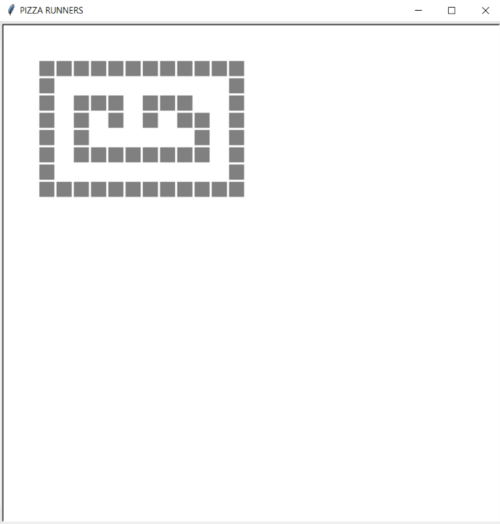
我希望它看起来像这样(指的是网格的添加,而不是相同的图案迷宫):
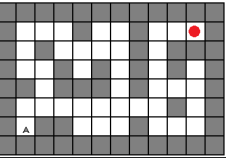
 冉冉说
冉冉说1回答
-

慕沐林林
假设你想要的是:然后我们需要将方形光标的大小从默认大小 20 调整为图块大小 24:from turtle import Screen, TurtleTILE_SIZE = 24CURSOR_SIZE = 20class Pen(Turtle): def __init__(self): super().__init__() self.shape('square') self.shapesize(TILE_SIZE / CURSOR_SIZE) self.color('grey') self.penup() self.speed('fastest')def setup_maze(level): ''' Conversion from the list to the map in turtle. ''' maze_height, maze_width = len(level), len(level[0]) for y in range(maze_height): for x in range(maze_width): # get the character at each x,y coordinate character = level[y][x] # check if it is a wall if character == 'X': # calculate the screen x, y coordinates screen_x = (x - maze_width) * TILE_SIZE screen_y = (maze_width - y) * TILE_SIZE pen.goto(screen_x, screen_y) pen.stamp()screen = Screen()screen.setup(700, 700)screen.title("PIZZA RUNNERS")maze = []with open("map01.txt") as file: for line in file: maze.append(line.strip())pen = Pen()setup_maze(maze)screen.mainloop()如果您正在寻找更像这样的东西:然后更改行:self.color('grey')在上面的代码中:self.color('black', 'grey')最后,如果你愿意:然后我们需要对上面的代码做一些小修改:class Pen(Turtle): def __init__(self): super().__init__() self.shape('square') self.shapesize(TILE_SIZE / CURSOR_SIZE) self.pencolor('black') self.penup() self.speed('fastest')def setup_maze(level): ''' Conversion from the list to the map in turtle. ''' maze_height, maze_width = len(level), len(level[0]) for y in range(maze_height): for x in range(maze_width): # get the character at each x,y coordinate character = level[y][x] # check if it is a wall or a path pen.fillcolor(['white', 'grey'][character == 'X']) # calculate the screen x, y coordinates screen_x = (x - maze_width) * TILE_SIZE screen_y = (maze_width - y) * TILE_SIZE pen.goto(screen_x, screen_y) pen.stamp()
 随时随地看视频慕课网APP
随时随地看视频慕课网APP
相关分类

 Python
Python