Laravel 和 Bootstrap 4 中按钮文本未正确居中
我的 laravel 应用程序中有一个按钮
<a href="{{ url('/product') }}" class="btn btn-default px-5 mt-3 rounded subscribe" role="button">{{ __('More info') }}</a>所以我需要按钮文本位于按钮的中心。但目前文本并未正确居中于按钮
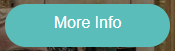
目前按钮看起来像这样。文本没有很好地居中。
在我的 css 中,我有以下类代码,订阅
.subscribe {
background-color: #5ABDBA;
color: #fff;
border-radius: 40px!important;
height: 43px;
text-transform: capitalize!important;
vertical-align: middle;
}
我正在使用 bootstrap 4 。
 蝴蝶刀刀
蝴蝶刀刀浏览 250回答 2
2回答
-

潇潇雨雨
为什么要强制按钮高度?并始终青睐框架现有类.subscribe { background-color: #5abdba; }<a href="/" class="btn btn-default px-5 mt-3 rounded-pill text-white text-capitalize subscribe" role="button">{{ __('More info') }}</a> -

慕容3067478
如果你想在 css 中保持高度,那么在标签集的类d-flex中align-items-center
 随时随地看视频慕课网APP
随时随地看视频慕课网APP
相关分类


 Html5
Html5