如何从Excel工作表中查找非空数据的行和列坐标?
我正在尝试的是获取具有某种颜色格式的 Excel 数据内容,并截取屏幕截图并保存图像。
我的业务逻辑将如下所示
def capture_multiple_images():
capture_image("REPORT_1_NONCOLOR_TEST.xlsx","RSP_TIME.jpeg",13,12) #upto 13 rows, 12 columns
capture_image("REPORT_2_NONCOLOR_TEST.xlsx","FID_REPORT.jpeg",6,10) #upto 6 rows, 10 columns
capture_image("REPORT_3_NONCOLOR_TEST.xlsx","ERCD_TREND.jpeg",5,7) #upto 5 rows, 7 columns
capture_image 方法具有以下代码 -
def capture_image(EXCEL_FILE,IMAGE_NAME,row,column):
excel = win32.gencache.EnsureDispatch('Excel.Application')
workbook = excel.Workbooks.Open(os.path.join(Path.cwd(),EXCEL_FILE))
ws = workbook.Worksheets['Sheet1']
ws.Columns.AutoFit()
ws.Range(ws.Cells(1,1),ws.Cells(row,column)).CopyPicture(Format= win32.constants.xlBitmap)
img = ImageGrab.grabclipboard()
cwd = Path.cwd()
imgFile = os.path.join(cwd,IMAGE_NAME)
print(imgFile)
img.save(imgFile)
如果您注意到我正在从用户那里获取行、列。所以我想要基于非空单元格动态坐标。我不需要每次都提到行、列。因为Excel文件数据是动态的,所以我需要一种方法来获取总行数和总列数只有数据。
附件是我的示例数据,如果您在这里看到数据,我需要程序中的 5 行和 7 列的坐标,以便我可以将这些数据传递给我的“capture_image”方法。而不是像这样手动传递
capture_image("REPORT_3_NONCOLOR_TEST.xlsx","ERCD_TREND.jpeg",5,7)
但预计是
def get_row(excel_file):
######
program to get the total number of rows is having non empty data
return row_number
def get_column(excel_file):
######
program to get the total number of columns is having non empty data
return column_number
现在预期的方法调用将是这样的 -
capture_image("REPORT_3_NONCOLOR_TEST.xlsx","ERCD_TREND.jpeg",get_row(excel_file),get_column(excel_file))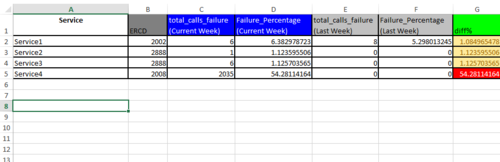
 慕容3067478
慕容30674781回答
-

杨__羊羊
from openpyxl import load_workbookwb = load_workbook("REPORT_3_NONCOLOR_TEST.xlsx")print(wb.worksheets[0].max_row)print( (wb.worksheets[0].max_column))现在我可以这样调用该方法 -capture_image("REPORT_3_NONCOLOR_TEST.xlsx","ERCD_TREND.jpeg",wb.worksheets[0].max_row,wb.worksheets[0].max_column)
 随时随地看视频慕课网APP
随时随地看视频慕课网APP
相关分类

 Python
Python