尝试使用 Flex 规则将 Flex 容器中的文本左对齐
我有一个包含笑话列表的部分,其中每个笑话都单独包含在 div 中。在每个笑话中有两个段落,我试图将它们对齐以显示在左侧(弹性容器的开头)。现在我面临的两个主要问题是第一段(Q:)没有与容器的开头对齐
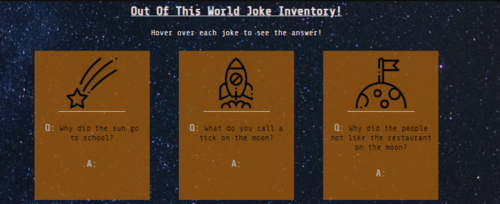
我正在尝试对齐段落,以便缩写和问题都换行到容器内容的最左边边界。
我面临的第二个问题是第二段 (A:) 始终在容器中居中,而不是显示在左侧。我不确定为什么第一段不居中,但第二段在显示网页时居中。有人告诉我,这可以通过我一直试图在div p规则集中找到的单个弹性规则来实现。
总的来说,我正在努力实现这种预期的显示:
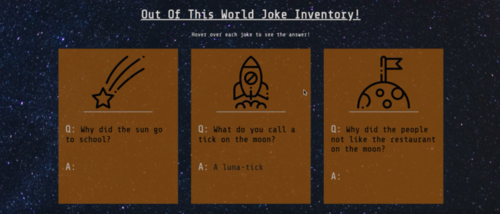
超文本标记语言
<section id="jokes">
<h2>Out Of This World Joke Inventory!</h2>
<p>Hover over each joke to see the answer!</p>
<div id="joke-cards">
<div id="sun-joke">
<img src="img/icon1.png" alt="Icon of shooting star">
<hr>
<p><span class="abbrv">Q:</span> Why did the sun go to school?</p>
<p><span class="abbrv">A:</span> <span class="answer">To get brighter!</span></p>
</div>
<div id="tick-joke">
<img src="img/icon2.png" alt="Icon of rocket blasting off">
<hr>
<p><span class="abbrv">Q:</span> What do you call a tick on the moon?</p>
<p><span class="abbrv">A:</span> <span class="answer">A luna-tick</span></p>
</div>
<div id="restaurant-joke">
<img src="img/icon3.png" alt="Icon of flag on the Moon">
<hr>
<p><span class="abbrv">Q:</span> Why did the people not like the restaurant on the moon?</p>
<p><span class="abbrv">A:</span> <span class="answer">Because there was no atmosphere.</span></p>
</div>
</div>
</section>
 胡说叔叔
胡说叔叔2回答
-

狐的传说
用于align-items: flex-start;div,width+ marginforimg和text-align: left;forpimg{ width: 50%; outline: 1px solid blue; margin: 0 auto; }#joke-cards { display: flex; flex-wrap: wrap; align-items: center; justify-content: space-evenly;}#joke-cards div { display: flex; flex-direction: column; align-items: flex-start; margin-top: 15px; margin-left: 15px; margin-right: 15px; margin-bottom: 15px; height: 400px; width: 300px; background-color: #9B580D; opacity: 80%; padding: 20px;}#joke-cards div img { height: 150px; width: 150px;}hr { width: 65%;}div p { text-align: left;}.abbrv { font-size: 28px; color: #E0DBD7;}.answer { display: none; font-size: 24px; color: #191919;}#joke-cards div:hover .answer { display: inline;}<section id="jokes"> <h2>Out Of This World Joke Inventory!</h2> <p>Hover over each joke to see the answer!</p> <div id="joke-cards"> <div id="sun-joke"> <img src="img/icon1.png" alt="Icon of shooting star"> <hr> <p><span class="abbrv">Q:</span> Why did the sun go to school?</p> <p><span class="abbrv">A:</span> <span class="answer">To get brighter!</span></p> </div> <div id="tick-joke"> <img src="img/icon2.png" alt="Icon of rocket blasting off"> <hr> <p><span class="abbrv">Q:</span> What do you call a tick on the moon?</p> <p><span class="abbrv">A:</span> <span class="answer">A luna-tick</span></p> </div> <div id="restaurant-joke"> <img src="img/icon3.png" alt="Icon of flag on the Moon"> <hr> <p><span class="abbrv">Q:</span> Why did the people not like the restaurant on the moon?</p> <p><span class="abbrv">A:</span> <span class="answer">Because there was no atmosphere.</span></p> </div> </div></section> -

米脂
您必须将段落标签包装到一个容器中,该容器将具有 place-items 属性,而不是每个段落。此外,您需要将显示值从块更改为继承每个内容段落。<div class="content"> <p><span class="abbrv">Q:</span> Why did the sun go to school?</p> <p><span class="abbrv">A:</span> <span class="answer">To get brighter!</span></p></div>div.content{ display: flex; flex-direction: column; width: 100%; place-self: flex-start;}div.content p { display:inherit;}
 随时随地看视频慕课网APP
随时随地看视频慕课网APP
相关分类


 Html5
Html5