如何在azure webapp中像控制台一样在屏幕上查看日志?
我已经在 azure webapp 上部署了 python 代码。
def main():
logging.basicConfig(filename="logtesting",
filemode='a',
format='%(asctime)s,%(msecs)d %(name)s %(levelname)s %(message)s',
datefmt='%H:%M:%S',
level=logging.DEBUG)
logging.info("Main thread started...")
print("Main thread started...")
我尝试查看日志log stream,但看不到任何类似于我们在控制台上看到的内容。
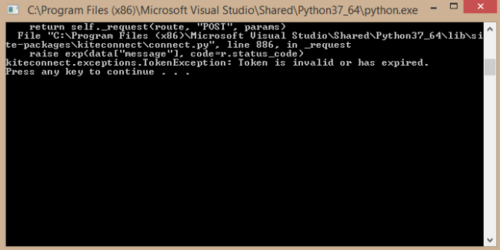
有什么设置吗?因为we do not have any option of App insight when we use python in azure webapp
 POPMUISE
POPMUISE浏览 217回答 1
1回答
-

HUX布斯
-更改代码以登录到控制台。- 在应用程序服务中,单击应用程序服务日志菜单并启用应用程序日志记录。- 您可以通过单击“日志流”菜单或在终端中使用以下命令查看门户中的日志流:az webapp log tail --name <app-name> --resource-group <resourceGroup>
 随时随地看视频慕课网APP
随时随地看视频慕课网APP
相关分类

 Python
Python