需要帮助创建一个包裹且均匀的 Flex-box 容器
尝试为食物菜单创建一个 2 列、3 行的 Flexbox 容器。产品元素(每行应有 2 个)在收缩时不会换行。我正在寻找一种使用 Flexbox 创建环绕布局的方法。另外,当布局因移动尺寸而缩小时,使用媒体查询来显示产品标题的最佳方法是什么?
我附上我的 jsfiddle 代码:
https://jsfiddle.net/5ksd34nf/#&togetherjs=Ix1LEBTca6
(请记住,没有图像,设计发生变化,所以我附上照片)
HTML 是:
`
<section class="menu-page" id="Menu">
<div class="TitleWrapper">
<h1 class="title">Menu</h1>
</div>
<div class="menu-list">
<div class="product">
<div class="imgwrapper">
<img src="images/burger.jpg" alt="Burger" class="food-image">
</div>
<div class="text">
<div class="product-content">
<h3 class="name">Burgers</h3>
<h3 class="price">10 €</h3>
</div>
<div class="ptags">
<p class="allergens">Allergens:</p>
<p class="info">Milk, Gluten</p>
</div>
</div>
</div>
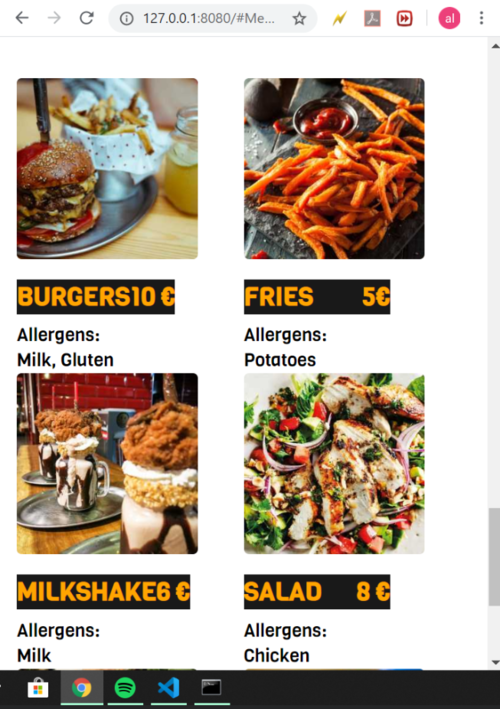
如何使用 Flexbox 将价格与名称分开?
 慕沐林林
慕沐林林1回答
-

叮当猫咪
基本上,你可以这样做:* { margin: 0; padding: 0; box-sizing: border-box;}.flex-container { display: flex; flex-wrap: wrap;}.flex-item { border: 1px solid gray; width: 100%; margin-bottom: 20px;}.flex-sub-item { display: flex; justify-content: space-between;}@media screen and (min-width: 400px) { .flex-item { width: calc((100% - 20px) / 2); margin-right: 20px; } .flex-item:nth-child(2n) { margin-right: 0; }}<div class="flex-container"> <div class="flex-item"> <div class="flex-sub-item"> <div>Title</div> <div>Price</div> </div> </div> <div class="flex-item"> <div class="flex-sub-item"> <div>Title</div> <div>Price</div> </div> </div></div>
 随时随地看视频慕课网APP
随时随地看视频慕课网APP
相关分类

 Html5
Html5