隐藏复选框并使标签可单击。 JS
如何隐藏原始复选框并使标签可单击并像复选框一样?我确信有一种方法可以在 JS 中做到这一点!我正在使用 PHP 加载标签和复选框,它们是动态加载的,并且总是可以不同,具体取决于用户在此页面之前选择的内容。谢谢!
foreach ($row as $type) { ?>
<label for="<?php echo $type['id'] ?>" class="interests-span">
<h3><?php echo $type['Type'] ?></h3>
</label>
<input id="<?php echo $type['id'] ?>" type="checkbox" style="display:block;" value="<?php echo $type['Type']?>" name="options[]"/>
<?php
}
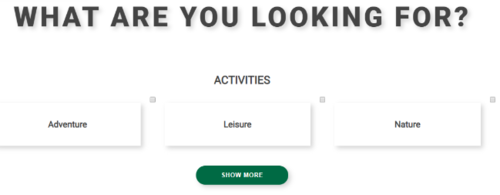
 慕后森
慕后森浏览 235回答 2
2回答
-

开心每一天1111
注意:标签应与 id 或 name 链接。这是您想要的自定义实现。 但我认为选择仅包含值的复选框是不正确的foreach ($row as $type) { ?> <label for="<?php echo $type['Type'] ?>" class="interests-span" onclick="toggleCheckboxFromLabel('<?php echo $type['Type'] ?>')" > <h3><?php echo $type['Type'] ?></h3> </label> <input type="checkbox" style="display:block;" value="<?php echo $type['Type']?>" name="options[]"/><?php } ?><script>function toggleCheckboxFromLabel(val){ var checkbox = document.querySelector('input[type="checkbox"][value="' + val + '"]') checkbox.checked = !checkbox.checked;}</script> -

偶然的你
只需添加一个等于 for 属性的 id 即可。$counter = 0;foreach ($row as $type) { ?> <label for="<?= 'checkbox_' . $counter ?>" class="interests-span"> <h3><?php echo $type['Type'] ?></h3> </label> <input type="checkbox" style="display:none;" id="<?= 'checkbox_' . $counter ?>" value="<?php echo $type['Type']?>" name="options[]"/><?php $counter++;} ?>
 随时随地看视频慕课网APP
随时随地看视频慕课网APP
相关分类


 Html5
Html5