如何通过内部文本对 DOM 上的元素进行排序
我有一个图表,它根据数值将其值渲染为 body 元素内的 div,并带有一个类。这工作正常。但接下来我需要根据 div 的数值或背景颜色对它们进行排序。但是,它需要从页面的左下角开始,并随着数字的增加向上向右散开。基本上就像折线图一样。
如果可能的话,我想远离图书馆。
我该如何处理这个问题?谢谢你们。
let interval = setInterval(makeDivs, 5);
function makeDivs(){
let cont = checkHeight();
if(cont){
let div = document.createElement('div');
let randNum = Math.random() * 100;
if(randNum < 20) { div.classList.add('blue') }
if(randNum >= 20 && randNum < 40) { div.classList.add('green') }
if(randNum >= 40 && randNum < 60) { div.classList.add('yellow') }
if(randNum >= 60 && randNum < 80) { div.classList.add('orange') }
if(randNum >= 80 && randNum < 101) { div.classList.add('red') }
div.textContent = randNum.toFixed(2);
document.querySelector('body').appendChild(div);
} else {
alert('done');
clearInterval(interval);
sortDivs(); // Begin sorting divs
}
}
function checkHeight(){
let w = window.innerHeight;
let b = document.querySelector('body').offsetHeight;
if(b < w) {
return true;
} else {
return false;
}
}
function sortDivs(){
document.querySelector("body div:last-child").remove();
alert('sorting now...')
}
* { box-sizing: border-box;}
body { width: 100vw; margin: 0; padding: 0; display: flex; flex-wrap: wrap; align-items: end;}
body div { width: calc(10% + 1px); text-align: center; border: 1px solid #ddd; margin: -1px 0 0 -1px; padding: 10px;}
body div.blue { background: aqua; }
body div.green { background: green; }
body div.yellow { background: yellow; }
body div.orange { background: orange; }
body div.red { background: red; }
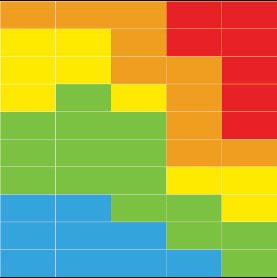
 沧海一幻觉
沧海一幻觉3回答
-

萧十郎
假设您已经有一种在网格中组织此类 DIV 的机制(如图所示),那么以下内容应该为您提供所需的内容:var items = divList.filter((div) => div.nodeType == 1); // get rid of the whitespace text nodesitems.sort(function(a, b) { return a.innerHTML == b.innerHTML ? 0 : (a.innerHTML > b.innerHTML ? 1 : -1);});然后,根据需要将它们放回 DOM 中,例如:for (i = 0; i < items.length; ++i) { divList.appendChild(items[i]);} -

莫回无
这适用于第一个代码示例!尝试这个 sortDivs 函数:function sortDivs() { document.querySelector("body div:last-child").remove(); alert('sorting now...') let toSort = document.getElementsByTagName("div") toSort = Array.prototype.slice.call(toSort, 0) toSort.sort((a, b) => { let aord = parseFloat(a.textContent); let bord = parseFloat(b.textContent); return bord - aord; }) document.body.innerHTML = "" for(var i = 0, l = toSort.length; i < l; i++) { document.querySelector('body').appendChild(toSort[i]); }}并在css文件中将flex-wrap设置为wrap-reverse。希望我能帮忙:)PS:请实现一些else if而不是仅执行if -

潇湘沐
这是我的示例代码的一个小摆弄,演示了一个简单的解决方案,使用纯 JavaScript 和绝对 CSS 定位来实现您想要实现的目标。 正如一些人已经指出的那样,可能有一个库已经为此提供了更好且完整的解决方案 - 我没有研究是否是这样。代码:文件.jsvar container = document.getElementById("container")var results = [1,2,3,4,5,6,7,8]//you can pre-calculate the order of the distances//here already orderdered array [distanec][X-axis][Y-axis]var distances =[[0,0,0], [1,1,0], [1,0,1], [1.414, 1,1], [2,0,2], [2,2,0], [2.234, 2,1], [2.234, 1,2]]for (i = 0; i < results.length; i++){ var newDiv = document.createElement("div") newDiv.className = "result" newDiv.innerHTML = results[i] newDiv.style.left = distances[i][1]*20 + "px" newDiv.style.bottom = distances[i][2]*20 + "px" container.appendChild(newDiv)}function setColor(element){ // set class based on value - you already have this part}样式.css#container { border: 4px; border-color: red; border-style: solid; height: 200px; width: 200px; position: relative;}.result{ border: 2px; width: 20px; height: 20px; position: absolute; border-color: blue; border-style: solid; text-align: center;}网站.html<div id="container"></div>输出:
 随时随地看视频慕课网APP
随时随地看视频慕课网APP
相关分类



 Html5
Html5