一个子 div 必须溢出,另一个不能溢出
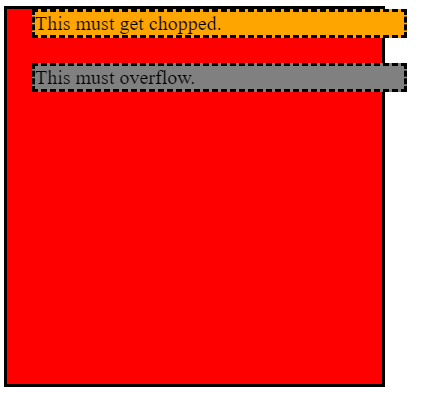
这里红色框是没有设置任何溢出属性的父div。橙色和灰色的盒子是它的孩子。我想知道的是,一个孩子是否有可能溢出另一个孩子不溢出?
.rootdiv {
width: 300px;
height: 300px;
background: red;
border: solid;
position: relative;
overflow: hidden;
}
.rootdiv .not-overflow {
border: dashed;
background: orange;
position: relative;
left: 20px;
}
.rootdiv .must-overflow {
border: dashed;
background: gray;
position: relative;
top: 20px;
left: 20px;
}
<div class="rootdiv">
<div class="not-overflow">
This must get chopped.
</div>
<div class="must-overflow">
This must overflow.
</div>
</div>
 qq_遁去的一_1
qq_遁去的一_1浏览 348回答 4
4回答
-

暮色呼如
我为 main 添加了溢出<div>,并用于应该溢出的position:absolute内容.must-overflow:.rootdiv { width: 300px; height: 300px; background: red; border: solid; overflow: hidden; }.rootdiv .not-overflow { border: dashed; background: orange; position: relative; left: 20px;}.rootdiv .must-overflow { border: dashed; background: gray; position: absolute ; top: 50px; left: 30px; width: 400px;}<div class="rootdiv"> <div class="not-overflow"> This must get chopped. </div> <div class="must-overflow"> This must overflow. </div></div> -

红糖糍粑
问题是溢出是相对于它的子级的,所以如果你只想有一个父级分区,那么它要么是其中之一,要么是另一个。所以仅用一个包装器分区是无法实现这种效果的。然而,当你添加第三个时,它就非常简单了。看一下例子.bigDiv { background: red; height: 50vh; width: 50vw; border: 5px solid black;}.bigDiv div div { margin-top: 5vh; width: 75vw; border: 3px dashed black;}.divOne { overflow: hidden;}.chop { background: orange;}.overflow { background: lightgray;}<div class="bigDiv"> <div class="divOne"> <div class="chop"> <p>this must get chopped</p> </div> </div> <div class="divTwo"> <div class="overflow"> <p>this must overflow</p> </div> </div></div>和结果 -

www说
使用带有大 box-sahdow 的伪元素,并且可以控制 z-index,然后您可以轻松隐藏/取消隐藏您想要的溢出:.rootdiv { width: 300px; height: 300px; padding:3px; background: red; position:relative; z-index:0;}.rootdiv:after { content:""; position:absolute; top:0; left:0; right:0; bottom:0; border: solid; box-shadow: 0 0 0 calc(100vw + 100vh) #fff; z-index:0;}.rootdiv > div { position: relative; left: 20px; margin:20px 0 0 20px; border: dashed;}.rootdiv .not-overflow { background: orange; z-index:-1; /* will not overflow */}.rootdiv .must-overflow { background: gray; z-index:1; /* will overflow */}<div class="rootdiv"> <div class="not-overflow"> This must get chopped. </div> <div class="must-overflow"> This must overflow. </div> <div class="not-overflow"> This must get chopped. </div> <div class="must-overflow"> This must overflow. </div></div> -

缥缈止盈
width: 100%您可以使用和overflow: hidden要隐藏的位置创建父 div 。例如:.rootdiv { width: 300px; height: 300px; background: red; border: solid; position: relative; /* overflow: hidden;*/ } .rootdiv .not-overflow { overflow: hidden; width: 100%; }/* NOTE: just transformed the original "not-overflow" from the question to "styles" */ .styles { border: dashed; background: orange; position: relative; left: 20px; }/* end of changes */ .rootdiv .must-overflow { border: dashed; background: gray; position: relative; top: 20px; left: 20px; }<div class="rootdiv"> <div class="not-overflow"> <div class="styles">This must get chopped.</div> </div> <div class="must-overflow">This must overflow.</div></div>
 随时随地看视频慕课网APP
随时随地看视频慕课网APP
相关分类




 Html5
Html5