“组件”文件夹未显示在 lit-element 中
当我将文件夹命名为“组件”时,我的项目无法工作,如果我命名任何其他名称(“组件”、“意大利面”、“模板”),它就可以工作。路由名称很好,只有当文件夹名为“组件”时才会发生这种情况。
我在这个项目中使用lit-element
有用
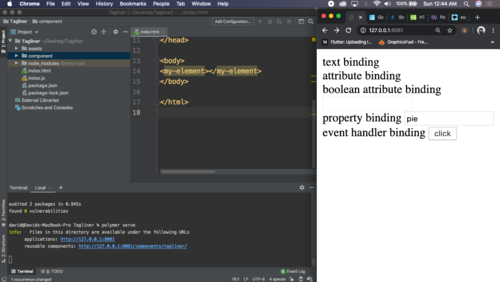
不起作用
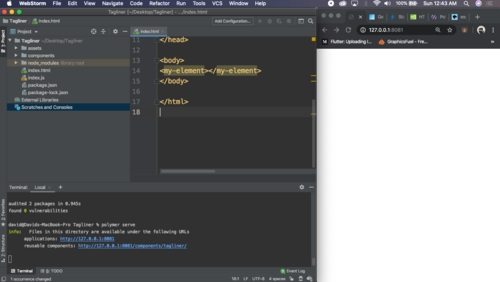
重现步骤
npm i lit-element
touch index.html // Create a HTML file in the root folder
mkdir components // Create a folder where JS components will be
touch main.js // Create a component file
cd ..; polymer serve // Go back one directory and run the project
import { LitElement, html } from 'lit-element';
class MyElement extends LitElement {
render() {
return html`<p>template content</p>`;
}
}
customElements.define('my-element', MyElement);
<!DOCTYPE html>
<html>
<head>
<meta charset="UTF-8">
<meta name="viewport" content="width=device-width, initial-scale=1.0">
<meta http-equiv="X-UA-Compatible" content="ie=edge">
<script type="module" src="./components/main.js"></script>
<title>lit-element code sample</title>
</head>
<body>
<my-element></my-element>
</body>
</html>
注意此代码片段不在 StackOverflow 中运行,请创建项目并重现它。
将“组件”文件夹的名称更改为您想要的任何名称,然后更改文件中的路径index.html。
 白衣染霜花
白衣染霜花1回答
-

函数式编程
正如您从日志中看到的,polymer serve保留一个以 开头的命名空间,用于服务可重用组件( Polymer 旧依赖管理components/的遗产)。这会阻止正确提供您的文件夹。命名空间应该可以通过该选项进行配置,尽管它似乎不起作用。bower_componentscomponents--component-url你可以直接使用polyserve并更改组件url:$ npm i -g polyserve $ polyserve --component-url mycustomcomponenturl使用另一个开发服务器:open-wces-dev-server是一个很好的选择,lit-html 文档也引用了它。
 随时随地看视频慕课网APP
随时随地看视频慕课网APP
相关分类

 Html5
Html5