根据百分比梯度确定颜色
我正在寻找一种根据渐变百分比确定纯色的方法。基本上就像下图一样
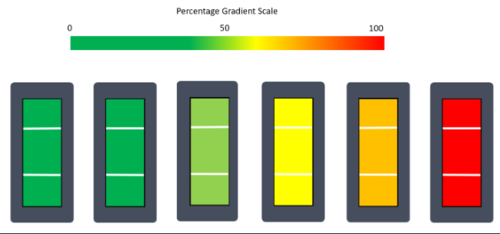
我已经使用 CSS 来获取渐变,但我不知道如何从该渐变中选择纯色。这是渐变的 CSS:
background-image: linear-gradient(to bottom, #00b050 20%, #4ac148 40%, #74d13e, #9de031, #c6ee21, #dbe508, #eedb00, #ffd000, #ffad00, #ff8700, #ff5b00, #ff0000);
最坏的情况是,我可以在该渐变上遍历并分配 0-100 之间的 RGB 值并使用它。然而,我忍不住认为必须有更好的编程方式来解决这个问题。
任何帮助都会有用的。
 精慕HU
精慕HU浏览 258回答 2
2回答
-

墨色风雨
计算两种颜色之间的中间色是如此简单color1=rgb(ar,ag,ab)color2=rgb(br,bg,bb)color=rgb(ar+factor*(br-ar),ag+factor*(bg-ag),ab+factor*(bb-ab))好吧,为了更轻松地计算因子,我们可以创建一系列 div。想象一下你有一个像这样的渐变 background-image: linear-gradient(to right,#ff0000,#00ffff);我去创建一系列颜色colors2:any[]=[ {color:"#ff0000",porc:0}, {color:"#ff0000",porc:0}, {color:"#00ffff",porc:100},]看到我用 porc:0 重复了第一个元素并变换添加 r、g、b 属性this.colors2.forEach(c=>{ c.r=parseInt(c.color.substr(1,2),16) c.g=parseInt(c.color.substr(3,2),16) c.b=parseInt(c.color.substr(5),16)})所以我可以做一个 *ngFor<div class="col" (mousemove)="mouseMove($event,colors2[i],colors2[i+1])" *ngFor="let color of colors2|slice:0:(colors2.length-1);let i=index" [style.background-image]="'linear-gradient(to right,'+colors2[i].color+','+colors2[i+1].color+')'" [style.width]="(colors2[i+1].porc-colors2[i].porc)+'%'"></div>在哪里.col{ height:2rem; display:inline-block}其中函数 mouseMove 计算中间颜色 mouseMove(e,color1,color2) { this.margin=e.clientX-14 const rect=e.target.getBoundingClientRect(); const alfa=(e.clientX - rect.left)/rect.width const r=Math.floor(color1.r+alfa*(color2.r-color1.r)).toString(16) const g=Math.floor(color1.g+alfa*(color2.g-color1.g)).toString(16) const b=Math.floor(color1.b+alfa*(color2.b-color1.b)).toString(16) const color=('00'+r).slice(-2)+('00'+g).slice(-2)+('00'+b).slice(-2) this.result="#"+color }在stackblitz中你可以看到三个渐变。每个渐变都有两个水平 div,一个带有使用 css 渐变的 div,下面是“模拟”div 与几个 div 的组合。如果将鼠标移到最后一个上,您会看到颜色 -

哔哔one
一种想法是使渐变非常大,然后调整background-position为具有一种颜色或至少近似它:.box { background-image: linear-gradient(to right, #00b050 20%, #4ac148 40%, #74d13e, #9de031, #c6ee21, #dbe508, #eedb00, #ffd000, #ffad00, #ff8700, #ff5b00, #ff0000); background-size:10000% 100%; border:10px solid; width:50px; height:100px; display:inline-block;}<div class="box" style="background-position:20% 0"></div><div class="box" style="background-position:40% 0"></div><div class="box" style="background-position:50% 0"></div><div class="box" style="background-position:60% 0"></div><div class="box" style="background-position:70% 0"></div><div class="box" style="background-position:80% 0"></div><div class="box" style="background-position:100% 0"></div>
 随时随地看视频慕课网APP
随时随地看视频慕课网APP
相关分类

 Html5
Html5