使用 VS Code 调试 php:无法附加到浏览器
我已经按照此处的说明安装了 xdebug:http://xdebug.org/wizard
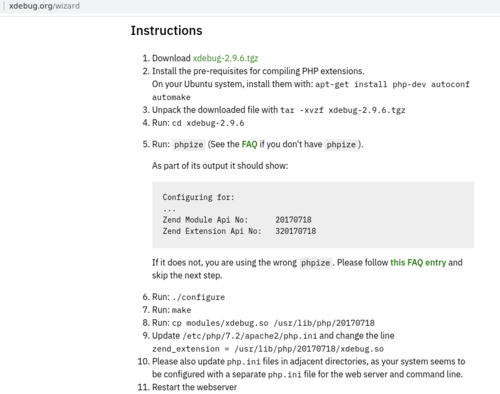
我还安装了 Chrome 扩展调试器
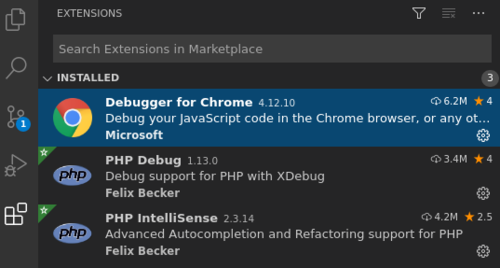
现在我选择 index.php 文件并启动调试器,但出现以下错误:
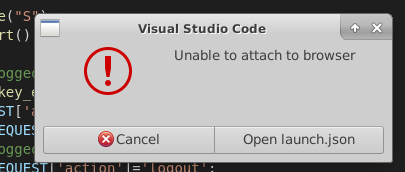
这是lunch.json的内容
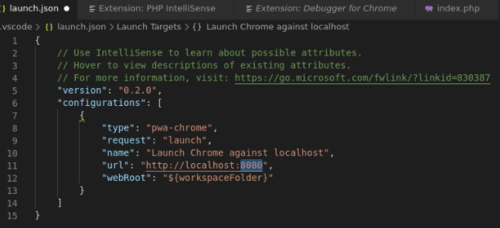
这是我添加到 php.ini 的配置
xdebug.remote_enable = 1
xdebug.remote_autostart = 1
zend_extension = /usr/lib/php/20170718/xdebug.so
更新:
我已添加xdebug.remote_log=/tmp/xdebug.log到 php.ini,这是我收到的错误:
[3569] I: Connecting to configured address/port: localhost:9000.
[3569] W: Creating socket for 'localhost:9000', poll success, but error: Operation now in progress (29).
[3569] E: Could not connect to client. :-(
 qq_笑_17
qq_笑_17浏览 735回答 1
1回答
-

30秒到达战场
将Lunch.json更改为以下内容并开始工作:{ // Use IntelliSense to learn about possible attributes. // Hover to view descriptions of existing attributes. // For more information, visit: https://go.microsoft.com/fwlink/?linkid=830387 "version": "0.2.0", "configurations": [ { "name": "Listen for XDebug", "type": "php", "request": "launch", "port": 9000 }, { "name": "Launch currently open script", "type": "php", "request": "launch", "program": "${file}", "cwd": "${fileDirname}", "port": 9000, "runtimeExecutable": "/usr/bin/php.exe" } ]}
 随时随地看视频慕课网APP
随时随地看视频慕课网APP

 PHP
PHP