ExtJS如何使绘制精灵响应?
我有一个由精灵组成的图像。我试图使其响应,因此当我调整浏览器大小时,图像也会针对较小的设备及其屏幕调整大小。
这是演示: https: //fiddle.sencha.com/#fiddle/3al5&view/editor
sprites: [{
type: 'circle',
cx: 150,
cy: 150,
r: 150,
fillStyle: '#000'
}, {
type: 'circle',
cx: 150,
cy: 150,
r: 100,
fillStyle: '#fff'
},]
将宽度和高度设置为 100% 不起作用。
现在,没有反应:
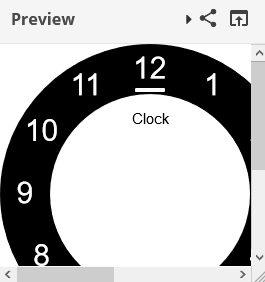
 ITMISS
ITMISS浏览 142回答 1
1回答
-

慕斯709654
您可以使用“resize”事件处理程序并缩放所有精灵,如下所示(v.5.1):Ext.application({ name: 'Fiddle', launch: function () { Ext.create({ xtype: 'window', title: 'Resizable Sprite Window', width: 400, height: 400, layout: 'fit', items: [ { xtype: 'draw', plugins: ['spriteevents'], sprites: [ { type: 'circle', cx: 150, cy: 150, r: 150, fillStyle: '#000', }, { type: 'circle', cx: 150, cy: 150, r: 100, fillStyle: '#fff', }, { type: 'rect', height: 4, radius: 1, width: 30, x: 135, y: 44, fillStyle: '#fff', }, { type: 'text', x: 212.5, y: 41.7, fontSize: '30px', fillStyle: '#fff', text: '1', textAlign: 'center', textBaseline: 'middle', }, { type: 'text', x: 258.2, y: 87.5, fontSize: '30px', fillStyle: '#fff', text: '2', textAlign: 'center', textBaseline: 'middle', }, { type: 'text', x: 275, y: 150, fontSize: '30px', fillStyle: '#fff', text: '3', textAlign: 'center', textBaseline: 'middle', }, { type: 'text', x: 258.2, y: 212.5, fontSize: '30px', fillStyle: '#fff', text: '4', textAlign: 'center', textBaseline: 'middle', }, { type: 'text', x: 212.5, y: 258.2, fontSize: '30px', fillStyle: '#fff', text: '5', textAlign: 'center', textBaseline: 'middle', }, { type: 'text', x: 150, y: 275, fontSize: '30px', fillStyle: '#fff', text: '6', textAlign: 'center', textBaseline: 'middle', }, { type: 'text', x: 87.5, y: 258.2, fontSize: '30px', fillStyle: '#fff', text: '7', textAlign: 'center', textBaseline: 'middle', }, { type: 'text', x: 41.7, y: 212.5, fontSize: '30px', fillStyle: '#fff', text: '8', textAlign: 'center', textBaseline: 'middle', }, { type: 'text', x: 25, y: 150, fontSize: '30px', fillStyle: '#fff', text: '9', textAlign: 'center', textBaseline: 'middle', }, { type: 'text', x: 41.7, y: 87.5, fontSize: '30px', fillStyle: '#fff', text: '10', textAlign: 'center', textBaseline: 'middle', }, { type: 'text', x: 87.5, y: 41.7, fontSize: '30px', fillStyle: '#fff', text: '11', textAlign: 'center', textBaseline: 'middle', }, { type: 'text', x: 150, y: 25, fontSize: '30px', fillStyle: '#fff', text: '12', textAlign: 'center', textBaseline: 'middle', }, { type: 'text', x: 150, y: 75, fontSize: '15px', fillStyle: '#000', text: 'Clock', textAlign: 'center', textBaseline: 'middle', }, ], listeners: { afterRender: this.onDrawPanelIdAfterRender, spriteclick: this.onDrawPanelIdSpriteClick, boxready: function (item, width, height) { item.initWidth = width; item.initHeight = height; }, resize: function (item, width, height, oldWidth, oldHeight) { if (arguments.length == 3) { // Looks like to be bug, fires twice with diferent number of arguments.. return; } const scalingX = width / item.initWidth; const scalingY = height / item.initHeight; const items = item.getSurface().getItems(); items.forEach((spriteItem) => { spriteItem.setAttributes({ scalingX: scalingX, scalingY: scalingY, scalingCenterX: scalingX, scalingCenterY: scalingY, }); }); }, }, }, ], }).show(); }, onDrawPanelIdAfterRender: function (item, event) { console.log('afterrender....'); }, onDrawPanelIdSpriteClick: function (item, event) { console.log('spriteclick....'); var sprite = item && item.sprite; if (sprite) { sprite.setAttributes({ fillStyle: 'red', }); sprite.getSurface().renderFrame(); } },});保持比例 (v.5.1):Ext.application({ name: 'Fiddle', launch: function () { var window = Ext.create({ xtype: 'window', title: 'Resizable Sprite Window', width: 400, height: 400, layout: 'fit', items: [ { xtype: 'draw', plugins: ['spriteevents'], sprites: [ { type: 'circle', cx: 150, cy: 150, r: 150, fillStyle: '#000', }, { type: 'circle', cx: 150, cy: 150, r: 100, fillStyle: '#fff', }, { type: 'rect', height: 4, radius: 1, width: 30, x: 135, y: 44, fillStyle: '#fff', }, { type: 'text', x: 212.5, y: 41.7, fontSize: '30px', fillStyle: '#fff', text: '1', textAlign: 'center', textBaseline: 'middle', }, { type: 'text', x: 258.2, y: 87.5, fontSize: '30px', fillStyle: '#fff', text: '2', textAlign: 'center', textBaseline: 'middle', }, { type: 'text', x: 275, y: 150, fontSize: '30px', fillStyle: '#fff', text: '3', textAlign: 'center', textBaseline: 'middle', }, { type: 'text', x: 258.2, y: 212.5, fontSize: '30px', fillStyle: '#fff', text: '4', textAlign: 'center', textBaseline: 'middle', }, { type: 'text', x: 212.5, y: 258.2, fontSize: '30px', fillStyle: '#fff', text: '5', textAlign: 'center', textBaseline: 'middle', }, { type: 'text', x: 150, y: 275, fontSize: '30px', fillStyle: '#fff', text: '6', textAlign: 'center', textBaseline: 'middle', }, { type: 'text', x: 87.5, y: 258.2, fontSize: '30px', fillStyle: '#fff', text: '7', textAlign: 'center', textBaseline: 'middle', }, { type: 'text', x: 41.7, y: 212.5, fontSize: '30px', fillStyle: '#fff', text: '8', textAlign: 'center', textBaseline: 'middle', }, { type: 'text', x: 25, y: 150, fontSize: '30px', fillStyle: '#fff', text: '9', textAlign: 'center', textBaseline: 'middle', }, { type: 'text', x: 41.7, y: 87.5, fontSize: '30px', fillStyle: '#fff', text: '10', textAlign: 'center', textBaseline: 'middle', }, { type: 'text', x: 87.5, y: 41.7, fontSize: '30px', fillStyle: '#fff', text: '11', textAlign: 'center', textBaseline: 'middle', }, { type: 'text', x: 150, y: 25, fontSize: '30px', fillStyle: '#fff', text: '12', textAlign: 'center', textBaseline: 'middle', }, { type: 'text', x: 150, y: 75, fontSize: '15px', fillStyle: '#000', text: 'Clock', textAlign: 'center', textBaseline: 'middle', }, ], listeners: { afterRender: this.onDrawPanelIdAfterRender, spriteclick: this.onDrawPanelIdSpriteClick, boxready: function (item, width, height) { item.initWidth = width; item.initHeight = height; }, resize: function (item, width, height, oldWidth, oldHeight) { if (arguments.length == 3) { // Looks like to be bug, fires twice with diferent number of arguments.. return; } const scalingX = width / item.initWidth; const scalingY = height / item.initHeight; const proportionalScaling = Math.min(scalingX, scalingY); const items = item.getSurface().getItems(); items.forEach((spriteItem) => { spriteItem.setAttributes({ scalingX: proportionalScaling, scalingY: proportionalScaling, scalingCenterX: proportionalScaling, scalingCenterY: proportionalScaling, }); }); }, }, }, ], }).show(); setInterval(function () { window.setWidth(Math.ceil(100 + Math.random() * 400)); window.setHeight(Math.ceil(100 + Math.random() * 400)); }, 1000); }, onDrawPanelIdAfterRender: function (item, event) { console.log('afterrender....'); }, onDrawPanelIdSpriteClick: function (item, event) { console.log('spriteclick....'); var sprite = item && item.sprite; if (sprite) { sprite.setAttributes({ fillStyle: 'red', }); sprite.getSurface().renderFrame(); } },});
 随时随地看视频慕课网APP
随时随地看视频慕课网APP
相关分类

 JavaScript
JavaScript