如何解决棋盘格子不移动到中间的问题
目前我尝试制作一个固定尺寸的棋盘。我成功地将棋盘绘制在角落(坐标0,0,400,400)。但是,现在我希望如果我移动窗口,棋盘也将始终位于中间。棋盘的背景总是移动的,并且总是在中间,但方块是固定的。为了让您了解我的问题,我上传了一些图片,您可以在其中看到我的主要问题。
第一次开始:
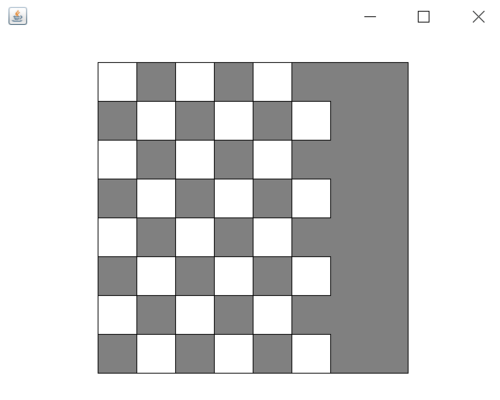
将窗口移至左侧
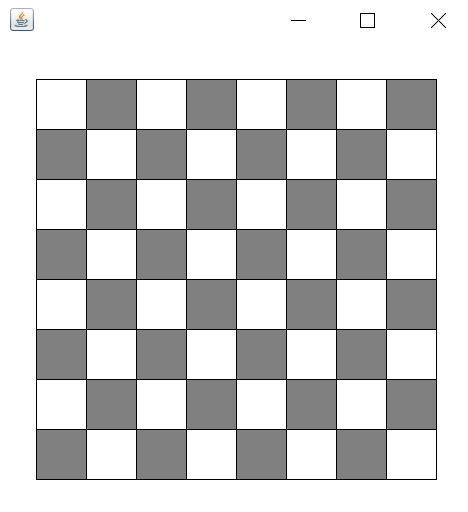
背景在中间,但没有白色方块

 拉丁的传说
拉丁的传说浏览 205回答 2
2回答
-

神不在的星期二
这是绘制正方形的“正确”方法。for (int i = width; i < 400 + width; i += 100) { for (int j = height; j < 400 + height; j += 100) { g.setColor(Color.white); g.fillRect(i, j, 50, 50); g.setColor(Color.black); g.drawRect(i, j, 50, 50); }}for (int i = width + 50; i < 400 + width; i += 100) { for (int j = height + 50; j < 400 + height; j += 100) { g.setColor(Color.white); g.fillRect(i, j, 50, 50); g.setColor(Color.black); g.drawRect(i, j, 50, 50); }} -

米脂
您可以使用较小两倍的代码来实现它:for (int i = width; i < 400 + width; i += 100) { for (int j = height; j < 400 + height; j += 100) { g.setColor(Color.white); g.fillRect(i, j, 50, 50); g.fillRect(i+50, j+50, 50, 50); g.setColor(Color.black); g.drawRect(i, j, 50, 50); g.drawRect(i+50, j+50, 50, 50); } }
 随时随地看视频慕课网APP
随时随地看视频慕课网APP
相关分类


 Java
Java