如何在jsp中使用foreach进行迭代
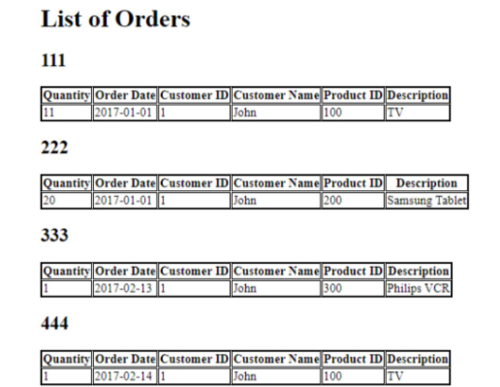
以上是我正在尝试创建的内容
你好,
以上是我尝试使用 Spring Boot 创建的内容。我的问题是如何正确地迭代 forEach 循环并提取 JSP 中所需的必要数据?我以为我做得正确,但是,我不断收到错误消息“不知道如何迭代 <forEach> 中提供的“items””
请参阅下面的代码了解我目前正在做什么。
提前感谢您的帮助!
控制器
@RequestMapping(value = "/showOrders.html")
public String listOrders(Model model) {
ArrayList<Order> orders = os.findAll();
model.addAttribute("allOrders", orders);
return "allOrders";
}
“订单”的服务类别
package com.sales.services;
import java.util.ArrayList;
import org.springframework.beans.factory.annotation.Autowired;
import org.springframework.stereotype.Service;
import com.sales.models.Order;
import com.sales.repositories.OrderRepository;
@Service
public class OrderService {
@Autowired
OrderRepository or;
public ArrayList<Order> findAll() {
return (ArrayList<Order>) or.findAll();
}
}
订单的存储库类
package com.sales.repositories;
import java.util.ArrayList;
import java.util.List;
import org.springframework.data.jpa.repository.Query;
import org.springframework.data.repository.CrudRepository;
import org.springframework.data.repository.query.Param;
import org.springframework.stereotype.Repository;
import com.sales.models.Customer;
import com.sales.models.Order;
@Repository
public interface OrderRepository extends CrudRepository<Order, Long> {
}
 桃花长相依
桃花长相依1回答
-

有只小跳蛙
下面是这个问题的解答<%@ page language="java" contentType="text/html; charset=ISO-8859-1" pageEncoding="ISO-8859-1"%><%@ taglib uri="http://java.sun.com/jsp/jstl/core" prefix="c"%><%@ taglib prefix="c" uri="http://java.sun.com/jsp/jstl/core"%><!DOCTYPE html><html><link href="/css/style.css" rel="stylesheet"></link><head><meta charset="ISO-8859-1"><title>List of Customers</title></head><body> <h1>List of Customers</h1> <c:forEach items="${ordrs}" var="ords"> <c:forEach items="${ords.orders}" var="order"> <b>${order.oId} </b> <table> <tr> <th>Quantity</th> <th>Order Date</th> <th>Customer ID</th> <th>Customer Name</th> <th>Product ID</th> <th>Description</th> </tr> <tr> <td>${order.qty}</td> <td>${order.orderDate}</td> <td>${ords.cId}</td> <td>${ords.cName}</td> <td>${order.prod.pId}</td> <td>${order.prod.pDesc}</td> </tr> </table> </c:forEach> </c:forEach></body></html>`````````````````````````````````````````````````````````````````````````````````````````
 随时随地看视频慕课网APP
随时随地看视频慕课网APP
相关分类

 Html5
Html5