即使在放大/缩小或更新浏览器窗口大小后,如何使轮播箭头保持在中心?
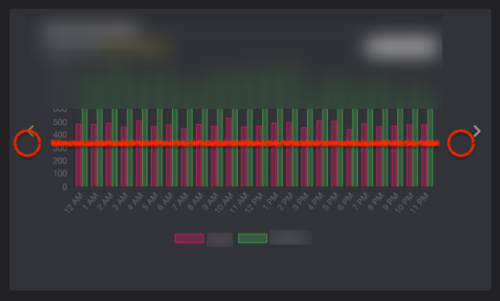
我有一个图表,我的目标是将旋转木马左、右始终垂直居中(距离顶部 50%),并将两个箭头放置在距离图表约 5% 的位置,但足够接近图表。
我很难让它发挥作用。我试过了
超文本标记语言
<div class="col-xs-12 col-sm-12 col-md-12 col-lg-6">
<div class="panel panel-filled">
<div class="panel-body carousel">
<h1>Network Bandwidth</h1>
<div id="chart1Carousel" class="carousel slide" data-ride="carousel">
<!-- Wrapper for slides -->
<div class="carousel-inner">
<div class="item active"><div class="chartjs-size-monitor"><div class="chartjs-size-monitor-expand"><div class=""></div></div><div class="chartjs-size-monitor-shrink"><div class=""></div></div></div>
<small class="lastSelectedMenu">
<span> Current Interval:
<span class="lastSelected" style="color: rgb(255, 235, 59);">day (3/25/2020)</span>
</span>
<select name="last" class="float-right">
<option id="default" value="default">Select Interval</option>
<option value="day">Day</option>
<option value="week">Week</option>
<option value="month">Month</option>
<option value="year">Year</option>
</select>
</small>
<canvas width="558" height="279" id="chart1" style="display: block; width: 558px; height: 279px;" class="chartjs-render-monitor"></canvas>
</div>
</div>
https://codepen.io/sn4k3eye/project/editor/Akyrky
如果您可以通过查看我的 HTML 和 CSS 发现我的问题,请说出来。
 至尊宝的传说
至尊宝的传说1回答
-

千万里不及你
我注意到一些事情,你的代码笔是只读的,所以我把它移到了一支新笔上:您的 @media 样式未包含在内{},因此未应用这些样式。您试图移动.fa-chevrons,但它们是span元素,而边距不起作用。这是您拥有的完整代码 - 没有基本 CSS,因为堆栈片段有字符限制。我的 codepen 链接包含所有内容。<link href="https://cdnjs.cloudflare.com/ajax/libs/bootswatch/4.4.1/cerulean/bootstrap.min.css"><link rel="stylesheet" href="https://cdnjs.cloudflare.com/ajax/libs/font-awesome/4.7.0/css/font-awesome.min.css"><style> .item img { width: 100%; height: auto; } .carousel { padding-left: 45px; padding-right: 45px; } .carousel-control .fa-chevron-left, .carousel-control .fa-chevron-right { position: absolute; width: 30px; height: 30px; font-size: 30px; top: 50%; display: block; transform: translate(0, -50%; ) } .carousel-control.right { right: 0; left: auto; } .carousel-control .fa-chevron-left {} .carousel-control .fa-chevron-right {} .carousel { position: relative; } .carousel-inner { position: relative; width: 100%; overflow: hidden; } .carousel-control.left, .carousel-control.right { background: none; } .carousel-control { position: absolute; top: 0; bottom: 0; left: 0; width: 30px; font-size: 20px; color: #fff; text-align: center; text-shadow: 0 1px 2px rgba(0, 0, 0, .6); background-color: rgba(0, 0, 0, 0); filter: alpha(opacity=50); opacity: .5; } </style><div class="col-xs-4"> <div class="panel panel-filled"> <div class="panel-body carousel"> <h1>Carousel Issue</h1> <div id="chart1Carousel" class="carousel slide" data-ride="carousel"> <div class="carousel-inner"> <div class="item active"> <div class="chartjs-size-monitor"> <div class="chartjs-size-monitor-expand"> <div class=""></div> </div> <div class="chartjs-size-monitor-shrink"> <div class=""></div> </div> </div> <img src="https://i.imgur.com/ltw5Pac.png" width="558" height="279"> </div> </div> </div> <!-- Left and right controls --> <a class="left carousel-control" href="#chart1Carousel" data-slide="prev"> <span class="fa fa-chevron-left"></span> <span class="sr-only">Previous</span> </a> <a class="right carousel-control" href="#chart1Carousel" data-slide="next" style="display: block;"> <span class="fa fa-chevron-right"></span> <span class="sr-only">Next</span> </a> </div> </div></div>您会看到我在图表周围添加了一些填充,以显示箭头将如何设置在图表旁边。最重要的是更改 V 形以阻止元素并将它们移动到50%其高度(向上 15 像素)。https://codepen.io/chrislafrombois/pen/RwPqdxj希望这可以帮助您朝着正确的方向前进。如果错过了您想要做的事情,请告诉我。
 随时随地看视频慕课网APP
随时随地看视频慕课网APP
相关分类

 Html5
Html5