如何将文字放在图片前面
我是编码初学者,我想将文本放在图片前面。
我正在使用科莫多。这是我的代码:
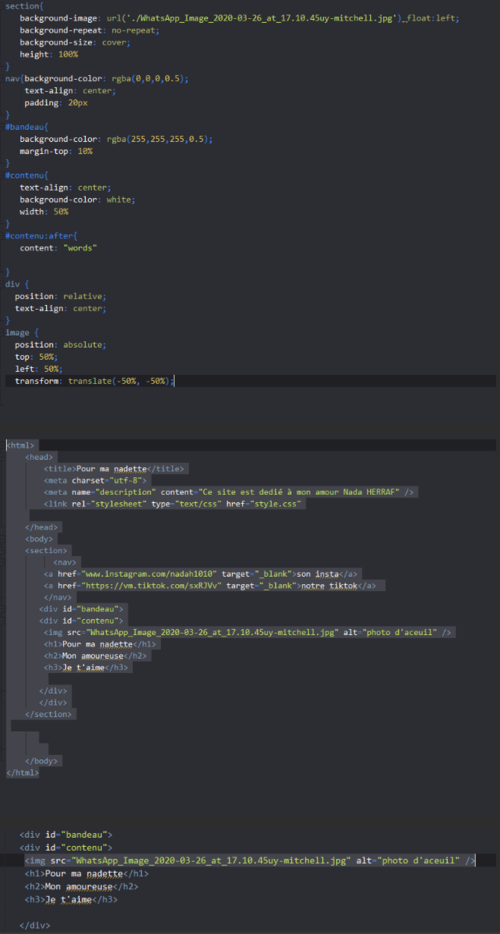
 繁花不似锦
繁花不似锦浏览 183回答 3
3回答
-

临摹微笑
我在这里为您提供了一个解决方案,但它可以通过多种不同的方式实现。.bandeau { position: relative; text-align: center;}h1 { position: absolute; top: 10%; left: 20%; color: red;}h2 { position: absolute; top: 25%; left: 20%; color: red;}h3 { position: absolute; top: 40%; left: 20%; color: red;}<div id="bandeau"> <div id="contenu"> <img src="https://cdn.pixabay.com/photo/2015/04/23/22/00/tree-736885_1280.jpg" alt="photo d'aceuil"> <h1>Pour ma nadette</h1> <h2>Mon amoureuse</h2> <h3>Je t'aime</h3> </div></div> -

手掌心
应该是这样,如果您需要更多帮助,请发表评论。这会将文本放置在图像上并将其置于中心。<div> <img src=""> <h1>Text</h1> <!-- This will positon text over image --></div>div { position: relative; text-align: center;}image { position: absolute; top: 50%; left: 50%; transform: translate(-50%, -50%);} -

小怪兽爱吃肉
根据您的标签,这是一个 CSS 解决方案。将其添加到您的<head></head>标签之间。<style> #contenu::after { content: "words"; }</style>
 随时随地看视频慕课网APP
随时随地看视频慕课网APP
相关分类



 Html5
Html5