无法通过设置标记类型来扩展迹线
通过下面的代码,我尝试创建一个简单的气泡图。我创建了一个跟踪以便稍后扩展它:
var t9 = {
x: [100821],
y: [11],
name: 'Some text',
text: ['Some text'],
mode: ['markers'],
marker: [{
size: [1531*10],
sizeref: 2,
sizemode: 'area'
}]
};
var data = [t9];
var layout = {
title: 'Chart',
showlegend: true,
xaxis: {
title: 'Some text'
},
yaxis: {
title: 'Some text'
}
};
var config = {responsive: true}
Plotly.newPlot('plot', data, layout, config);
Plotly.extendTraces(
'plot',
{
x: [[5491]],
y: [[5]],
text: [['Some text']],
mode: [['markers']],
marker: [[{
size: 123*100,
sizeref: 2,
sizemode: 'area'
}]]
}, [0]);
Plotly.extendTraces(
'plot',
{
x: [[60022]],
y: [[11]],
text: [['Some text']],
mode: [['markers']],
marker: [[{
size: 982*100,
sizeref: 2,
sizemode: 'area'
}]]
}, [0]);
<head>
<!-- Plotly.js -->
<script src="https://cdn.plot.ly/plotly-latest.min.js"></script>
</head>
<html>
<body>
<div id="plot"></div>
</body>
</html>
结果是这样的:
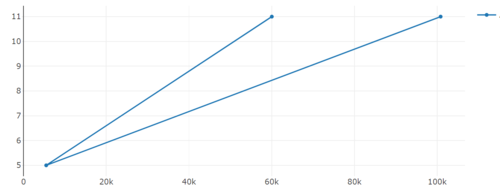
正如您所看到的,标记不会占用该属性mode: ['markers']和所有属性markers:。
知道如何获得像本页这样的结果吗? https://plotly.com/javascript/bubble-charts/
 慕的地6264312
慕的地62643121回答
-

慕侠2389804
如果您使用extendTraces并想要更新属性,例如标记大小,您需要以字符串形式提供属性,例如,marker.size并且值必须是数组,就像新的 x 和 y 值一样。Plotly.extendTraces( 'plot', { x: [[5491]], y: [[5]], 'marker.size':[[40*100]] }, [0]);您的初始数据和属性应该是一个简单的数组或对象,而不是数组/对象的数组。 var t9 = { x: [100821], y: [11], name: 'Some text', text: 'Some text', mode: 'markers', marker: { size: [15*100], sizeref: 1, sizemode: 'area' }};var data = [t9];var layout = { title: 'Chart', showlegend: true, xaxis: { title: 'Some text' }, yaxis: { title: 'Some text', range: [-12, 30] }};var config = {responsive: true}Plotly.newPlot('plot', data, layout, config);Plotly.extendTraces( 'plot', { x: [[5491]], y: [[5]], 'marker.size':[[40*100]] }, [0]);Plotly.extendTraces( 'plot', { x: [[60022]], y: [[11]], 'marker.size':[[200*100]] }, [0]);<head> <script src="https://cdn.plot.ly/plotly-latest.min.js"></script></head><div id='plot'></div>
 随时随地看视频慕课网APP
随时随地看视频慕课网APP
相关分类

 JavaScript
JavaScript